The first step is to install the latest extension packages and complete the setup process.
Enable the Field Service Package
- Navigate to Setup > Field Service Settings.
- Click Enable.
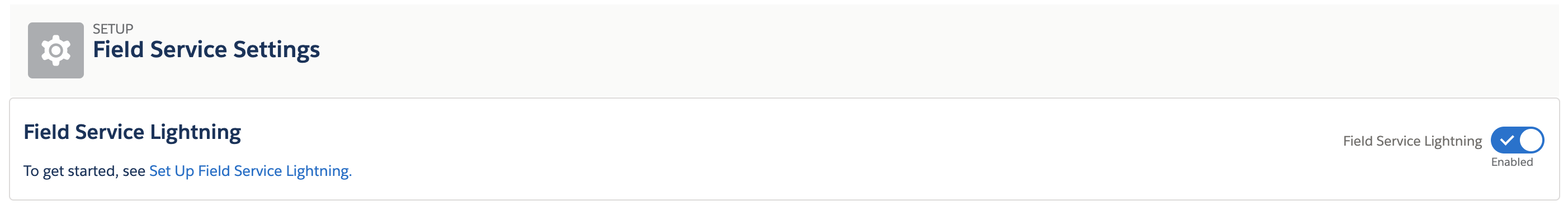
- If you update any of the settings, click Save.
Install the SF Field Service Managed Package
If you haven't installed the Field Service Managed Packaged yet, install it now. (You can install the managed package in a production or sandbox org).
Click SF Field Service Managed Package and follow the prompts to install the managed package in your org.
Install the BT FSL Mobile Pay Extension
Prerequisite: To install the latest FSL Extension package, you must have Payments Version 5.31 or higher.
Install the latest Blackthorn Payments Mobile FSL Extension Package.