Everything that Blackthorn Compliance does is in the Logs tab.
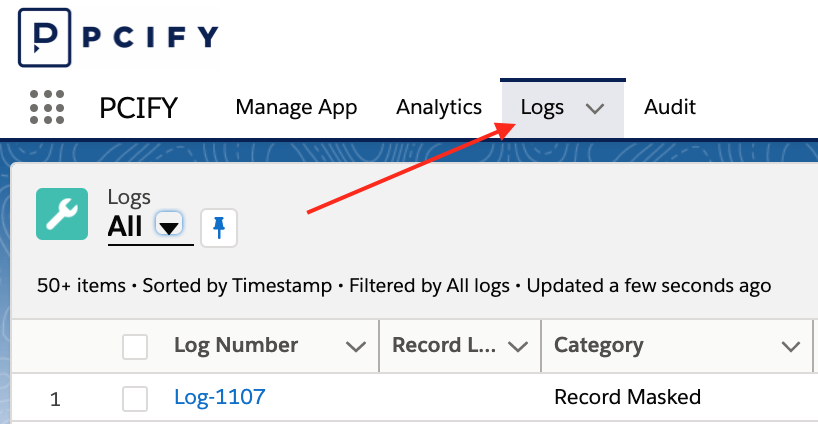
When Compliance masks a credit card, it creates a Log. When Compliance has an error, it creates a Log. When you press the Delete button on a Log record, it creates another Log that says you just deleted the related Case (or Email, etc). The source of Compliance analytics & reporting is actually the Log Object. So when you create or delete the Logs, this affects the Compliance reports and the Analytics tab dashboard.
The Log object (API Name: pcify__Log__c) is a custom object. It was created for the Compliance application and is not the same as standard Salesforce logging.
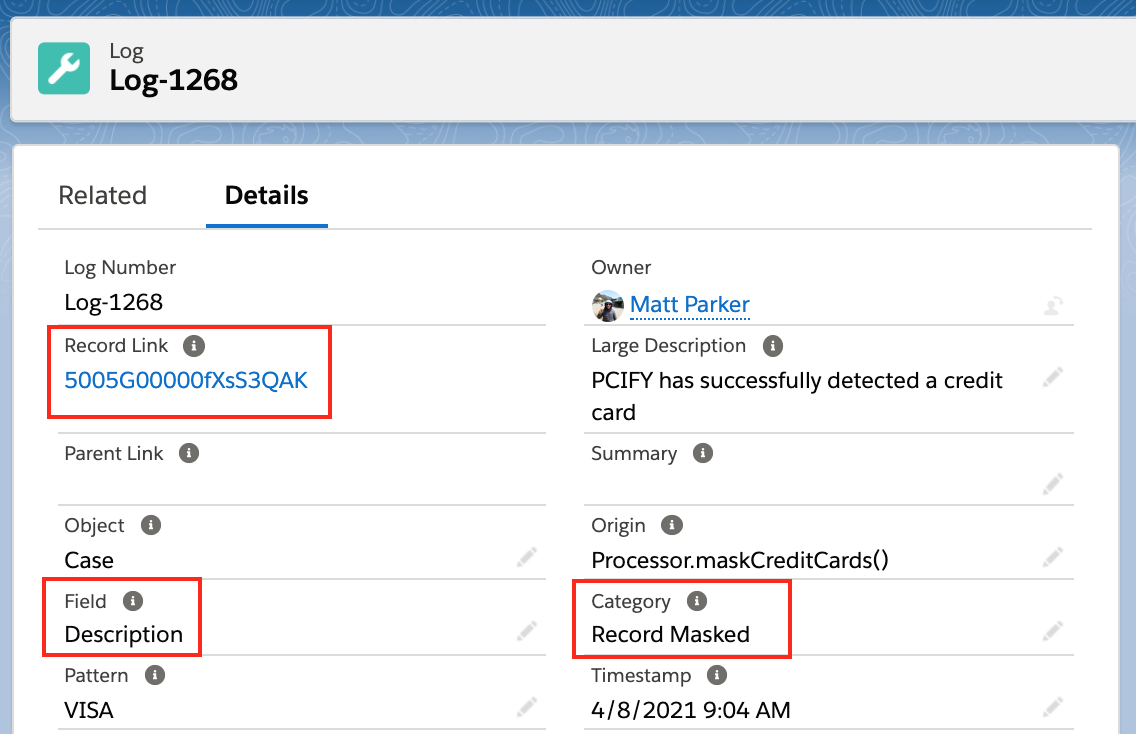
Log Object Reference Fields
| Field Label | API Name | Data Type | Description | Values |
|---|---|---|---|---|
| RecordId | pcify__RecordId__c | Text(18) | Id of related record | |
| ParentId | pcify__ParentId__c | Text(18) | Id of parent record (for Attachments and Content Version records) | |
| Record Link | pcify__Record__c | Formula (Text) | Hyperlink to related record | |
| Parent Link | pcify__Parent_Link__c | Formula (text) | Hyperlink to parent record (for Attachments and Content Version records) | |
| Category* | pcify__Category__c | Text(255) | Classification of Log | Record Reported |
| Record Deleted | ||||
| Record Masked | ||||
| Credit Card Detected | pcify__CreditCardDetected__c | Formula(Checkbox) | True if credit card number is detected. | |
| Exception | pcify__Exception__c | Checkbox | True if Compliance has detected an internal error - not detected PII. | |
| Large Description | pcify__Large_Description__c | Long Text Area (131072) | Long summary of Log event. | |
| Object** | pcify__Object__c | Text(255) | Triggering SObject for Log event. Use this field to filter reports by SObject. | |
| Field | pcify__Field__c | Text(255) | The Salesforce field in which Compliance discovered sensitive data. | |
| Pattern | pcify__Pattern__c | Text(255) | The Detection Pattern matched in the detection. | |
| Origin | pcify__Origin__c | Text(255) | Apex origin of Log event | |
| False Positive | pcify__FalsePositive__c | Checkbox | A likely false positive. This field is flagged automatically by Compliance. You are allowed to manually check this box if you find valid false positives not caught by Compliance. | |
| Confidence Rating | pcify__ConfidenceRating__c | Formula(Text) | Our confidence in the detection event. Values can be High, Medium, or Low. | High |
| Medium | ||||
| Low | ||||
| Pattern Match | pcify__PatternMatch__c | Checkbox | True if a detection pattern was matched. | |
| Luhn Valid | pcify__LuhnValid__c | Checkbox | True if the number flagged passed the Luhn Algorithm. | |
| Log Type* | pcify__LogType__c | Formula (Text) | A standard set of values which can be used in reporting | Mask |
| Report | ||||
| Delete | ||||
| Debug |
*Use the Object field to filter reports by SObject e.g. “Case” will only show you Logs where the triggering records are Cases.
**Use either the Category field or the Log Type field to filter reports by action i.e. “Log Type = Report” to only return logs where there was a report event.