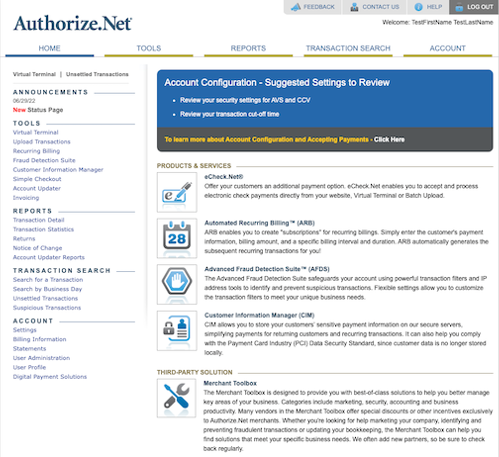The Setup Wizard's first step is to connect to a Payment Gateway. Before that, you'll need to create an Authorize.net sandbox account to test.
- Go to this link.
- Fill out the form.
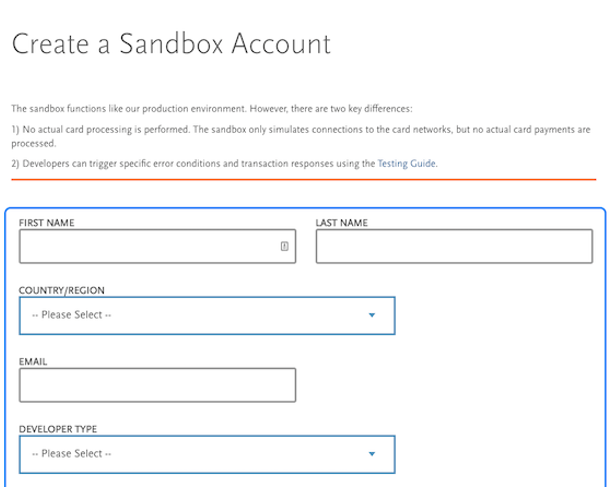
- Click Submit.
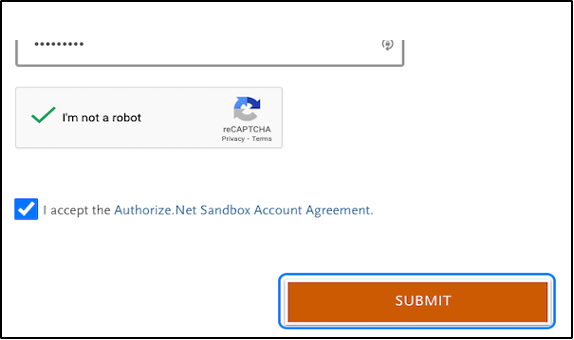
- Click Test Environment.

- Log in to your account.
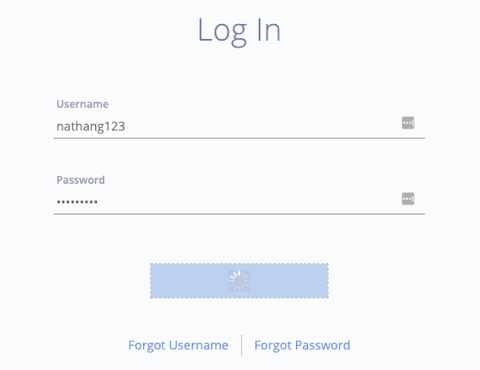
- See your test account with Authorize.net.