The Chatter extension package is a paid add-on for Blackthorn Compliance. Please contact your Account Manager to learn more about purchasing it.
For Compliance - Version 3.87 to work correctly, Chatter - Version 3.73 must be installed. Click here to access the Chatter Version 3.73 production link.
Note: Compliance will continue to work without the additional file; however, the most recent update won’t work.
-
Install the Chatter extension package:
-
Turn on Detection for FeedItem.
-
You should see the following alert notification:
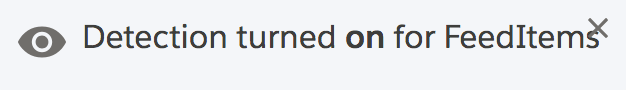
-
Turn on Detection for FeedComment.
-
You should see the following alert notification:
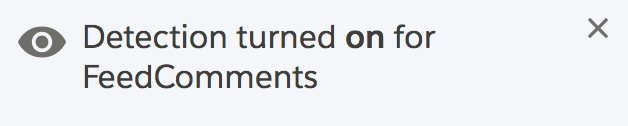
-
Congratulations! You have successfully configured Chatter for Blackthorn Compliance.
-
Use the steps below to ensure the Allow users to edit posts and comments Chatter setting is enabled. (This setting is enabled by default.)
- Click the Gear icon in the upper right-hand corner.
- Click Setup.
- In the Quick Find box, search for and click "Chatter Settings".
- Click the Edit button at the bottom of the page.
- In the Posts and Comment Modification section, check the Allow users to edit posts and comments setting.
- Click Save.
You still need to install Compliance from the Blackthorn Candy Shop, but we will upgrade your existing package to include Chatter support.