You can automate the Allocation creation for Event checkouts.
- Navigate to Blackthorn | Payment Trigger Settings (Setup > Custom Settings).
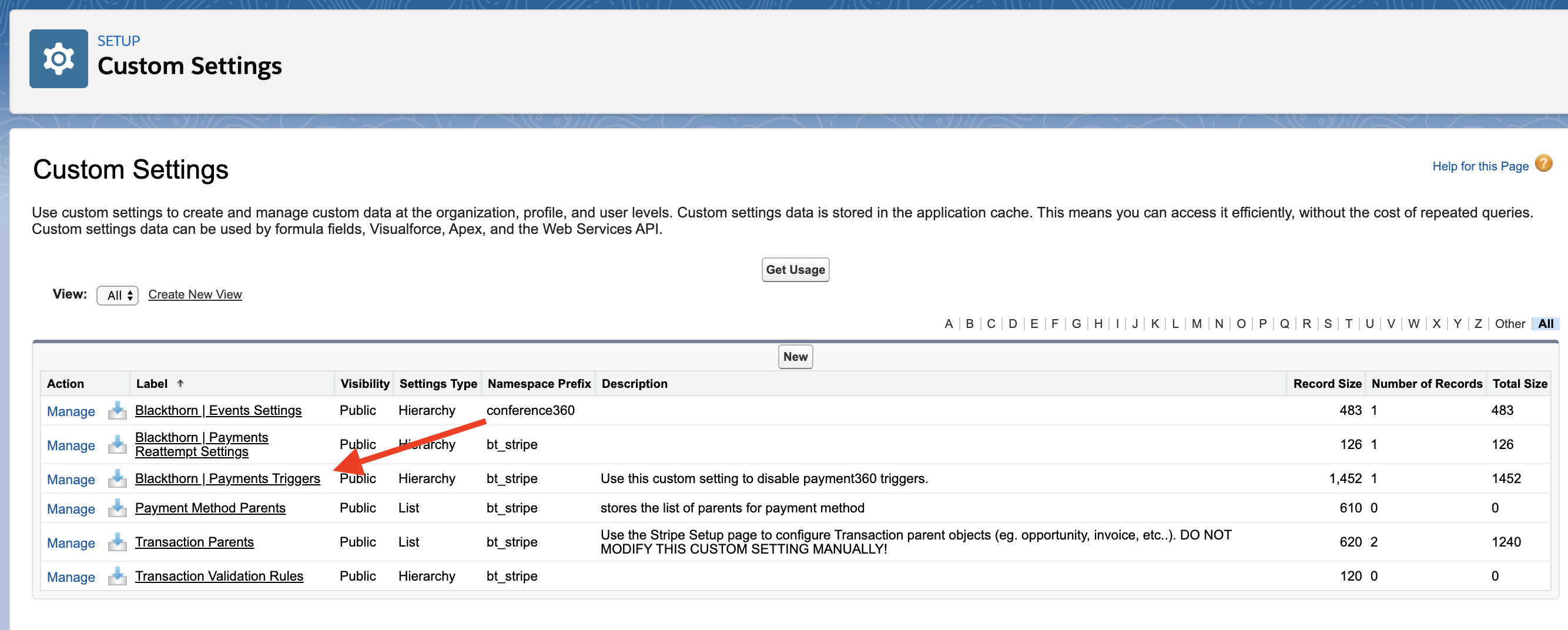
- Click Manage.
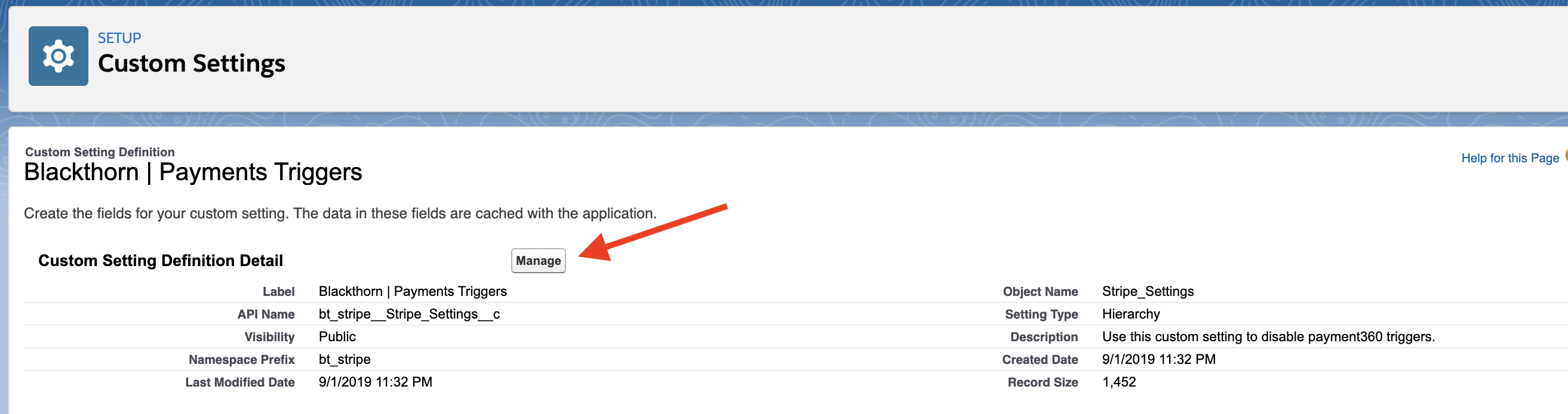
- Set the Automatically Create Allocation = "True".
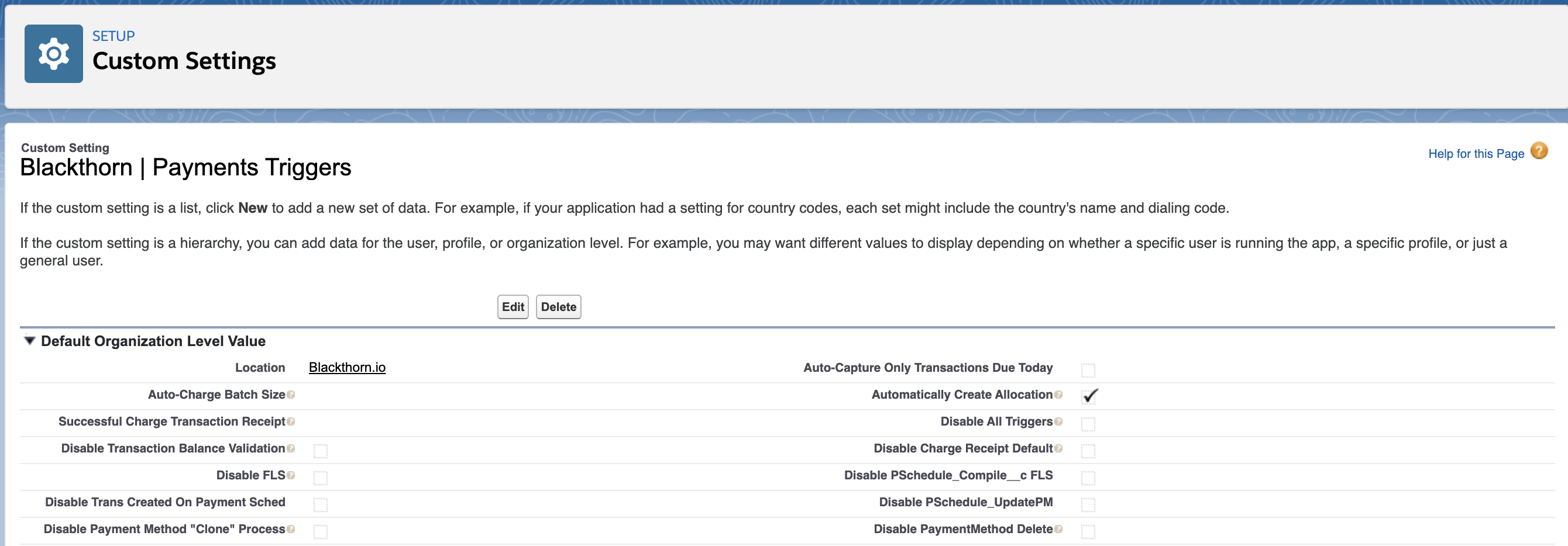
- Click Save.
When this setting is enabled and an Invoice is created by the checkout process, the Allocations are automatically created for the Line Items and Invoice.