Our Event Summary Home Page lets you monitor upcoming events, weekly registrations, attendance summaries and more!
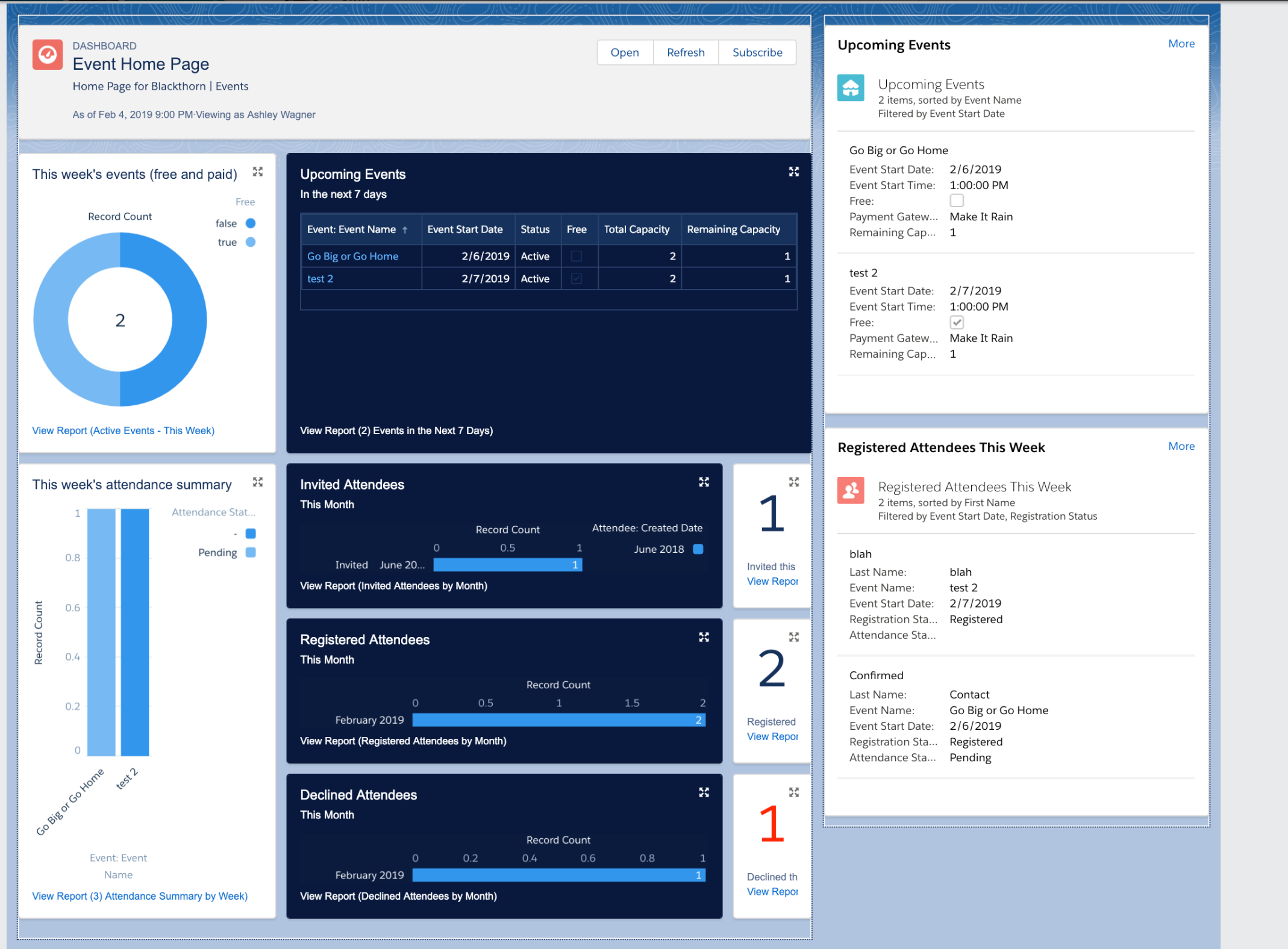
To update your Home Page to the custom Events Summary dashboard, navigate to the Lightning App Builder.
Setup > Quick Find > Lightning App Builder > Blackthorn Events Homepage > View
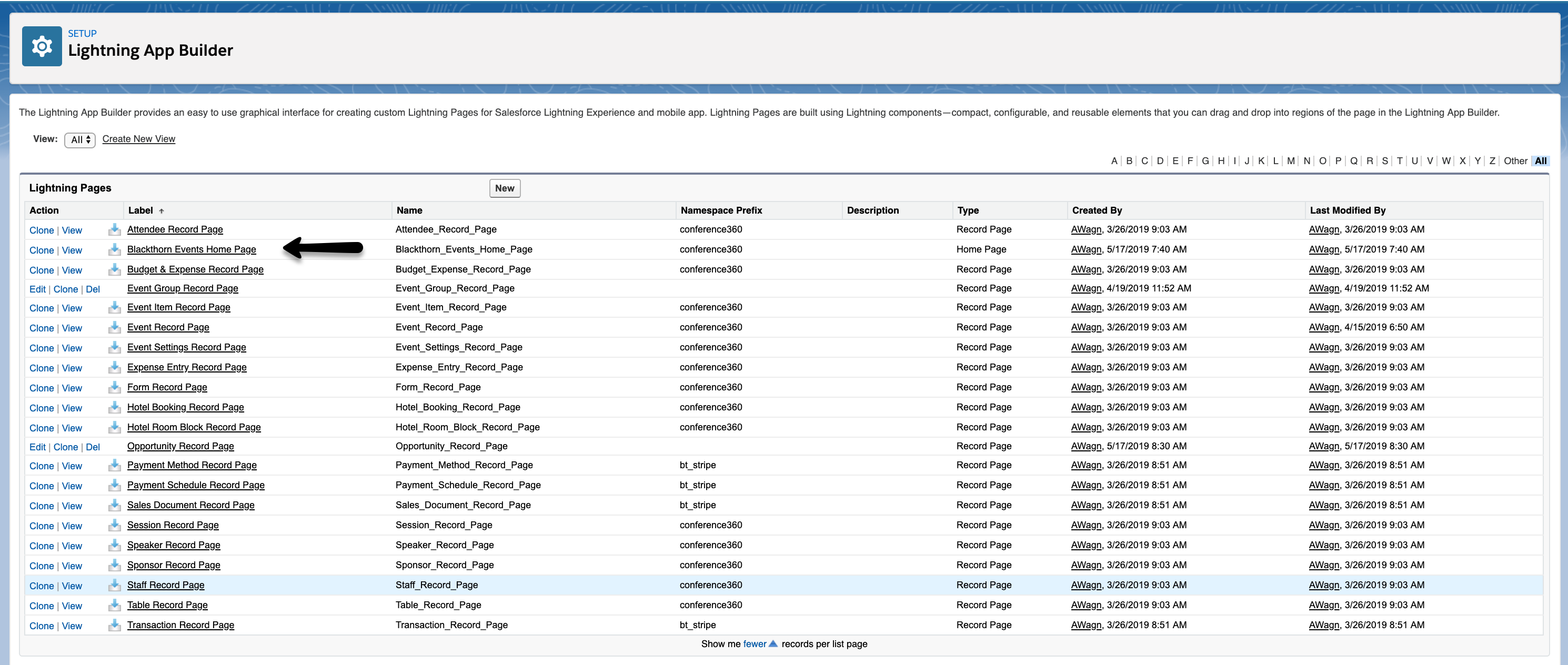
Select "Activation" > App and Profile > Assign to Apps and Profiles > Check "Events (Admin) and Events (Planner)" > Next > Save
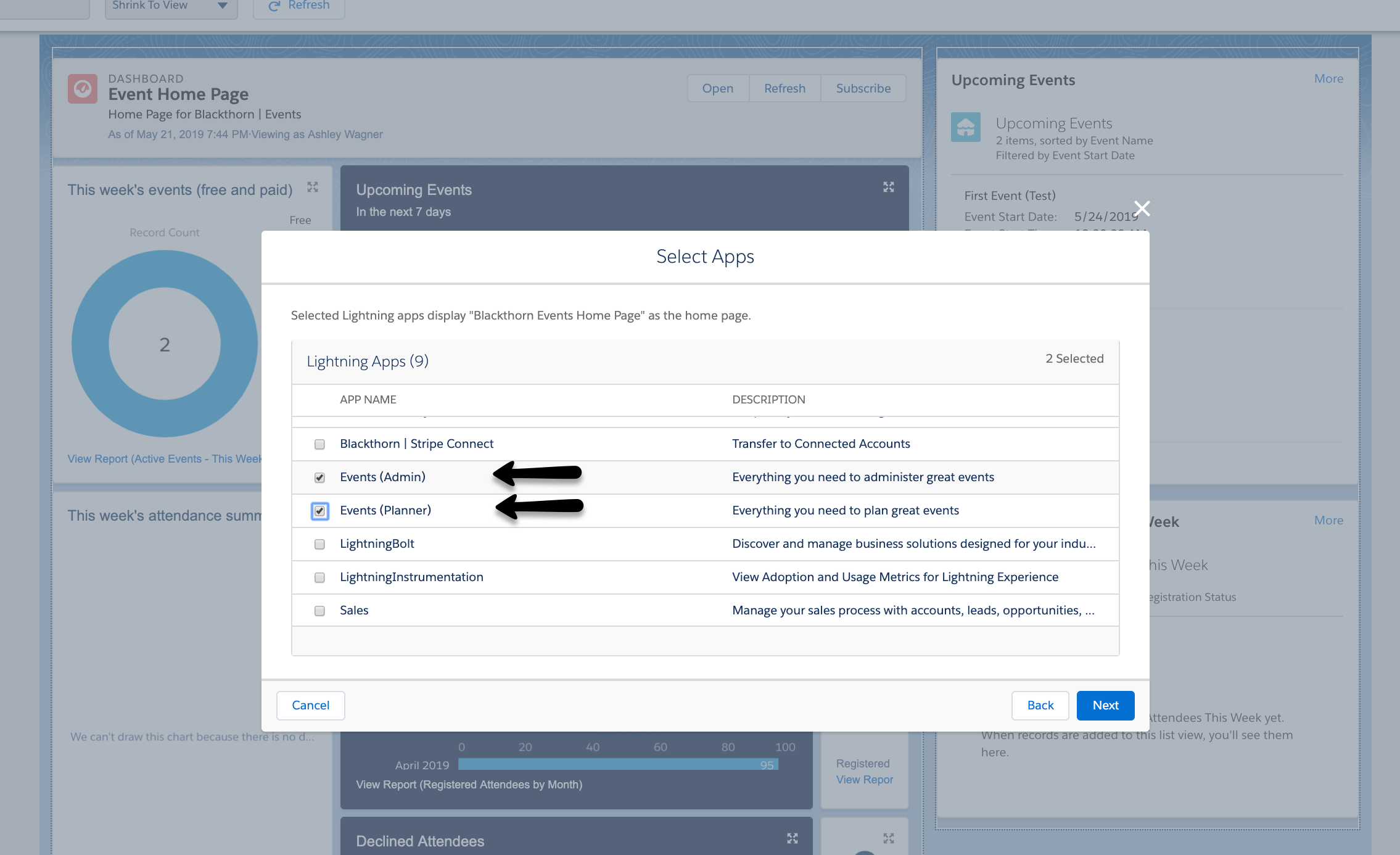
Now when you navigate to either the Event (Admin) or Event (Planner) app, you will see your Events Summary dashboard!