A Ticket with Type = "Main event ticket" must be included in the Event Item to publish an Event with a Product Event Item.
- In the New Product window, add the following information.
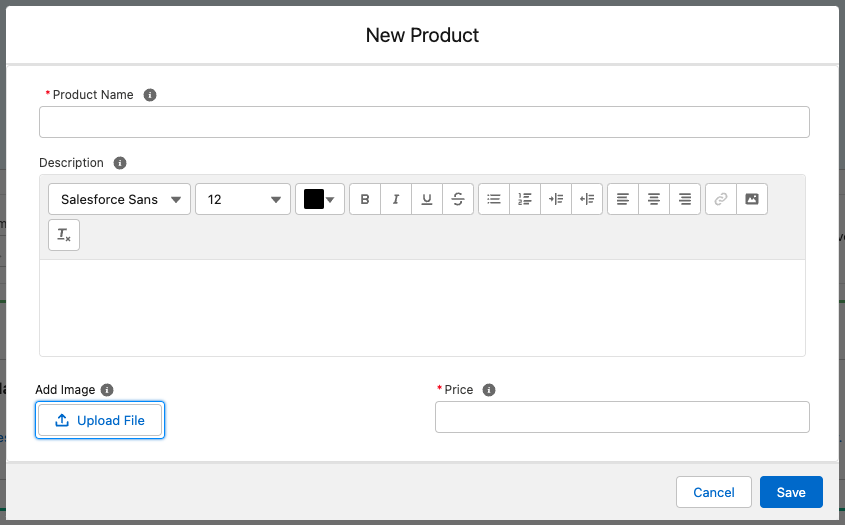
- Product Name (required)
- Description
- Click Upload File to add an image.
- Price (required)
- Click Save.
Other Settings
Sort Order
To change the order of the Event Items on the registration page, add the Sort Order field to the Event Item object and enter a value.
Separate from Tickets
If you want the Donations and Product sections to be on their own pages, set the Event Settings field Display Donations & Products separately to “Yes” (checked). To continue using the current functionality, leave Display Donations & Products separately set to “No” (unchecked).
Note: If a Form is related to a Donation or Product record, the Form will be displayed on the page with the Donation or Product.