In this article, we'll explore the feature that allows users to call within Salesforce!
What happens when CTI is disabled?
When the CTI option is disabled, you won’t be able make any calls. A line over the phone icon also indicates that this feature won’t work.
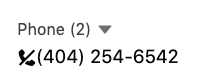
When the CTI option is enabled, the phone icon and phone number will appear as indicated below.
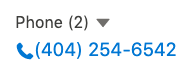
Enable CTI in Salesforce
- Go to Setup.
- In the Quick Find box, search for and click "Call Centers."
- Open a Call Center App. (if installed eg: Zoom Phone Call Center)
- Click Manage Call Centers Users.
- Add a user to the App.
- Log in to Blackthorn Messaging as the assigned user.
- Click the Phone Number from Messaging Conversations and make your call.
Let's have a quick look!