The New Record screen allows you to create new records from the Related To field on the Virtual Terminal.
Account and Contact
The Account and Contact "New Record" screens have predefined fields available, and a Field Set record is automatically created.
- Navigate to the Account or Contact Object in Setup.
- Click Field Sets.
- Click Edit next to "Virtual Terminal."
- Remove, add, and modify the fields within that box to fit your use case. Fields "In the Field Set" box are the fields currently on the Virtual Terminal's new Account or Contact record screen.
- Click Save.
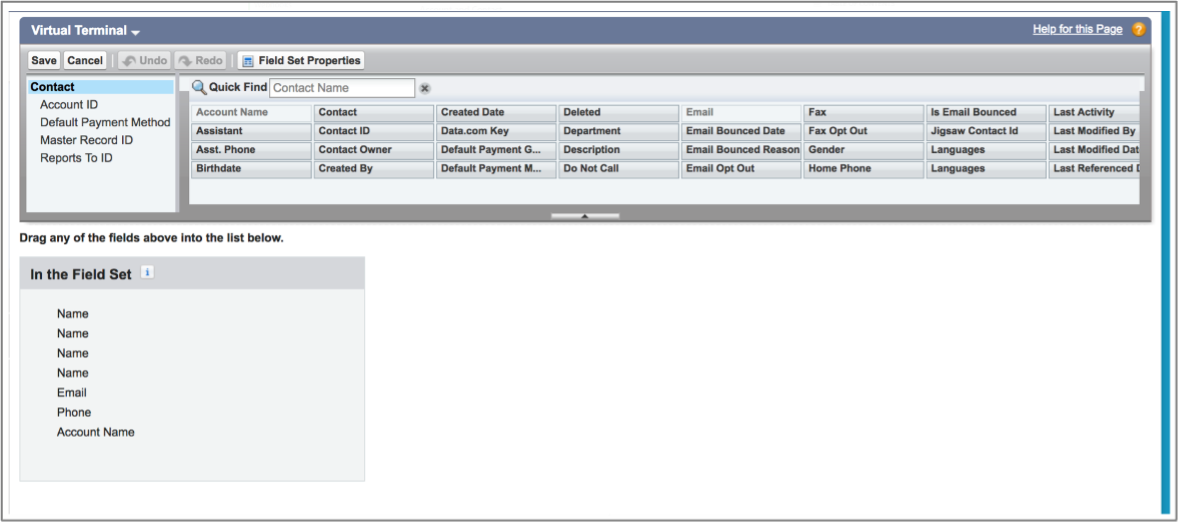
Other Objects
Related To objects besides Account and Contact, show a blank New Record screen. To create new records, you will need to manually create a Field Set.
For example, the new Lead screen looks like this before adding a Field Set.
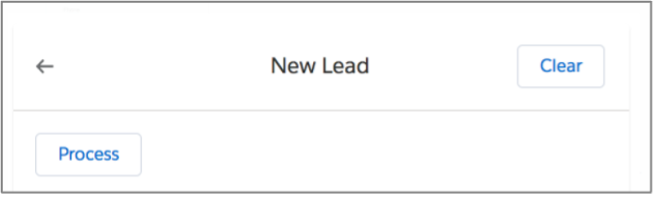
- Navigate to the Lead Object in Setup.
- Click Field Sets.
- Click New.
- Add values to the following fields:
- Field Set Label = "Virtual Terminal"
- Field Set Name = "Virtual Terminal"
If the Field Set Name value is different than above, the fields will not display on the Virtual Terminal screen.
- Drag the fields you want to use for creating a new Lead record to the "In the Field Set" box.
- Click Save.
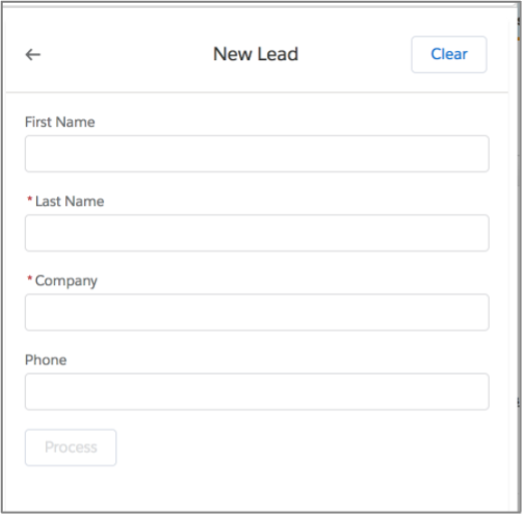
The screen now has fields and will create new Lead records!