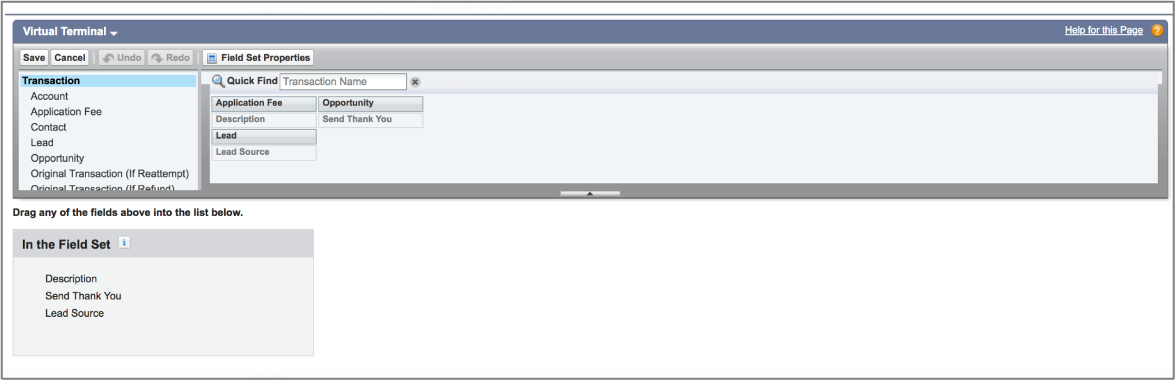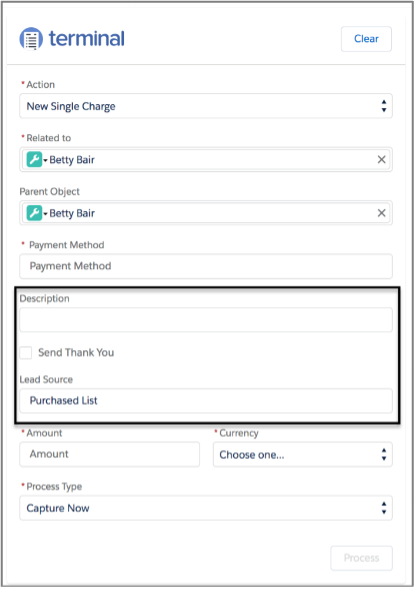Coming in 2026: Deprecation of Aura Virtual Terminal Component
New Virtual Terminal configurations should utilize our modern and feature-rich Lightning Web Component version. We plan to sunset the Aura Component and related Flow Screen Charge Component in 2026.
Don’t worry! Customers will receive advance notice of the sunset date to ensure a smooth transition.
- Navigate to the Transaction object in Setup.
- Click Field Sets.
- Click Edit next to Virtual Terminal.
- Remove, add, and modify the fields within that box to fit your use case.
Fields "In the Field Set" box are the fields currently on the Virtual Terminal's Transaction screen. - Click Save.