The next step is to test your Payment Gateway using either the test Spreedly card or the test Spreedly ACH bank account.
Test a Spreedly Card
- Confirm that the Payment Gateway has Test Mode set to “TRUE”.
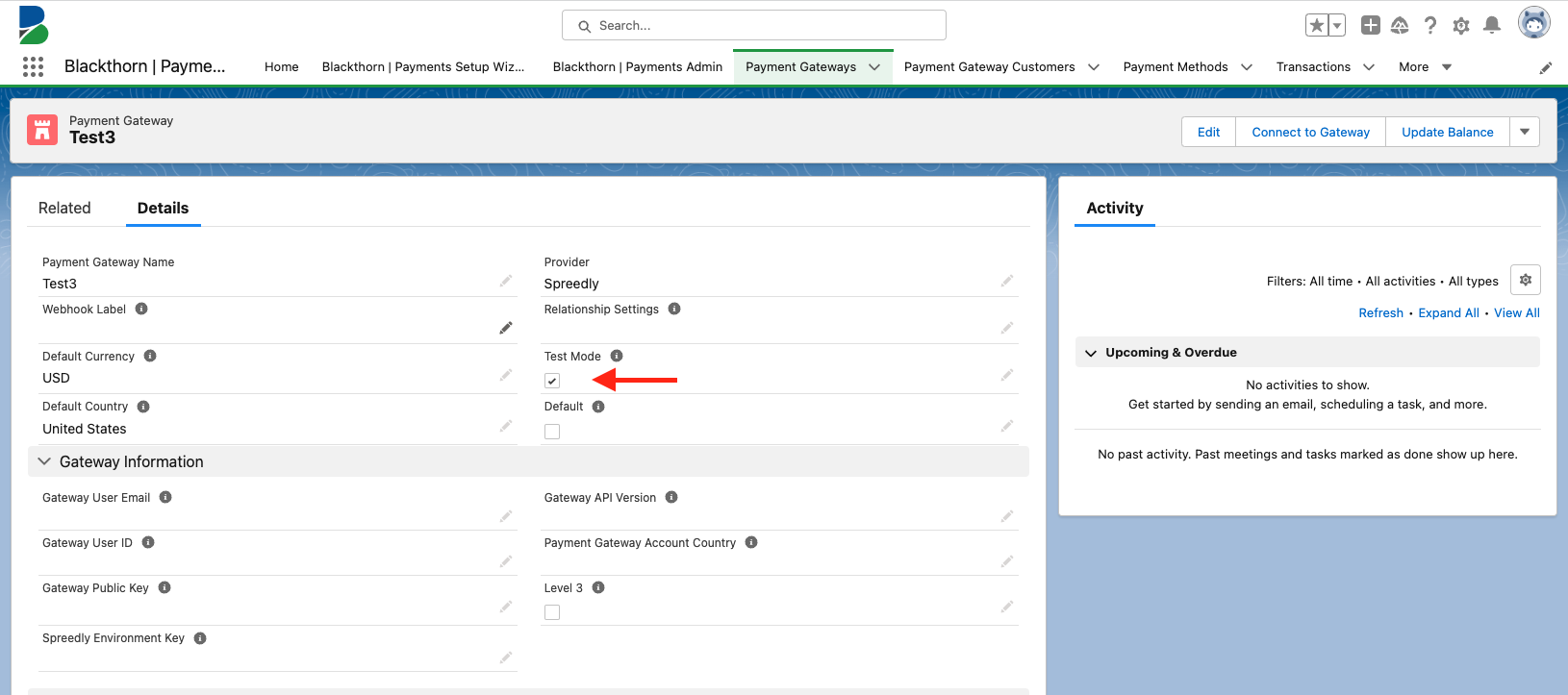
- Go to the Payment Method tab and click New.
- Select Card and click Next.
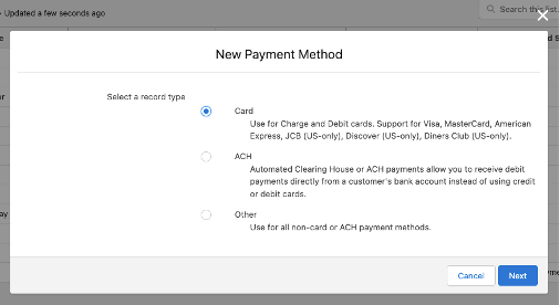
- Using the information provided below, complete the following fields.
- Holder’s Name = use any name
- Number = “4111111111111111”
- Expiration Month = use any month
- Expiration Year = use any year
- CVV = use any 3-digit number
- Postal Code = use any 5-digit number
- Payment Gateway = use the Payment Gateway you just set up
- Click Save.
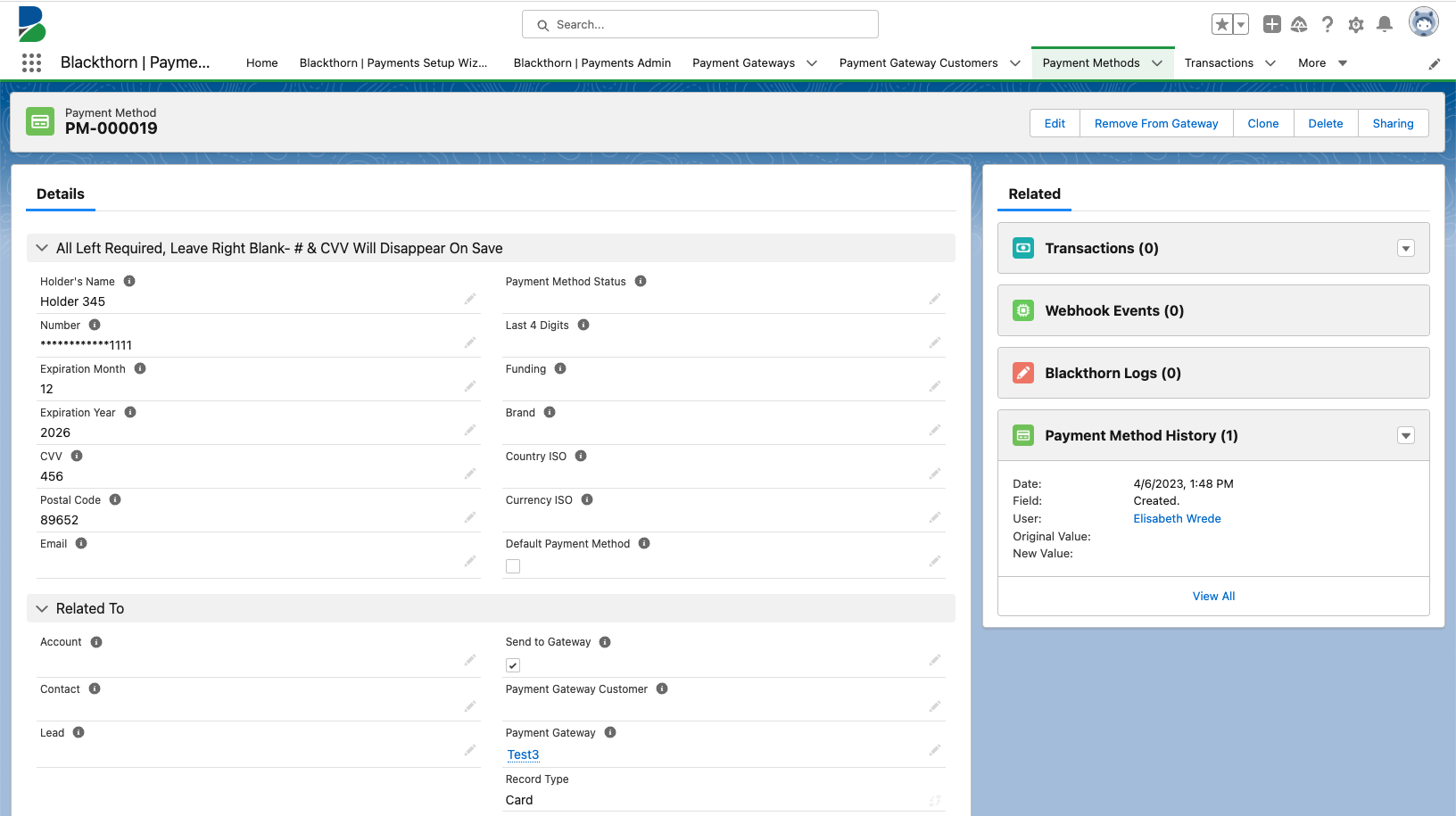
This Payment Method is now valid and can be used to capture and refund Transactions.
For more information about testing Spreedly Payment Gateways, click here.
Blackthorn does not support webhook callbacks for gateways that are configured through Spreedly. As a result, Blackthorn does not recommend submitting ACH payments via Spreedly.
If an ACH payment is submitted via Spreedly, users must check their gateway to see if the payment is complete. Users cannot confirm if the payment was successful by going to Salesforce.
If you do use ACH payments with Spreedly, please proceed with caution.
Test a Spreedly ACH Bank Account
- Confirm that the Payment Gateway has Test Mode set to “TRUE”.
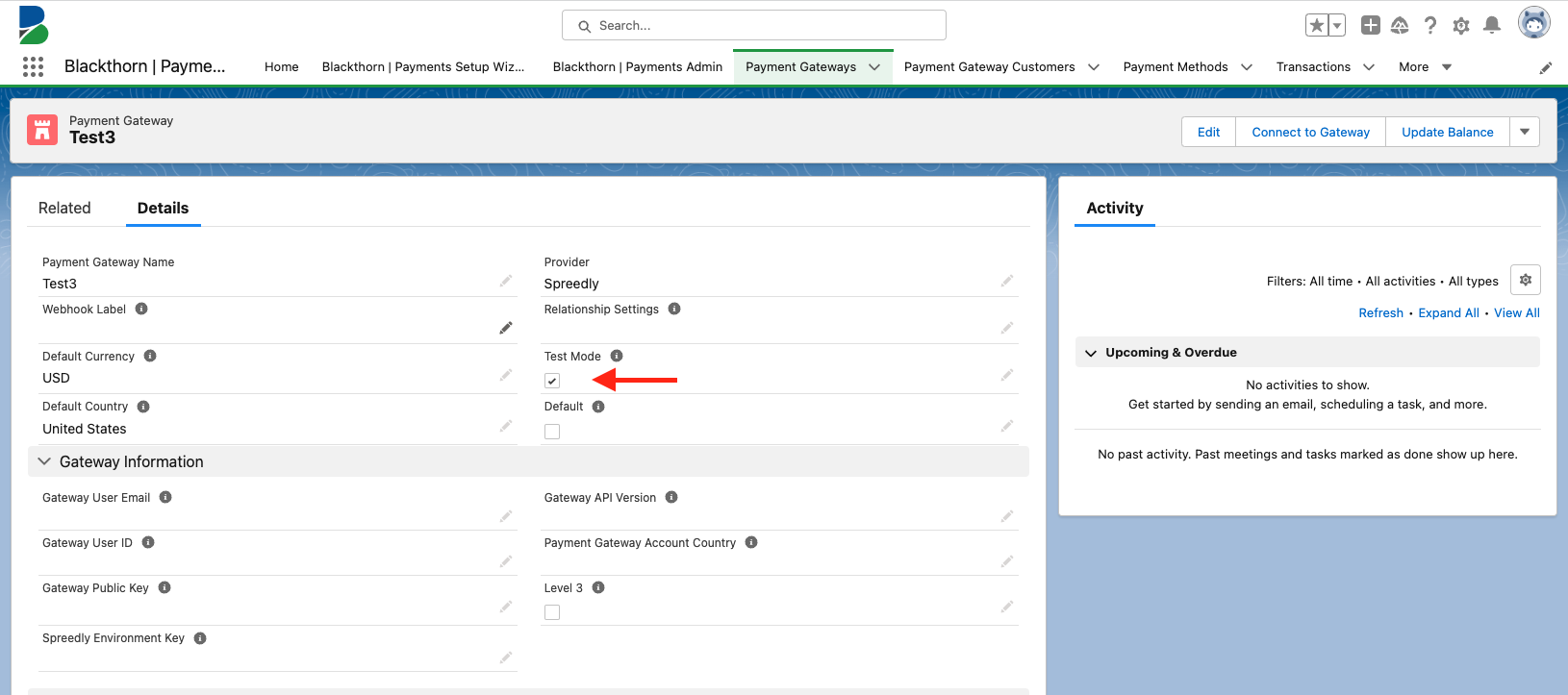
- Go to the Payment Method tab and click New.
- Select ACH and click Next.
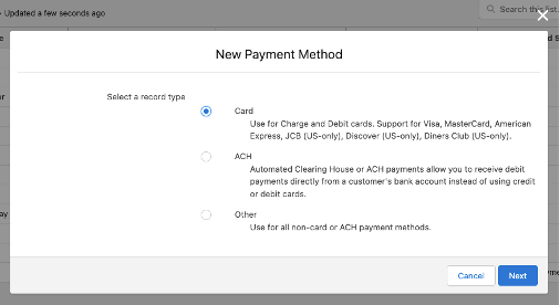
- Using the information provided below, complete the following fields.
- Holder’s Name = use any name
- Account Number = “9876543210”
- Routing Number = “021000021”
- Account Holder Type = either option
- Currency ISO = “USD”
- Country ISO = “US”
- Click Save.
This Payment Method is now valid and can be used to capture and refund Transactions.
For more information about testing Spreedly Payment Gateways, click here.