Use the buttons on the Upgrade tab to update your Events/Payments packages after performing an upgrade.
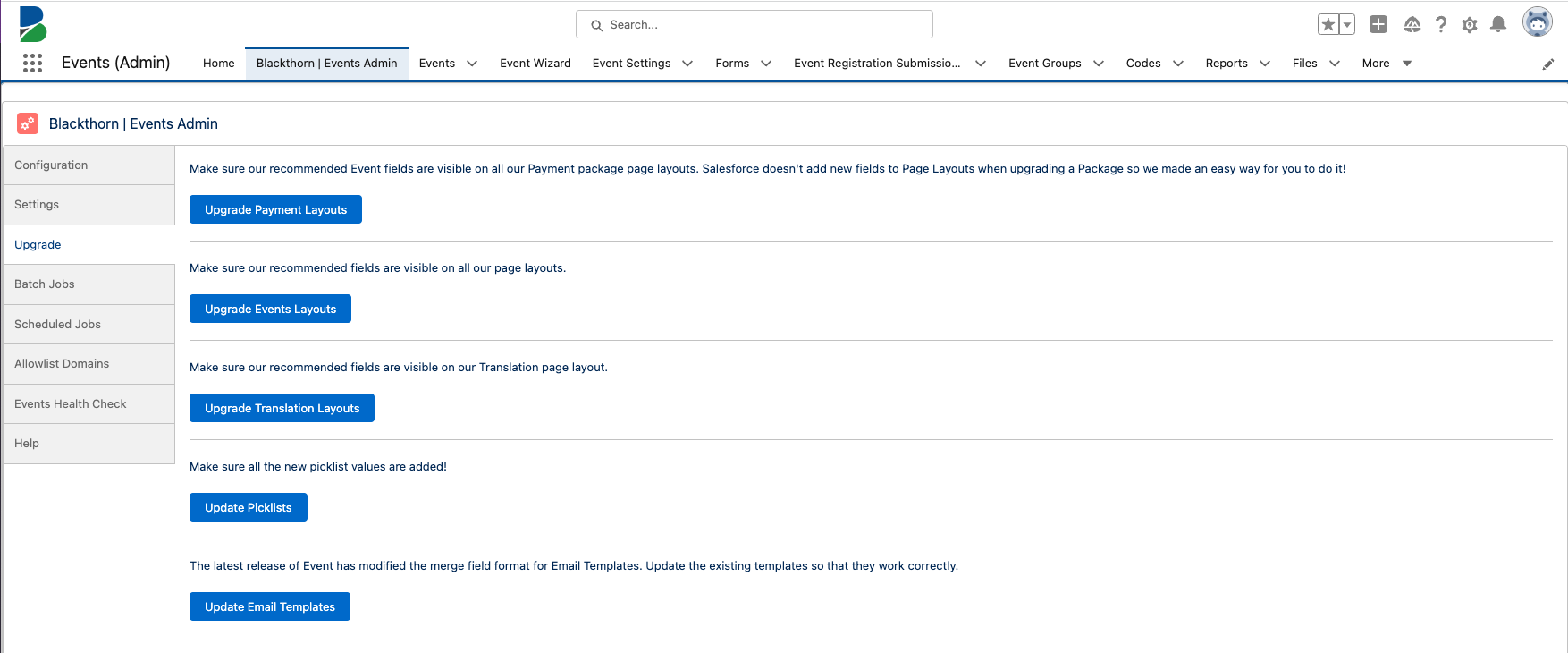
Upgrade Payment Layouts
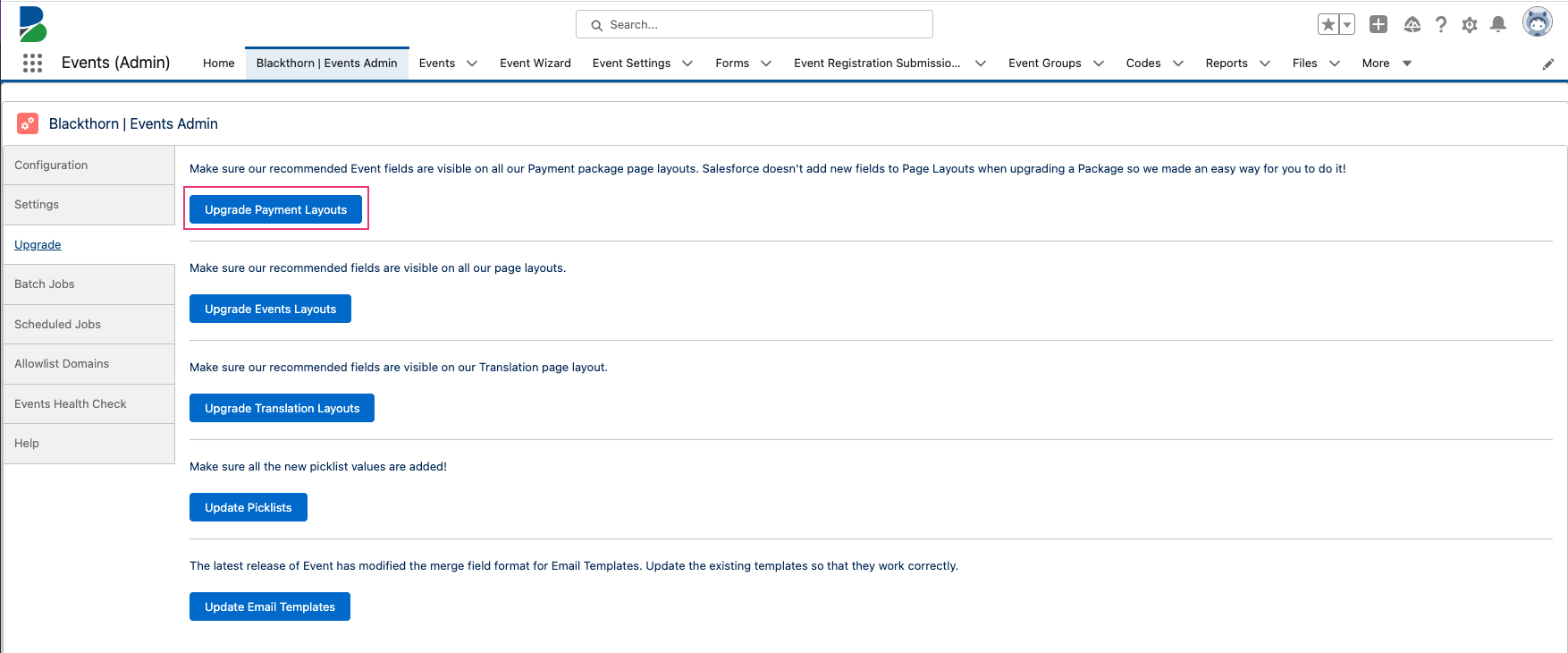
Use the Upgrade Payment Layouts button to make sure the recommended Event fields are visible on all our Payments page layouts. Salesforce doesn't add new fields to page layouts when upgrading a package so we made an easy way for you to do it.
Upgrade Events Layouts
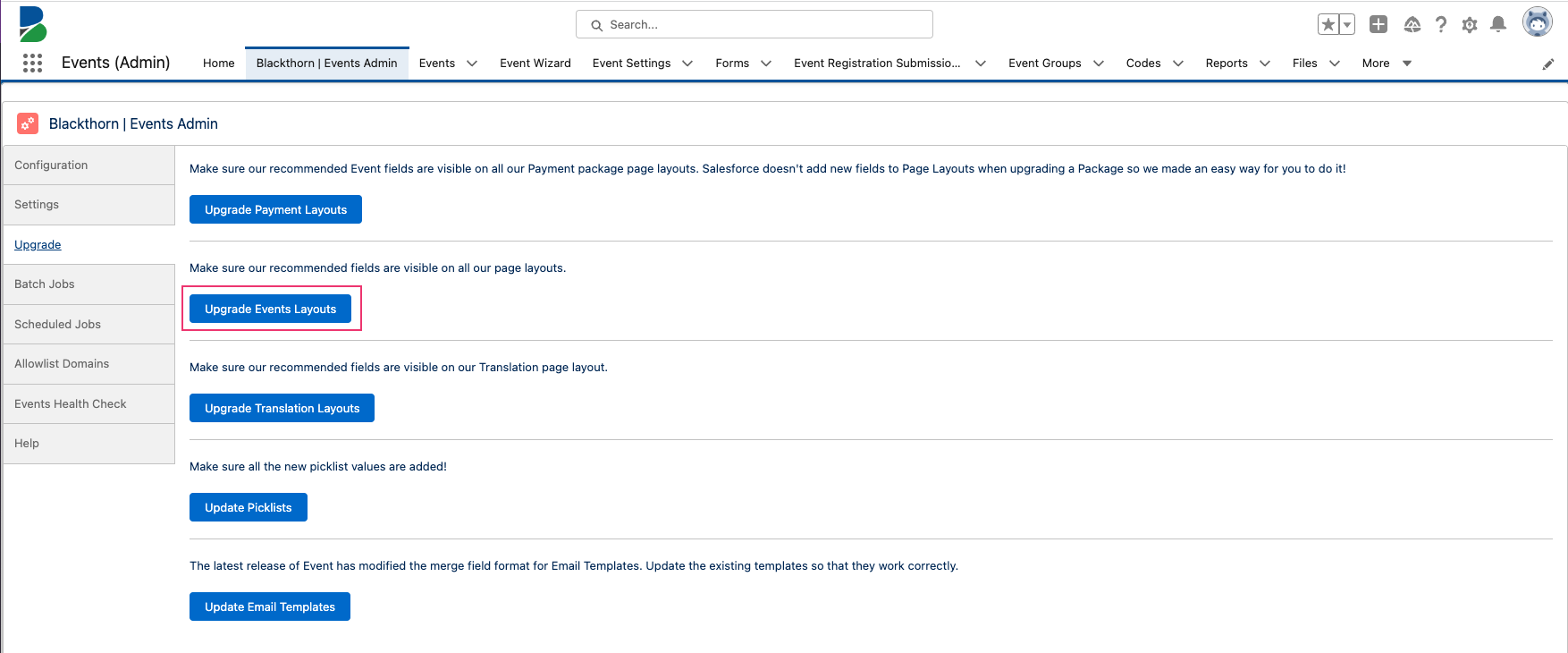
Use the Upgrade Events Layouts button to make sure the recommended fields are visible on all Events page layouts.
Upgrade Translation Layouts
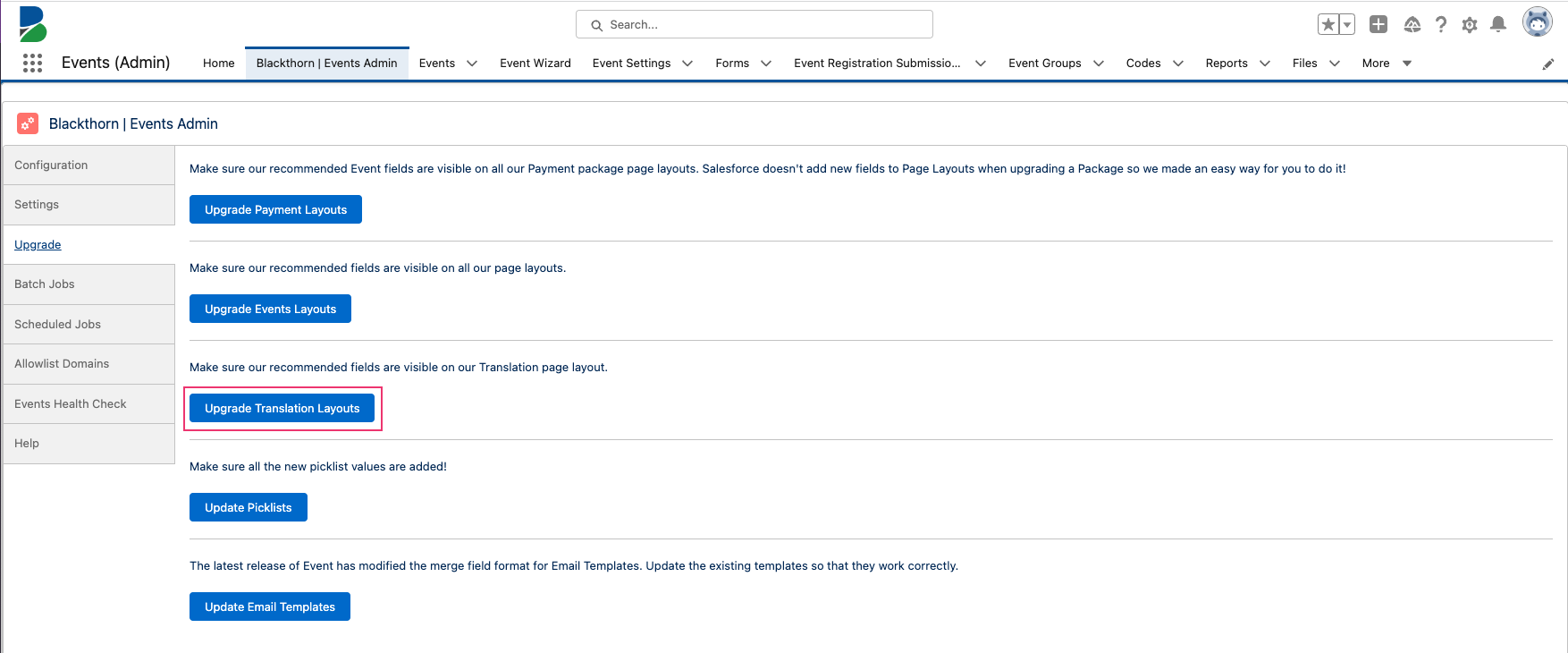
Use the Upgrade Translation Layouts button to make sure the recommended fields are visible on the Translation page layout.
Update Picklists
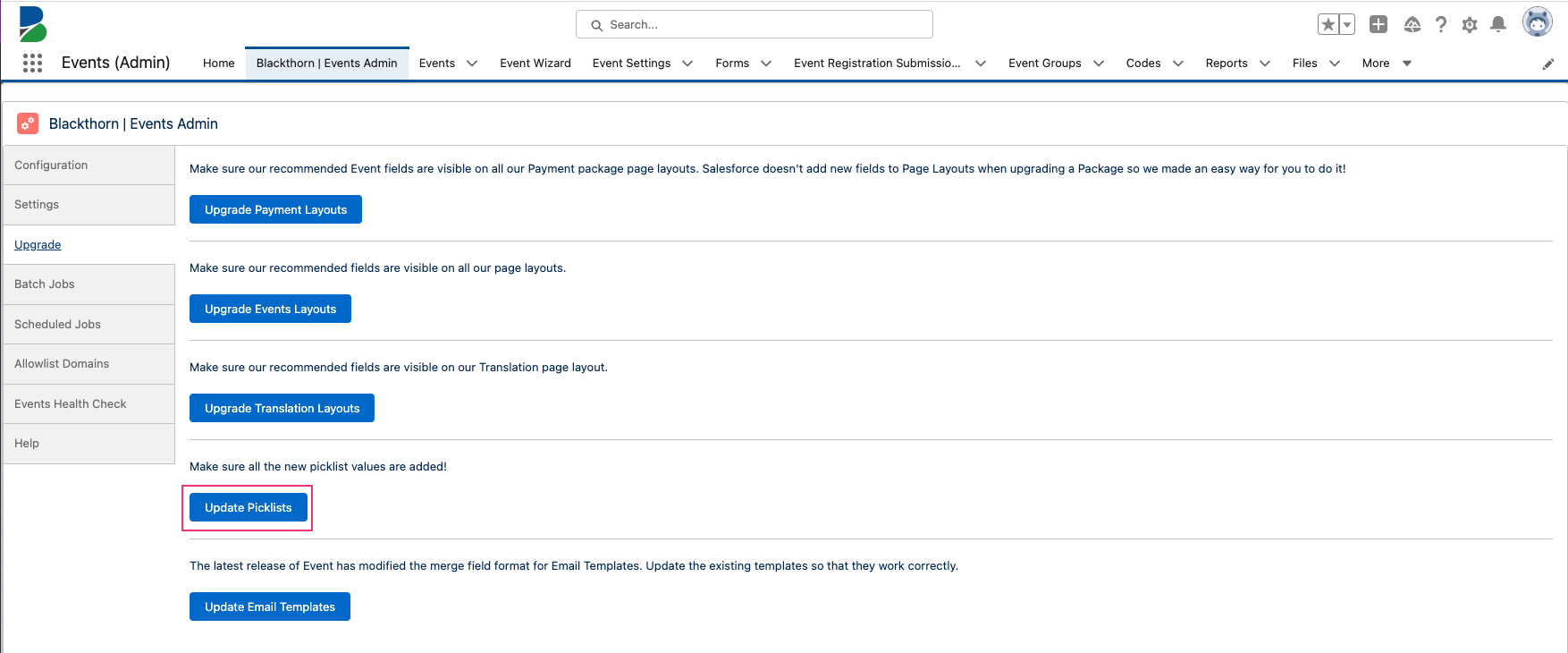
Use the Update Picklists button to add any new picklist values.
Update Email Templates
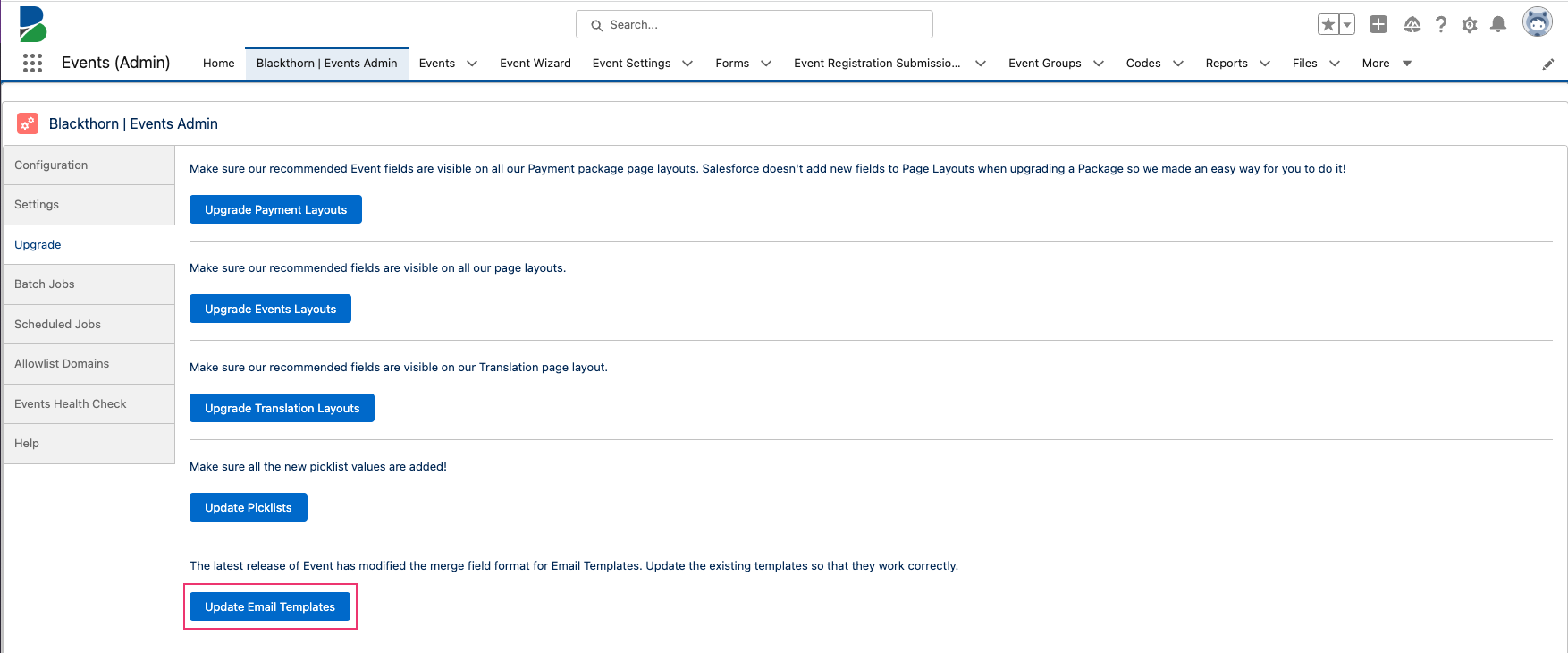
Use the Update Email Templates button to update the existing Email Templates after each Events upgrade.