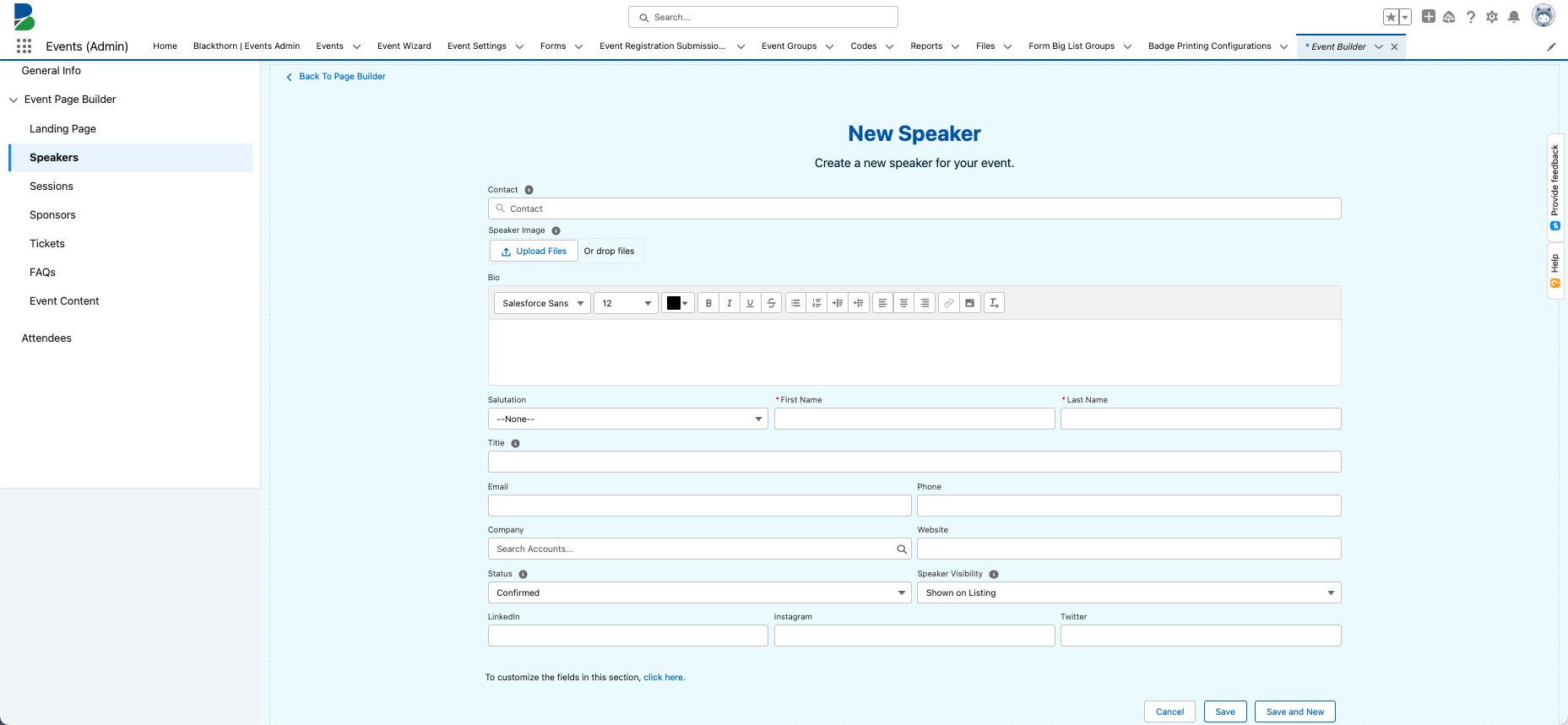
Complete the following fields.
Contact: Use this field to populate the Speaker record with the Contact record’s data. The Speaker record will include the Image URL and Alternative Text for Visual Impairment.
Use the Upload files button to upload a Speaker image.
Bio
Salutation
First Name
Last Name
Title
Email
Phone
Company
Website
Status (The default setting is “Confirmed”.)
Speaker Visibility (The picklist options are "Featured", "Shown on Listing" (default), and "Hidden")
LinkedIn
Instagram
Twitter
Click Save.