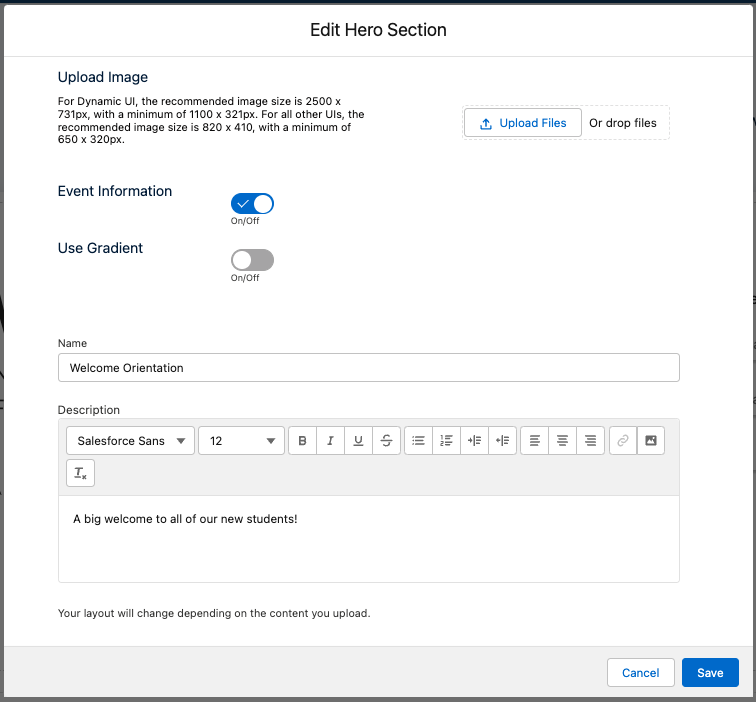Limitation
The ability to turn the Event Information (name, dates, location) on or off does not currently work. This feature will be available in a future release.
To edit the Hero section, click Customize Hero on the Landing Page. The Event Page Builder will dynamically reflect any changes that are made.
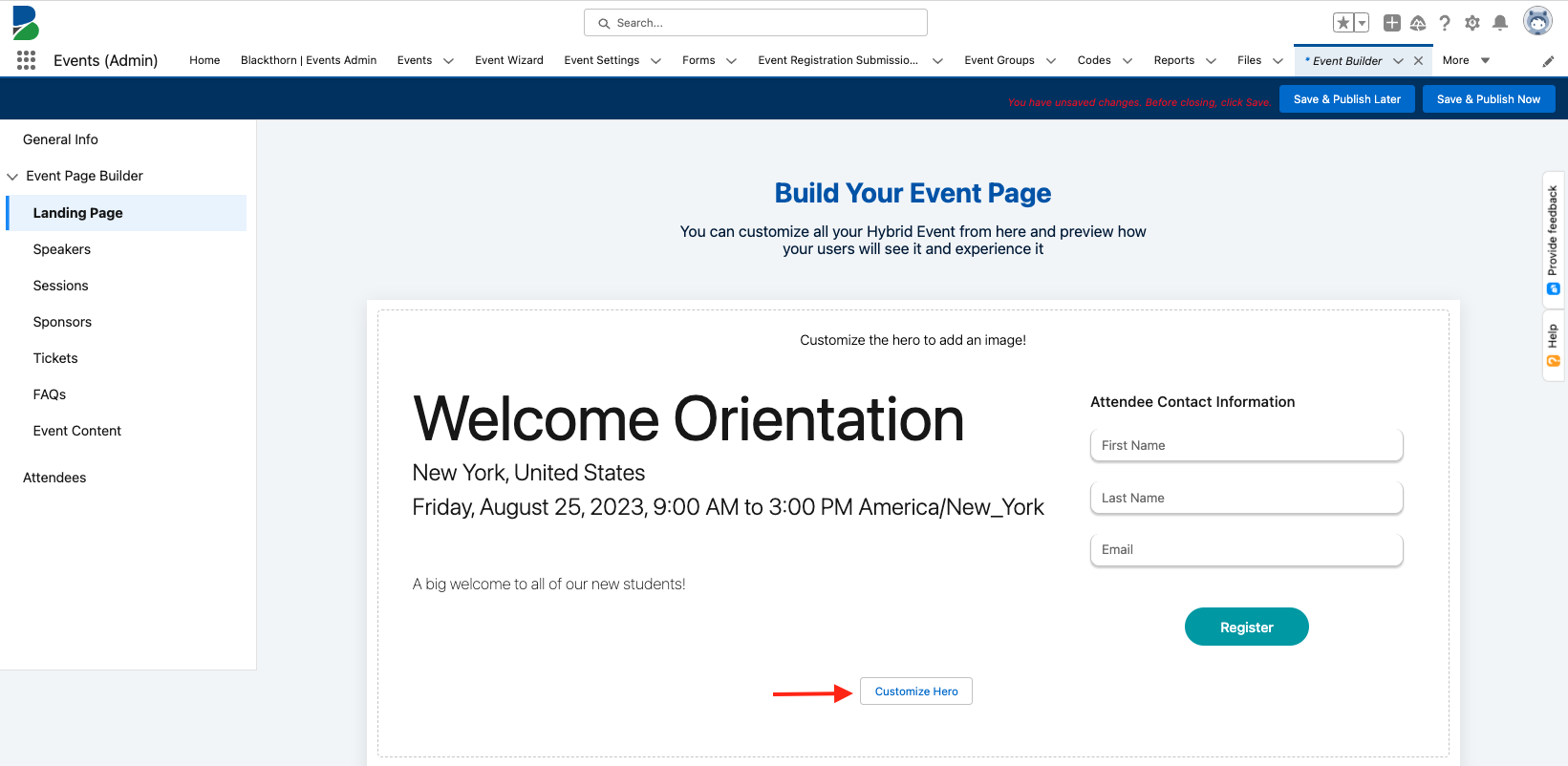
From the Edit Hero Section page, users can do the following.
- Upload a banner image. (For Dynamic UI, the recommended image size is 2500 x 731px, with a minimum of 1100 x 321px. For all other UIs, the recommended image size is 820 x 410, with a minimum of 650 x 320px.)
- Turn the Use Gradient option on or off.
- Update the Name.
- Edit the Description.
Note: The Name and Description fields can be updated from both the General Info section AND the Edit Hero Section page.