If you are using a sandbox or dev org and haven’t already contacted us, please contact Blackthorn Support to provide the following before proceeding.
- Organization name
- Org id
- Org type (production or sandbox/dev org)
- Primary email address
- Whether you want to enable just Email (for Events only customers) or Email + Messaging (for Events & Messaging customers)
IMPORTANT: Customers with new sandboxes need to contact Blackthorn Support for a unique API Key & Account Number. Reusing an API Key & Account Number from a different sandbox or a production org prevents Smart Scheduler from working since the configuration (API Key & Account Number) is uniquely set per org ID.
Registering your account allows us to identify your org on the server and provide security. Your account number and API key allow us to authenticate subsequent calls and associate created schedules with your account. A registered account is also required for Org level control for the following areas.
- Primary Communication Address
- Feature Flags
- N days before notification configuration
- Any futuristic attribute
To register your account, please complete the steps below.
- Click No, I need an account.
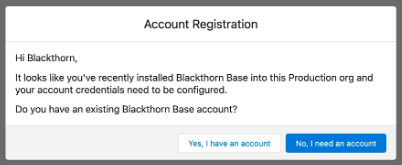
- Review the Product Terms of Use and Licenses.
- Check the “I confirm I have read and agree to these product terms of use and licenses” checkbox.
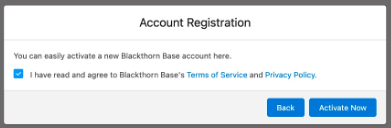
- Click Activate Now.
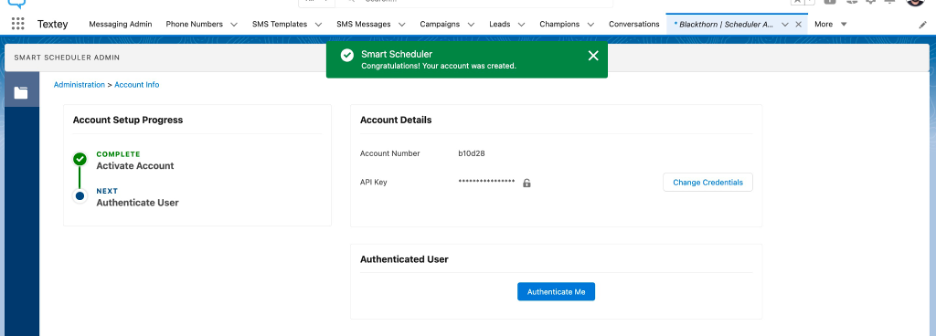
Congratulations! Your Base account has been created.
Before proceeding to the next section, please contact Blackthorn Support with the newly generated account number. Once the account is manually enabled, you will be able to continue.