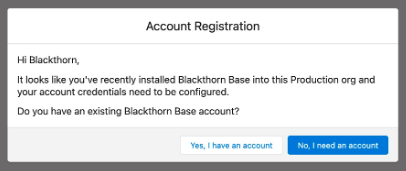To activate the Smart Scheduler's Feature Toggle, you can either contact Blackthorn Support or follow the steps below.
- Go to Setup.
- In the Quick Find box, enter and click "Custom Metadata Types."
- Click Manage Records next to Blackthorn Feature Toggle.
- Click Edit next to Smart Scheduler Activation Record.
- Check the Active checkbox.
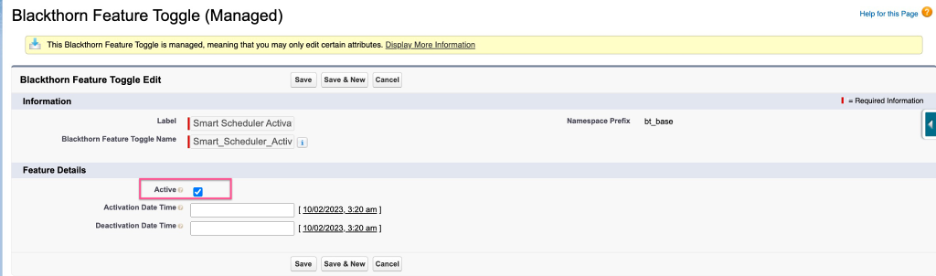
- Click Save.
- Return to the Blackthorn | Scheduler Admin tab.
- Refresh the page.
- You will be taken to the Account Registration page.