Update the Primary Email Address
Follow the steps below to change the Primary Email Address.
- Click the Smart Scheduler Admin tab.
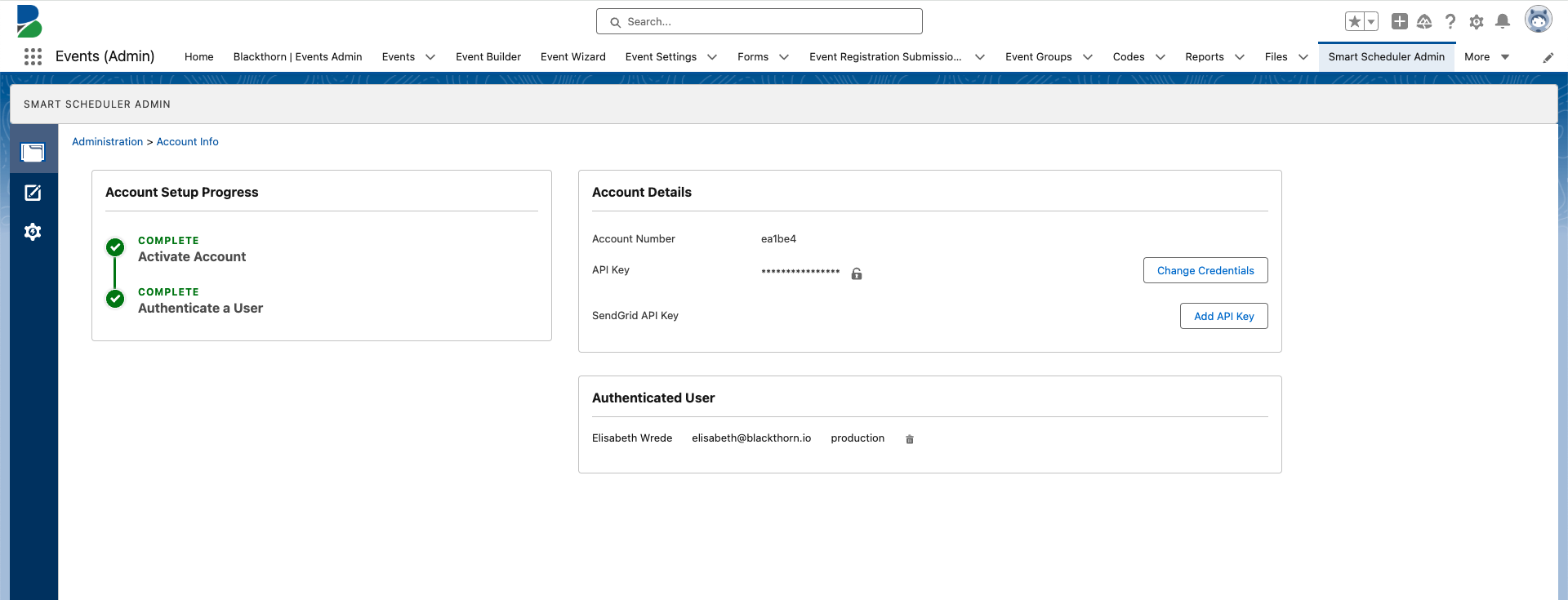
- Click the Configuration Settings tab in the left-hand navigation bar.
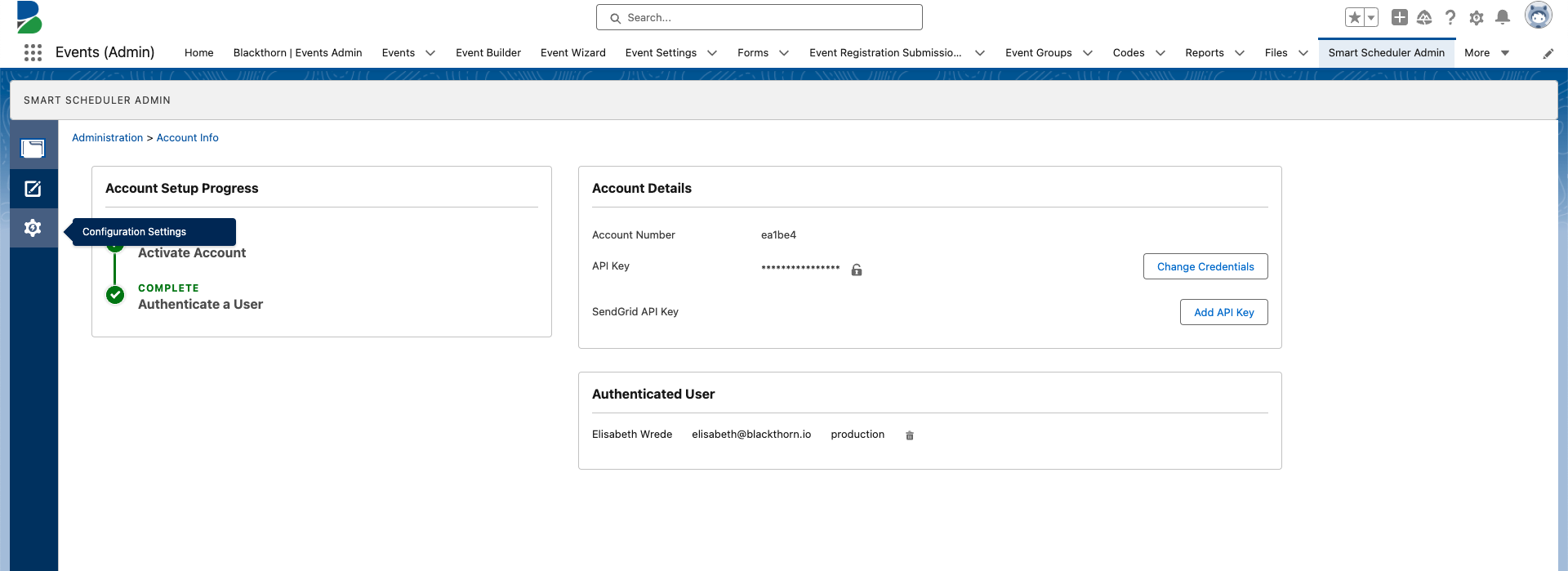
- Click the Pencil icon next to the Primary Email Address field and enter an email address.
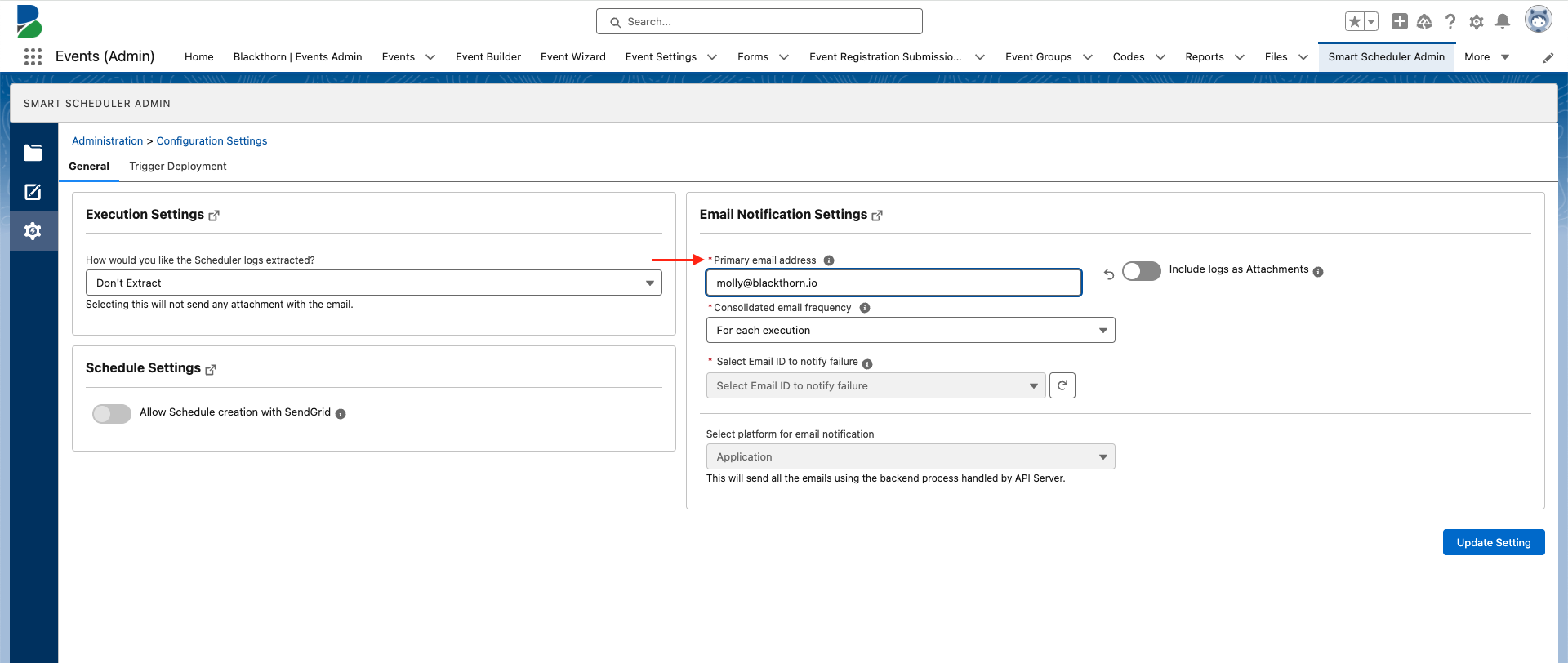
- Click Update Setting.