Prerequisite: Enable Contacts
If you haven’t already enabled Contacts as customer contacts or as partner accounts, please do so now. If you don’t, those Contacts who match BT Rules won’t be visible in the "BT Rule Condition's Eligible Contact Preview" section.
- Click here for the steps to enable Contacts as customer contacts.
- Click here for the steps to enable Contacts as partner accounts.
Create a New BT Rule
Limitation
Advanced Visibility and Accounts with large numbers of related Contacts are not currently supported. The feature will fail when Accounts with large numbers of related Contacts are included in processing.
- Click the App Launcher.
- In the Search box, enter and click “BT Rules.”
- Click New.
- Enter a Rule Name. (required)
- Check Extend Visibility to Account if you want everyone in the Account to see the Event, Event Item, or Session.
- Check Extend Eligibility to Account if you want everyone in the Account to be able to select the Event, Event Item, or Session.
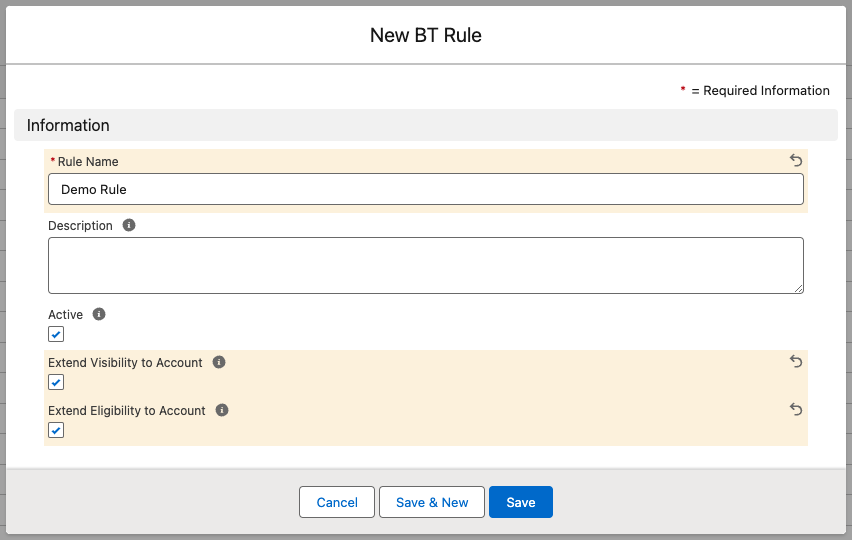
- Click Save.
Create a BT Rule Condition
- Create a new BT Rule or open an existing one.
- Complete the following required fields.
- Field
- Operator
- Value
- Condition Type (Conditions)
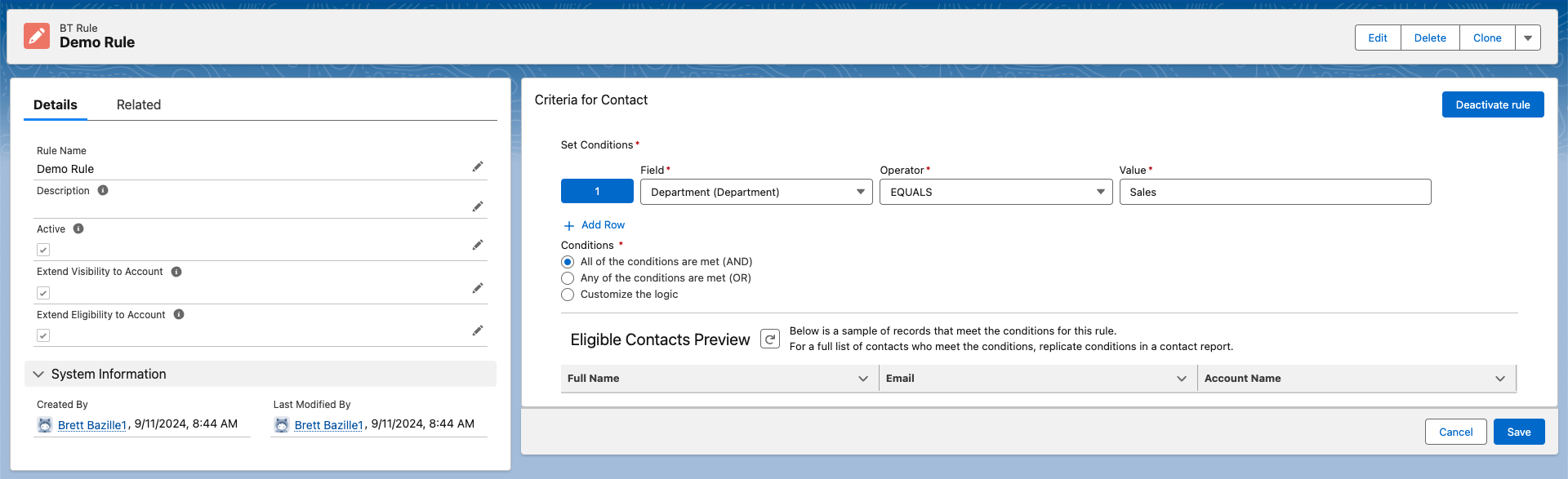
- Click Save.