Now that you are connected to your Payment Gateway, you need to manually copy the “API Login ID” from your Authorize.net account and paste it into the Payment Gateway Gateway User ID field.
- Log into your Authorize.net account.
- Click Account and then API Credentials and Keys.
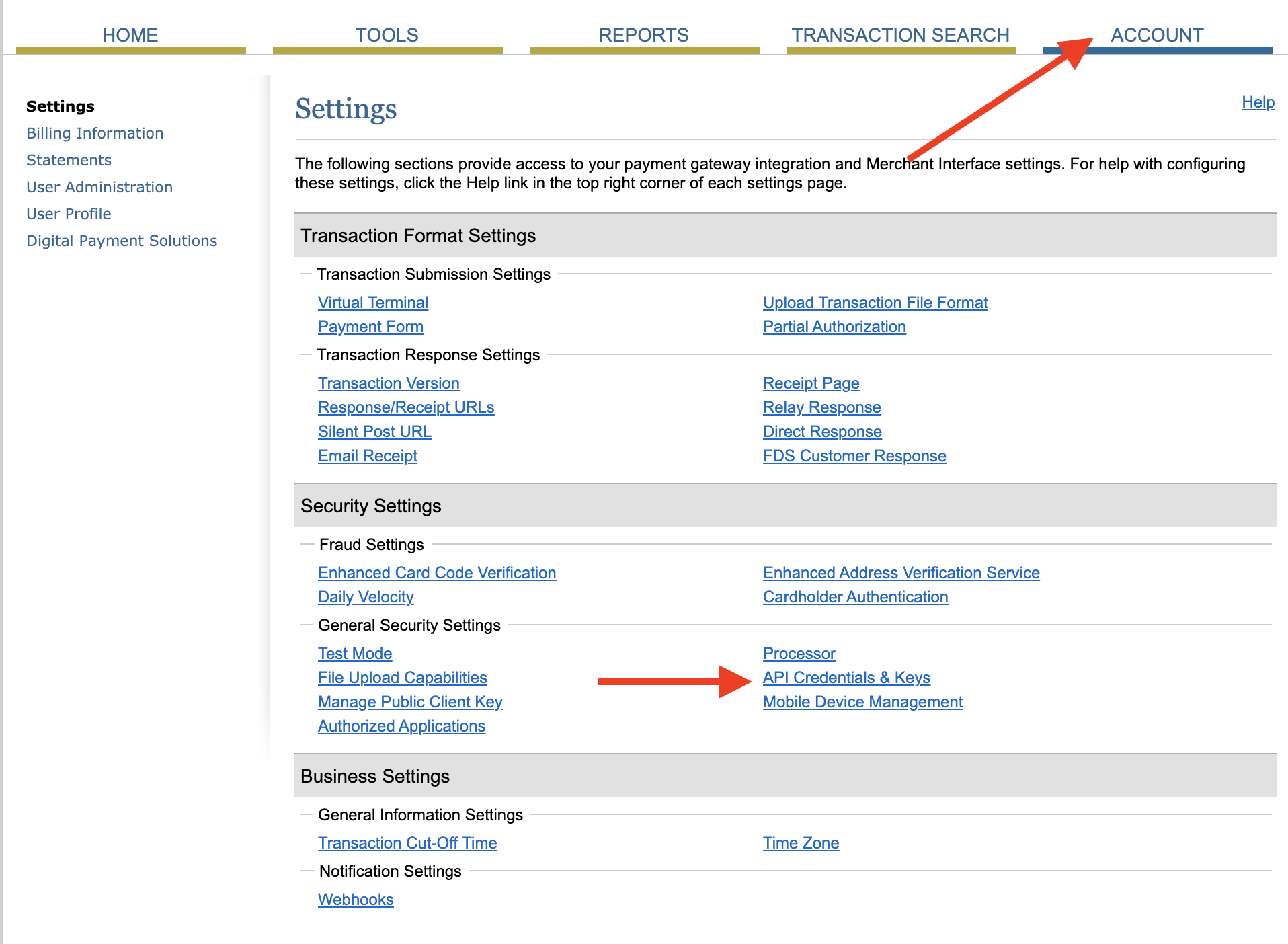
- Copy the “API Login ID”.
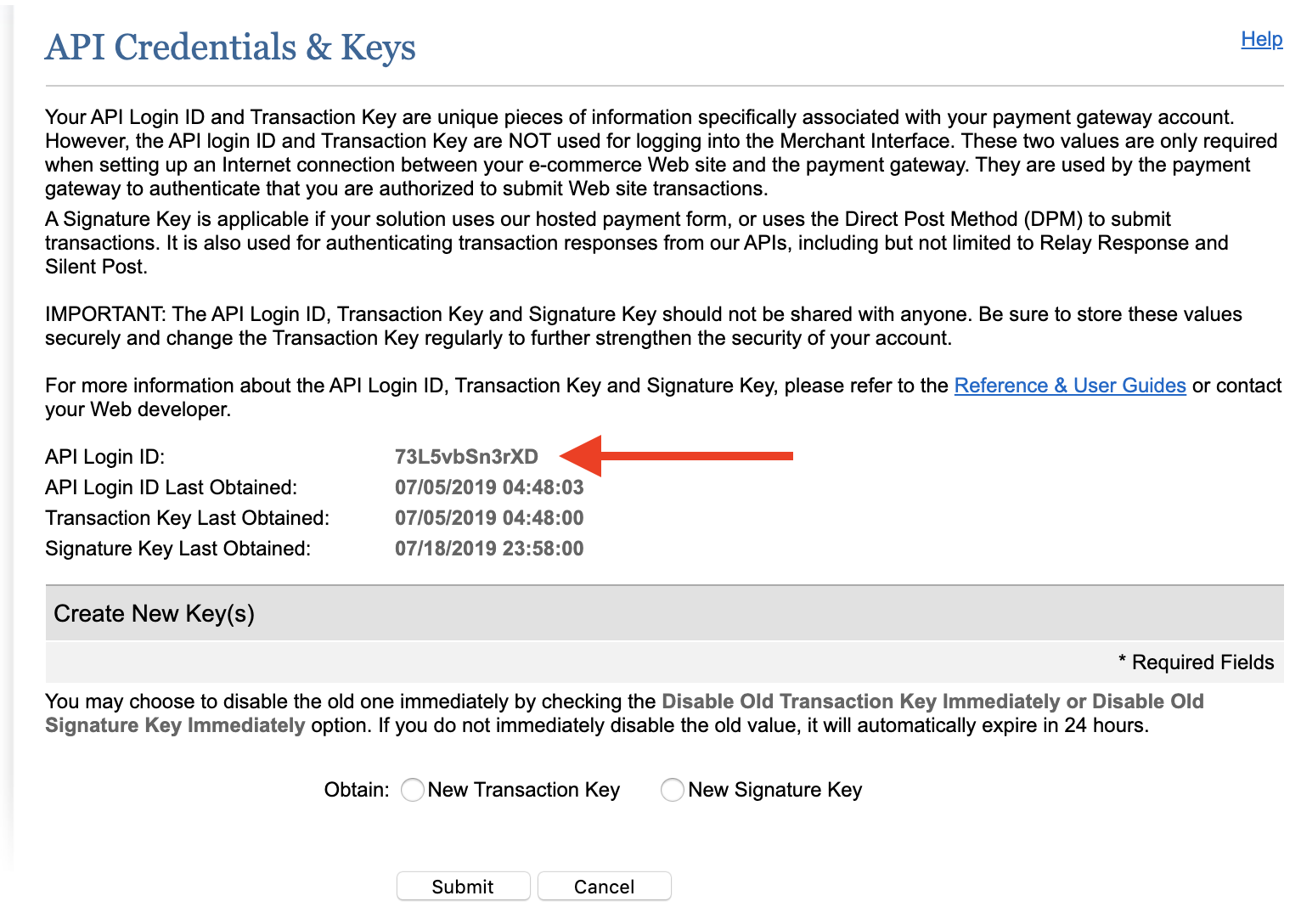
- Enter the “API Login ID” in the Gateway User ID field.
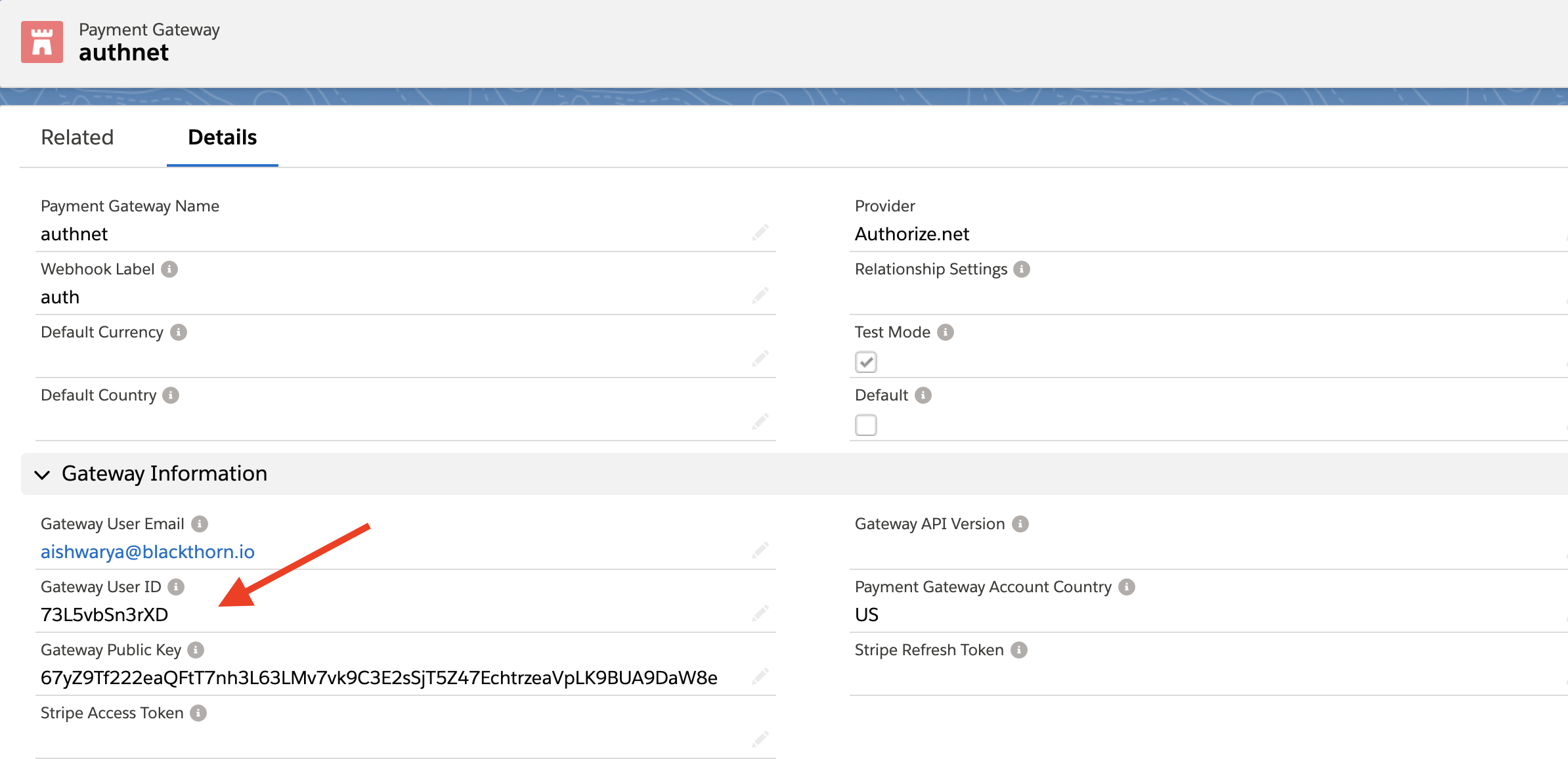
- Click Save.