You can check out Attendees without defining any of their information (name, email address, etc.) using our guest checkout process!
Example Use Case
I am a student registering for a campus Event, the Event Organizer doesn't require Attendee information, but simply needs an idea of how many Attendees will show up to the Event.
Setup
- Create an Event.
- Create a new Event Item.
- Set Type = "Main event ticket".
- Mark all Attendee Form fields as "Hide".
- Done!
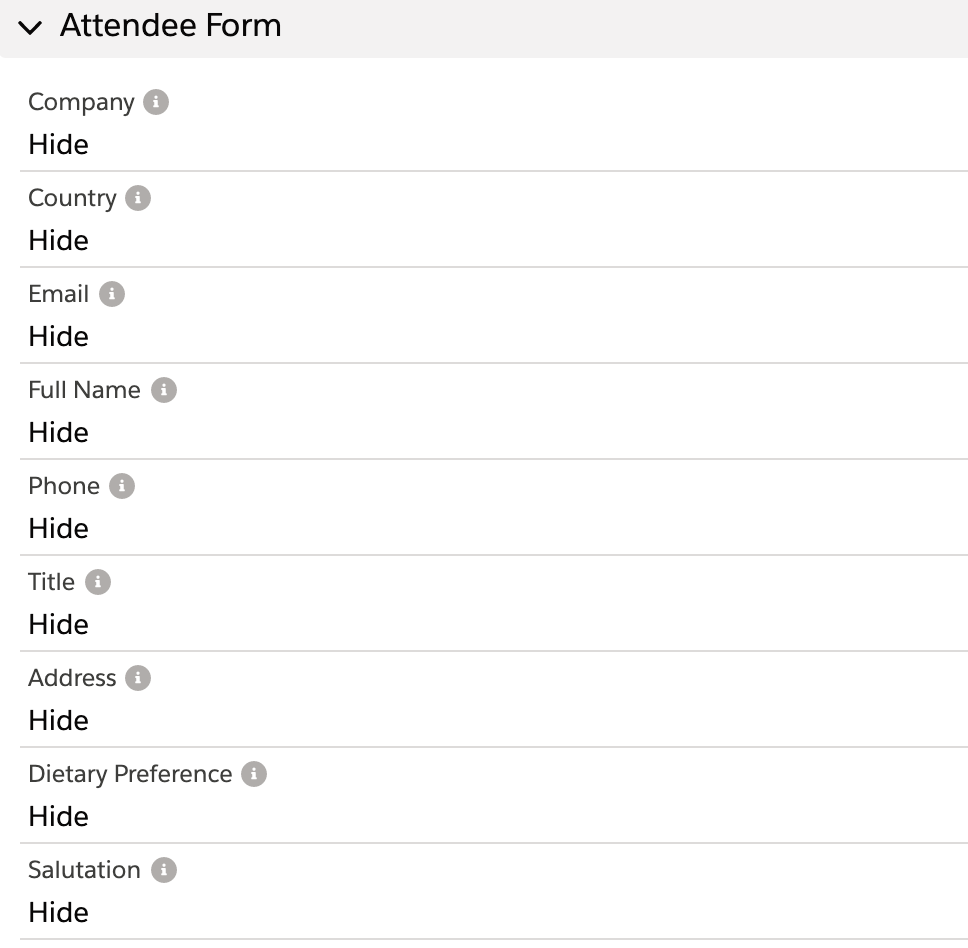
Anonymous Checkout
-
Navigate to the Event URL page.
-
Select the Event Items to purchase. An Attendee may register for an Event with paid Event Items, free Event Items, or when the Pay Later option is available.
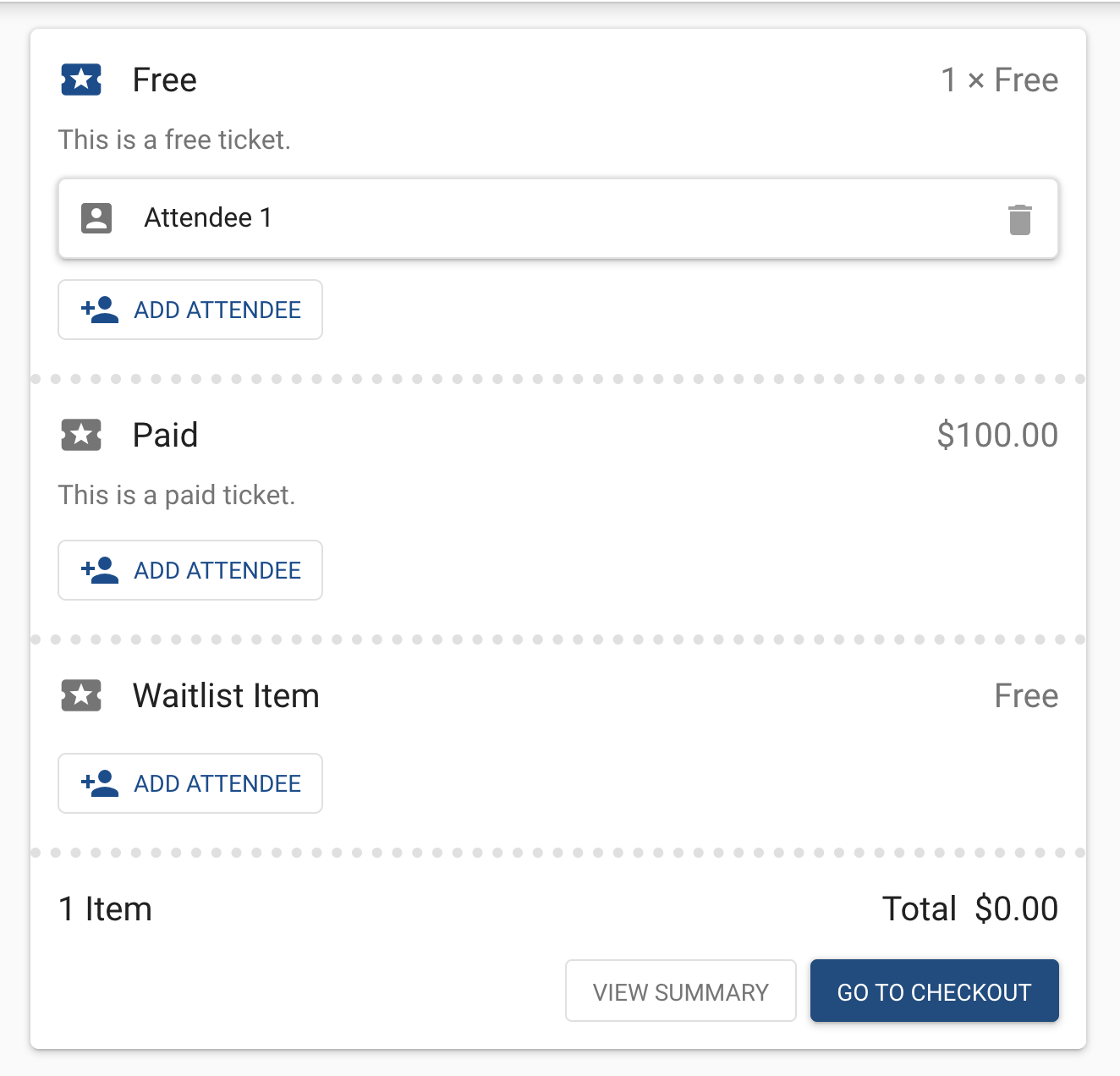
Quantity Remaining Message
If an Event Item's Quantity Remaining is ten or less, then the value will be visible on the Event Item during the checkout process.
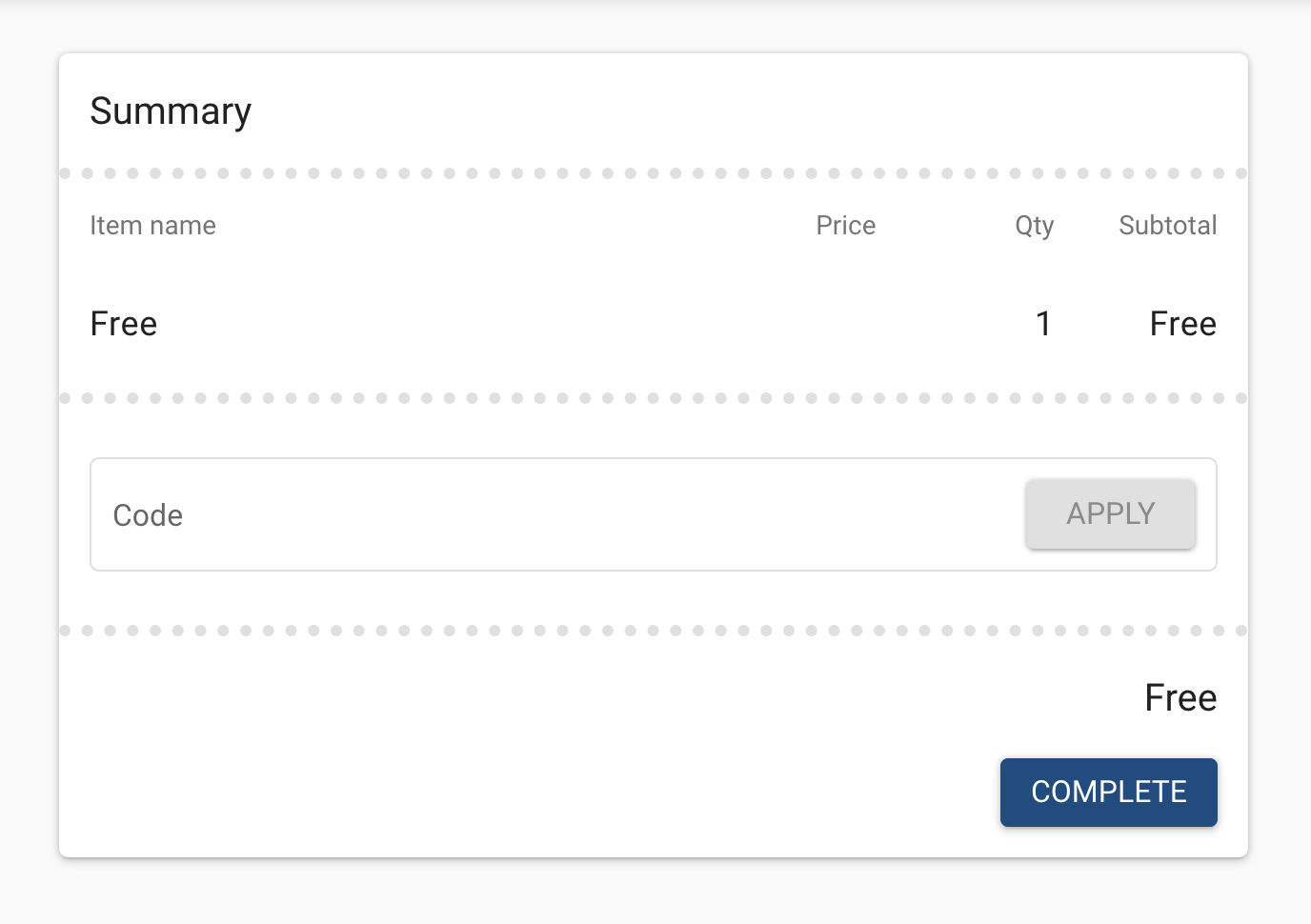
- Once an Attendee completes registration, an Attendee record will be made in Salesforce. This record will have no contact information for the Attendee.