Enhancement
Users can attach images (jpeg, png, and gif), PDFs, and vCards to an SMS Template and send the Template using either an Invocable Method or a Task Trigger.
Default and excluded Phone Field fields can also be configured by object. When sending text messages from a record, you can change which Phone Field fields are displayed in the To drop-down.
Only one attachment can be sent with per Template. If more than one file is attached, only the last file attached will be sent with the message. For example, an image is attached first. A PDF is then attached. Lastly a vCard is attached. Only the attached vCard will be sent with the SMS.
Enable Task Trigger in the Messaging Admin
-
Switch to Salesforce Classic.
-
Create an Account record with a phone number.
-
Select Create New Task in the Activity.
-
Populate the Task fields using the instructions below.
Assigned To: Select any user.Subject: This field MUST start with the phrase “Send SMS” followed by your subject.Due Date: We recommend choosing Rule Trigger Date plus 0 days.Status: We recommend choosing “Completed” so the task does not appear on the user’s My Tasks list.Priority: We recommend choosing “Normal”.Comments: Enter the Code associated with the Template that you are using. Locate the Template’s code in theCodefield. Do NOT add anything else to theCommentsfield.
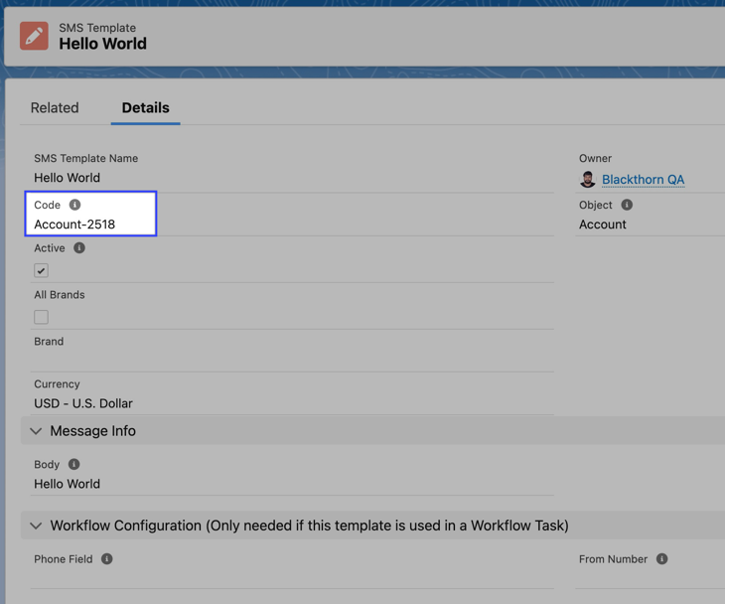
-
Click Save.
Bug Fix
Description
A user with an active Messaging license and Admin User permission set received an error when they clicked the Messaging Admin tab.
-
The error message was "argument cannot be Null."
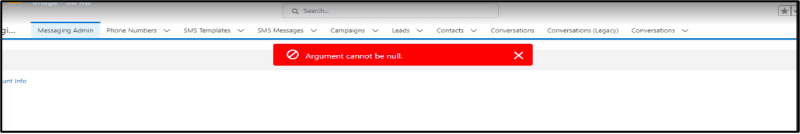
-
The user was also unable to authorize the Messaging app.
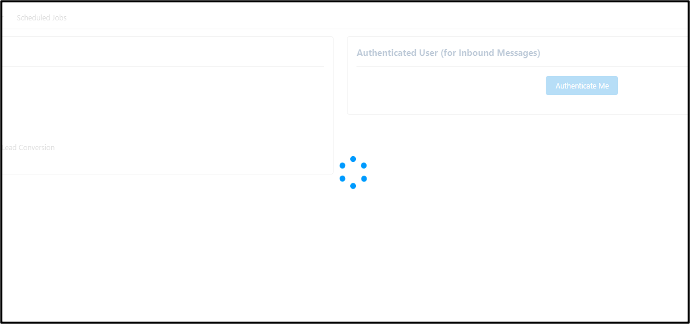
Resolution
The URI field located on the Blackthorn Messaging Settings custom setting contains an API that is used to communicate with the server. To prevent the “Argument cannot be Null” error, the following will occur. If the URI field’s data is removed, then the field will point to a production server. If there is data in the URI field, then the data will be used.