Issue with Adding New Payment Method
Description
The customer received an error message when trying to add a new Payment Method in the Textey Administration tab.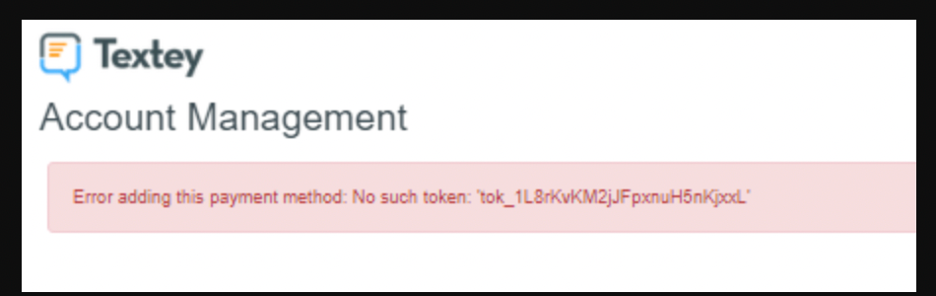
Resolution
This was a backend issue with the API. A patch version has been released. Alternatively, you can follow the steps below.
NOTE: This must follow syncing with a client.
- Find the client's Account ID located on the Messaging Admin tab.
- Search for the account in the Blackthorn Messaging app.
- Go to the Account detail page.
- Click Edit.
- Check the checkbox
Allow Plan Upgrade. - Ask the client to refresh the Messaging Admin page and add a new card from the Add Card button.
- After the client successfully adds the card, go to the Blackthorn Messaging Account detail page.
- Click Edit.
- Uncheck the
Allow Plan Upgradecheckbox.