Once the updates listed below have been reviewed, please follow the upgrade instructions to upgrade your Payments application.
Salesforce Release Update Known Issue
Enable Secure Static Resources for Lightning Components is a Salesforce Release Update that has been postponed indefinitely. Test Run on this Release Update should remain disabled in order to use our Virtual Terminal components. This is due to a Salesforce Known Issue.
Upgrade Instructions
To upgrade Payments to the newest version, go to the Blackthorn Candy Shop.
Enhancements
Spreedly
- The reattempt logic for failed transactions processed via Spreedly is now supported. This logic schedules and tracks reattempted Transactions and triggers customizable actions based on the reattempt number.
- Spreedly Payment Methods can now be created using the Salesforce UI (Payment Method tab).
Virtual Terminal
- Admins can now use the new custom setting
Hide Card Tabto configure the Virtual Terminal. IfHide Card Tabis enabled, the option to create credit card Payment Methods from the Virtual Terminal will be removed. This setting can be applied to both versions of the Virtual Terminal. - Additional configurations for the LWC Virtual Terminal will be dynamically displayed.
- Settings applied at (Global) Custom Setting Level
- If
Hide Card Tab= “True” (checked), then the card tab will be hidden. - If
Hide Card Tab= “False” (unchecked), then the card tab will be shown.
- If
- Settings applied at Component Level
- If
Hide Card Tab= “False” (unchecked) on both the component and global level settings, then the card tab will be shown. - If
Hide Card Tab= "False" (unchecked) on the component level butHide Card Tab= “True” (checked) on the global level, then the card tab will be hidden. - If
Hide Card Tab= “True” (checked) on both the component and global level settings, then the card tab will be hidden.
- If
- Settings applied at (Global) Custom Setting Level
- A new Payment Method cannot be added via the Virtual Terminal when both the
Hide Bank TabandHide Card Tabfields are enabled.
Fees
Type, a new field, was added to the Fee object. The field is used to distinguish between tax fees and payment processing fees. Each type has a corresponding lookup field on the Event object and different functionality. TheTypefield uses the same permissions as theDefault Feefield.- Field Label:
Type - Field Name: bt_stripe__Type__c
- Data Type: Picklist
- Picklist Values
- “Payment Processing”
- “Tax”
- Field Label:
- The new field,
Tax Display Setting, determines how taxes are displayed and calculated for an Event. To turn on tax-inclusive pricing, first set the Fee record’sType= “Tax” and then select a value forTax Display Setting. Please note that taxes are always displayed separately on the final payment screen.- Field Label:
Tax Display Setting - Field Name: bt_stripe__TaxDisplaySetting__c
- Picklist Values:
- "Tax-Inclusive Pricing” - The advertised price will include tax.
- "Calculated at Checkout” – The tax will not be visible until the final payment screen.
- Field Label:
Bug Fixes
- The help text for the
Retain Webhook Records for (Days)field in the Blackthorn | Payments Trigger custom setting was updated to match the user documentation and clarify the purpose and behavior of the field. (Known Issue: 000002739) - After refunding the remaining amount on an already partially refunded Invoice, the
Payment Statuswill now correctly show as "Refunded". Previously, thePayment Statusremained as "Partially Refunded". - A refund Transaction will now be created after initiating a refund from within the Stripe dashboard. Previously, a refund Transaction was not created in Salesforce. (Known Issue: 000002939)
- This also fixed an issue for some customers where the Payment Gateway would not always populate when Transactions were created from webhooks.
- The Payment Gateway and Transaction objects’
Accepted Payments Methodfield will now include the “Tap to Pay” value. Previously, the field value was only available if users performed a new installation. Now the field value is available for both newly installed and upgraded Payments packages.
Field/Layout Updates
New
Note: You may need to manually add these fields to the Fee object page layout.
- Location: Fee object
- Field Label:
Type- Field Name: bt_stripe__Type__c
- Picklist Values
- “Payment Processing”
- “Tax”
- Field Label:
Tax Display Setting- Field Name: bt_stripe__TaxDisplaySetting__c
- Picklist Values:
- Tax-Inclusive Pricing”
- Calculated at Checkout”
- Field Label:
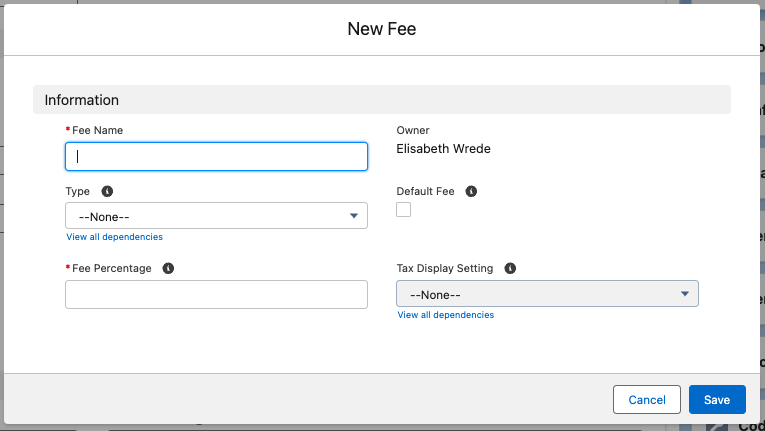
If you have any questions about this or need help with testing, please don't hesitate to reach out to Blackthorn Support.