You can also filter the scheduled jobs using the filters on the Record Level Scheduler, as shown in the picture below.
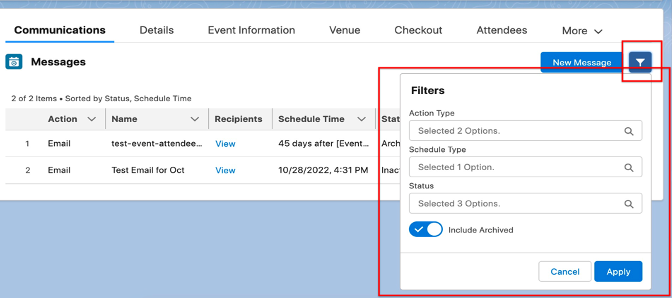
The available filters are
- Action Type: Email, SMS
- Schedule Type: Object, Record
- Status: Active, Completed, Draft, Inactive
- Include Archived (Toggle)
The filters are set to the following by default:
- Action Type: Email, SMS
- Schedule Type: Record
- Status: Active, Draft
- Include Archived (Toggle): Inactive