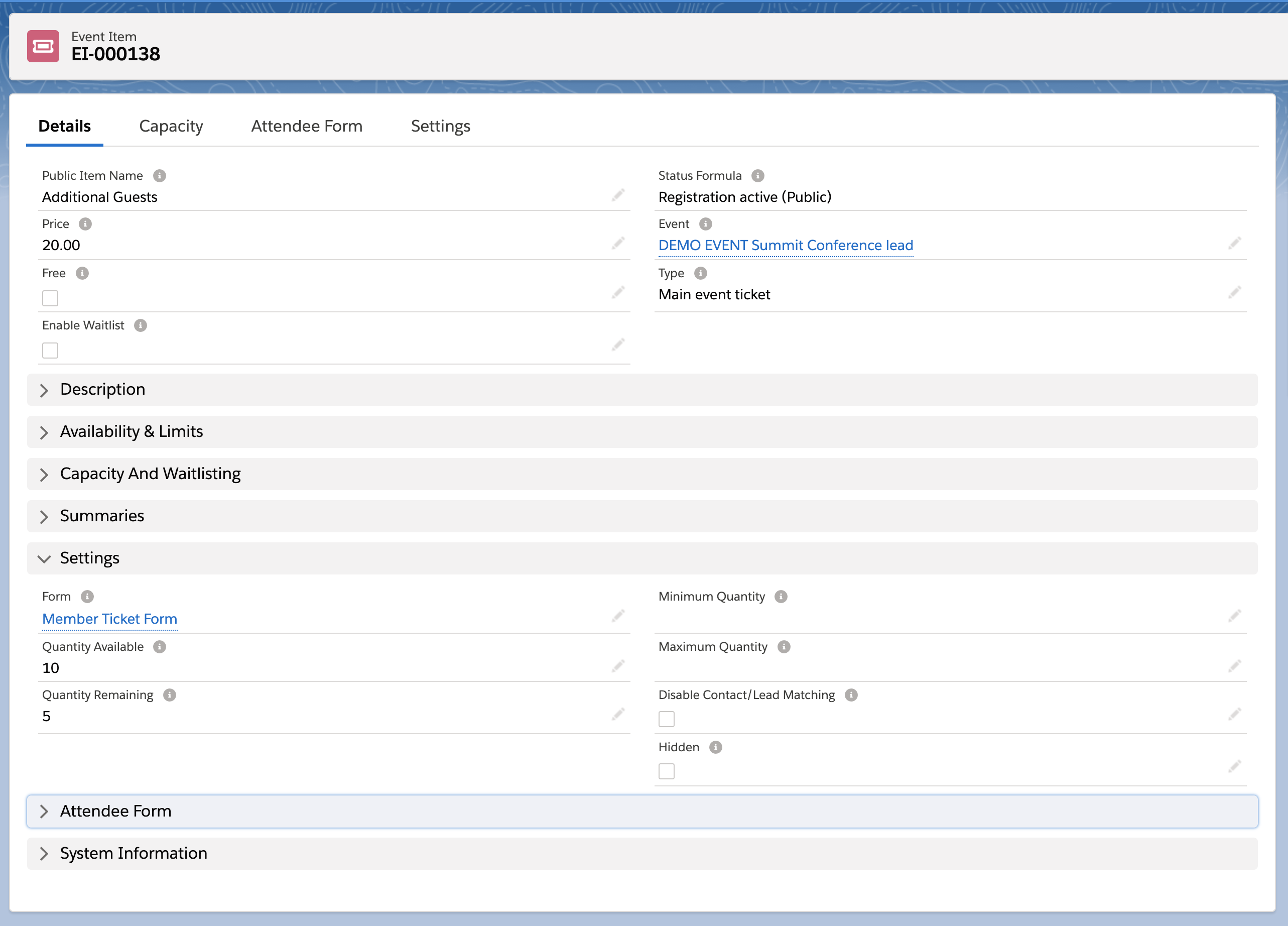Capacity can be set on either the Event or Event Item (Ticket).
The Event's Total Capacity is the sum of Quantity Available on all Event Items (Tickets).
The Blackthorn API, by design, does NOT run capacity validations. Users must add their own logic to implement capacity restrictions.
The API intentionally does not trigger the validation on capacity to allow for flexibility for all customers. When sending registrations through the API, customers can utilize their own custom logic to prevent registrations when the capacity is sold out.
The Status Formula field is on the Event Item object. If the Quantity Remaining is "0", then the Status Formula field will show Sold Out. The custom code can evaluate the formula to block the registration once the Quantity Remaining is zero.
For an incoming payload:
- 0 is treated as a sold-out.
- Null or empty Events are treated as infinite, and Total Capacity is automatically set to “999999”.
Restrict Capacity per Event Item (Ticket)
When an Event’s Remaining Capacity = “0”, then the Event is sold out. If the Total Capacity field is left blank, then the Total Capacity is set to infinity. On the Event record, the Total Capacity field will be “999999”.
When Event Item's Quantity Remaining = “0”, then the Event Item is sold out. If the Quantity Available field is left blank, then the Quantity Available is set to infinity. On the Event Item record, the Quantity Available field will be “999999”.
- Edit your Event Item (Ticket).
- Navigate to the Quantity Available field and enter the amount.
- Click Save.
This also rolls up to the Event Record as Total Capacity.