Click the Gear icon in the upper right-hand corner.
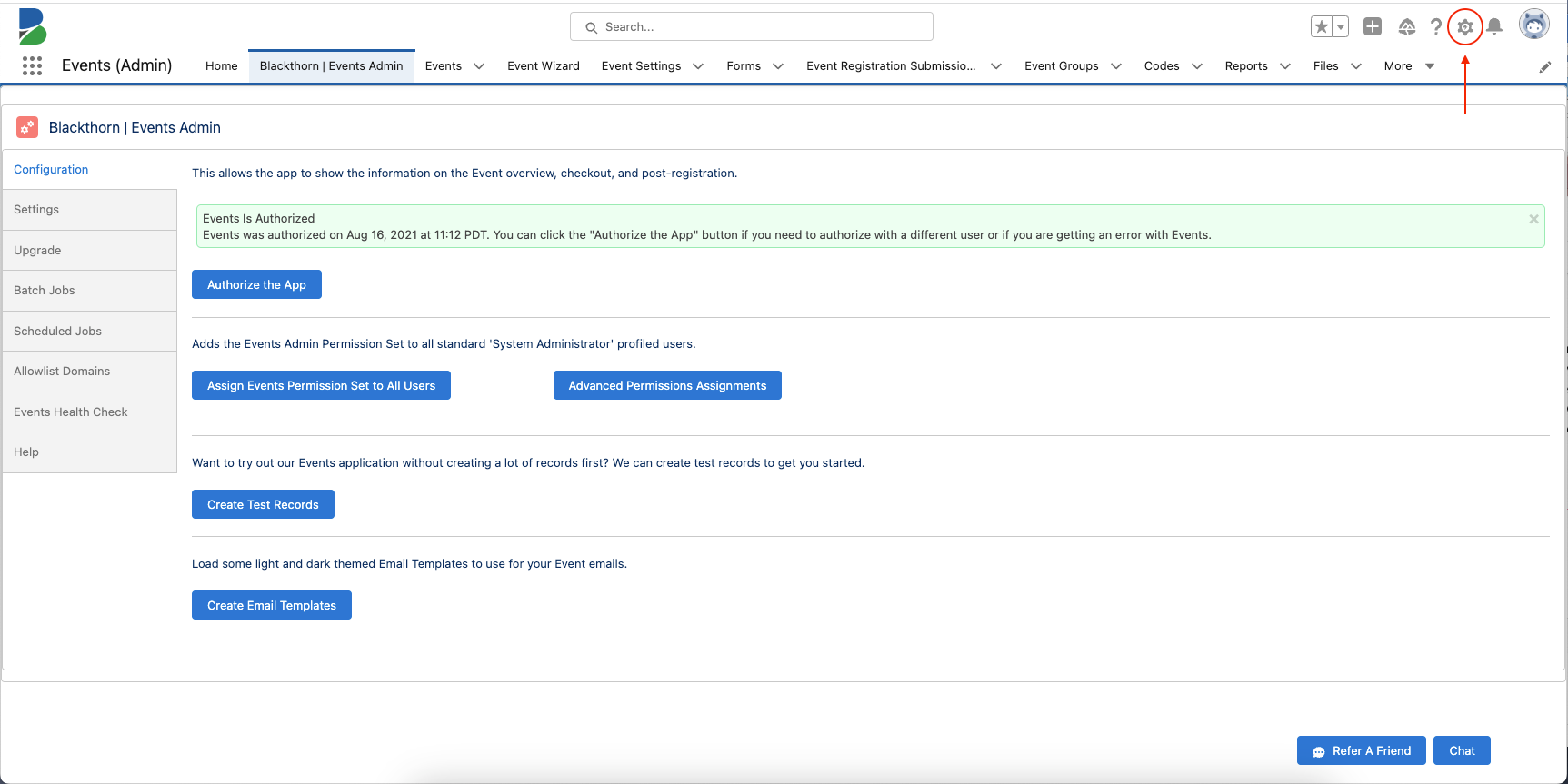
Click Setup.
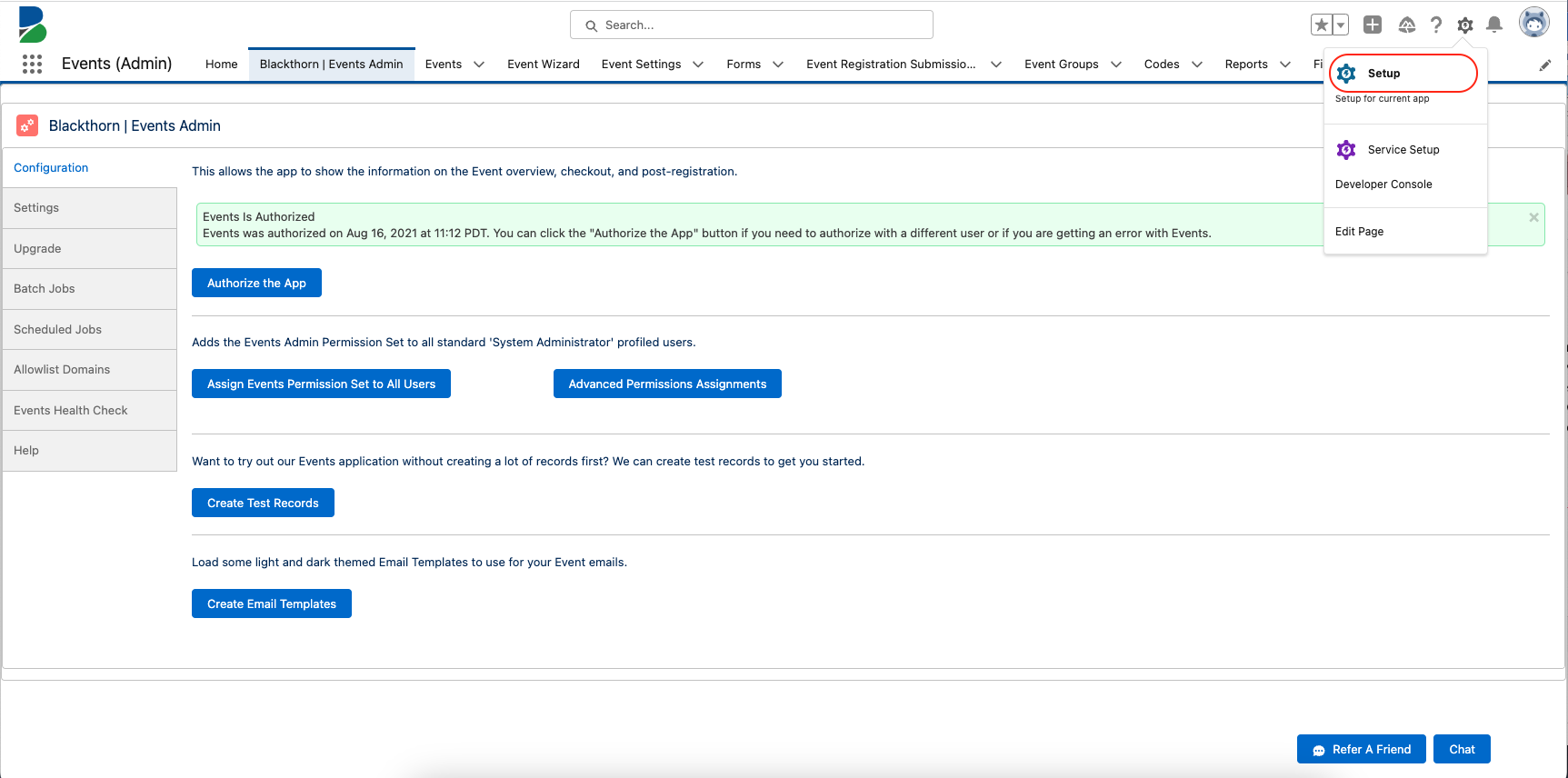
Type “Installed Packages” in the Quick Find box.
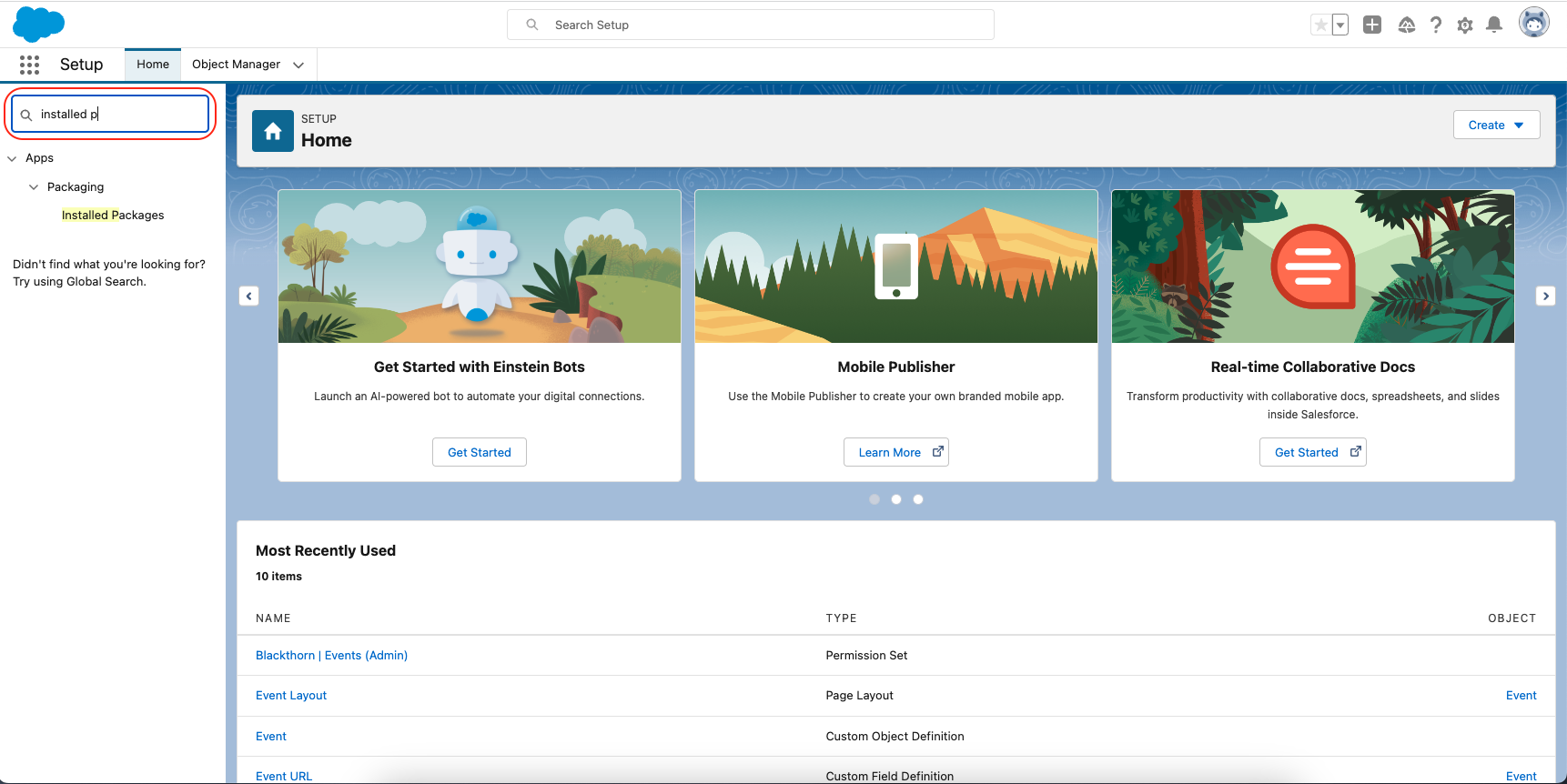
Click Installed Packages.
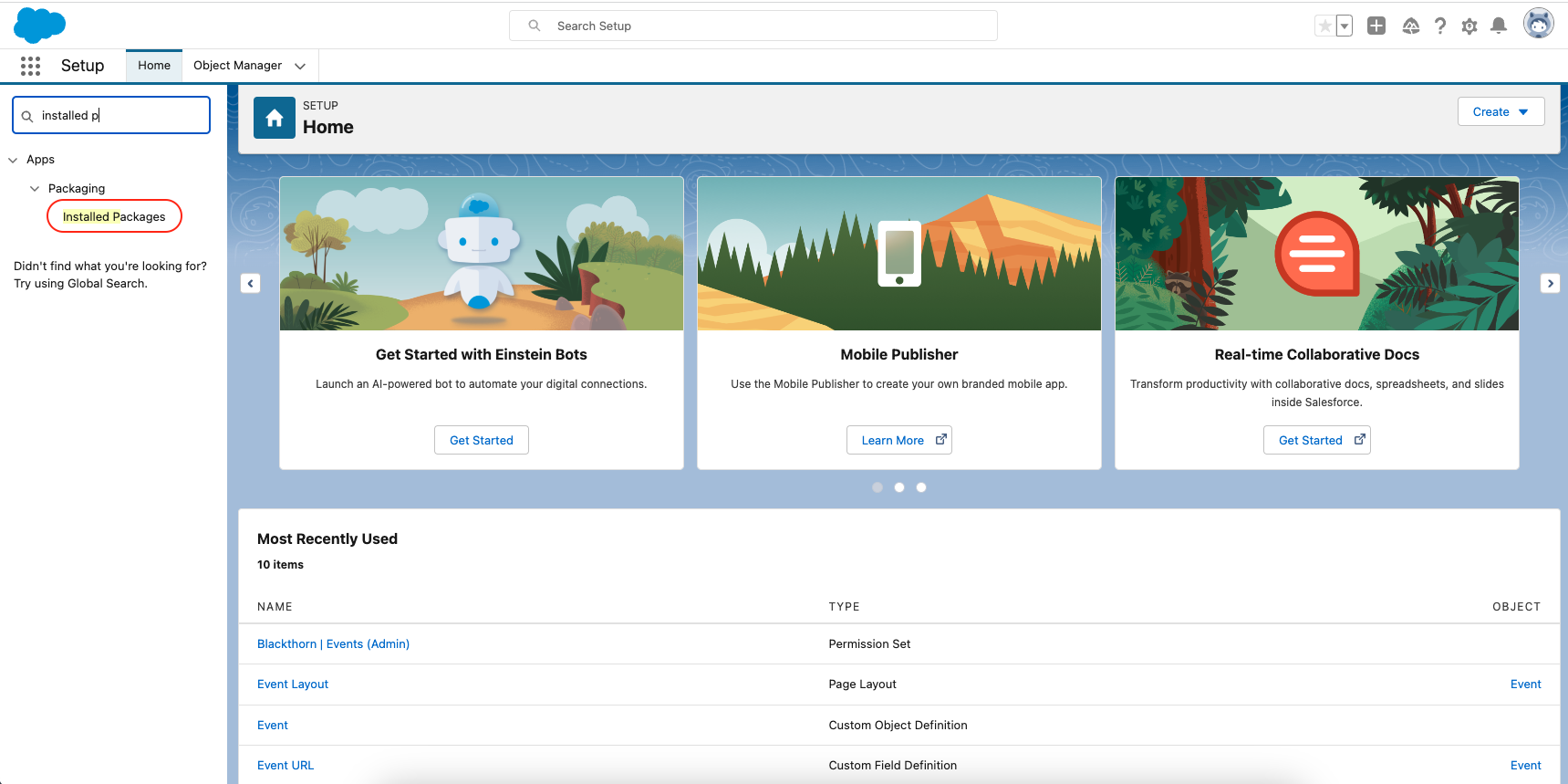
Click Manage Licenses next to the package you need to assign. (Payments and Events licenses are separate.)
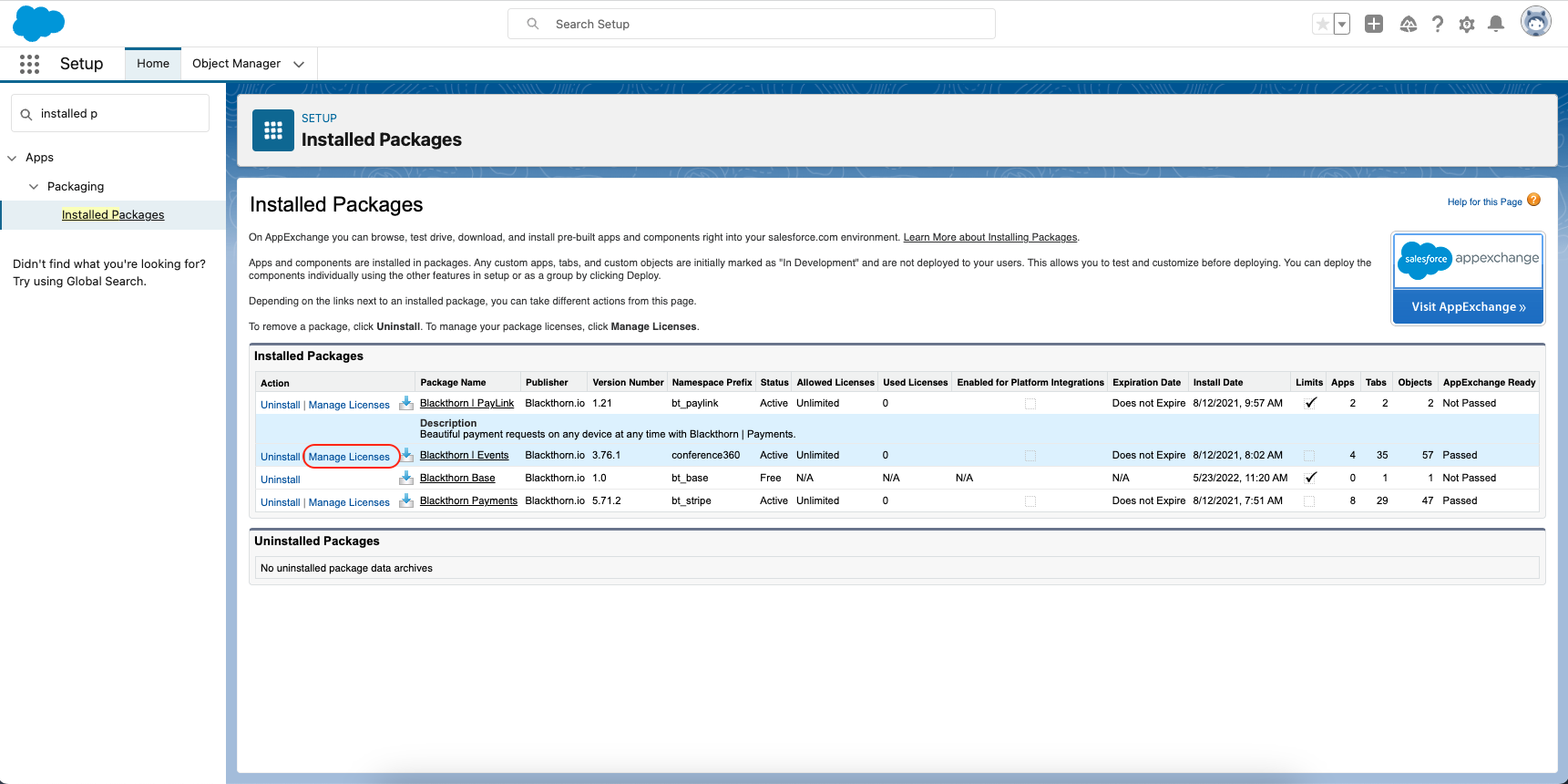
Click Add Users.
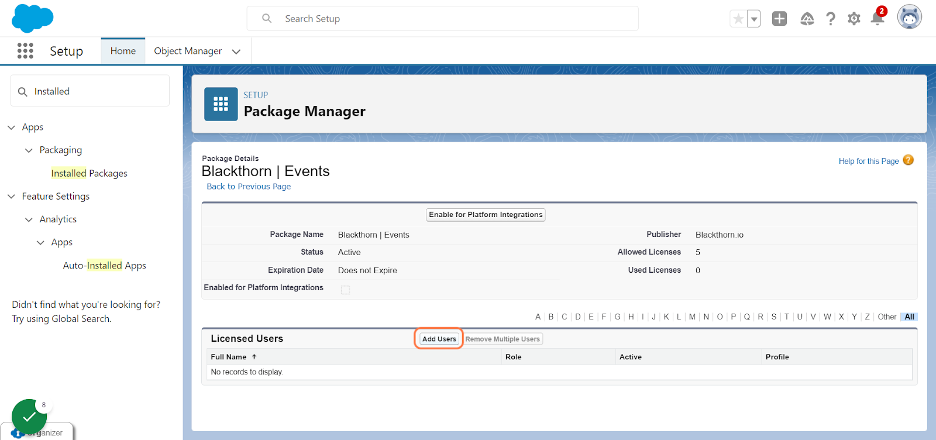
Check the box next to the Available Users that you need to assign licenses to.
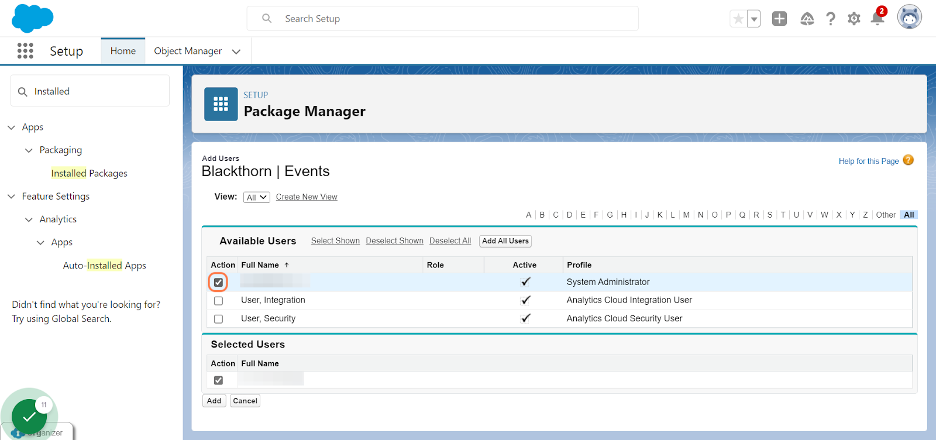
Click Add.
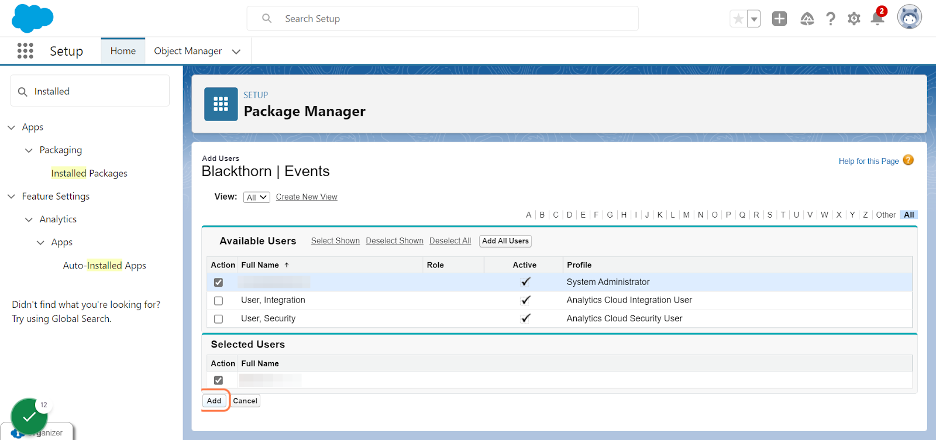
Repeat Steps 5-8 for any additional package licenses you need to assign.
How to Assign Licenses
- Updated on Apr 11, 2024
- Published on Dec 23, 2022
- 1 minute(s) read
Was this article helpful?