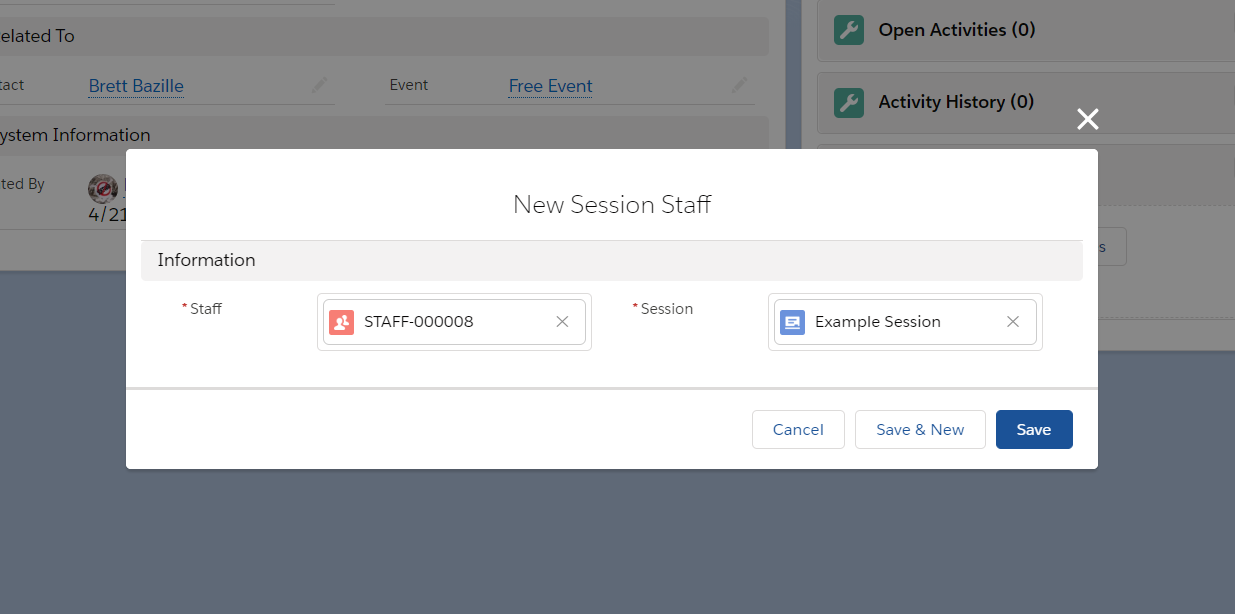Manage your staff for an upcoming Event through our Events Staff object. Define who will be working during the event and particular sessions.
Create a Staff Record
-
From the Event record, navigate to the Staff Related List.
-
Click New.
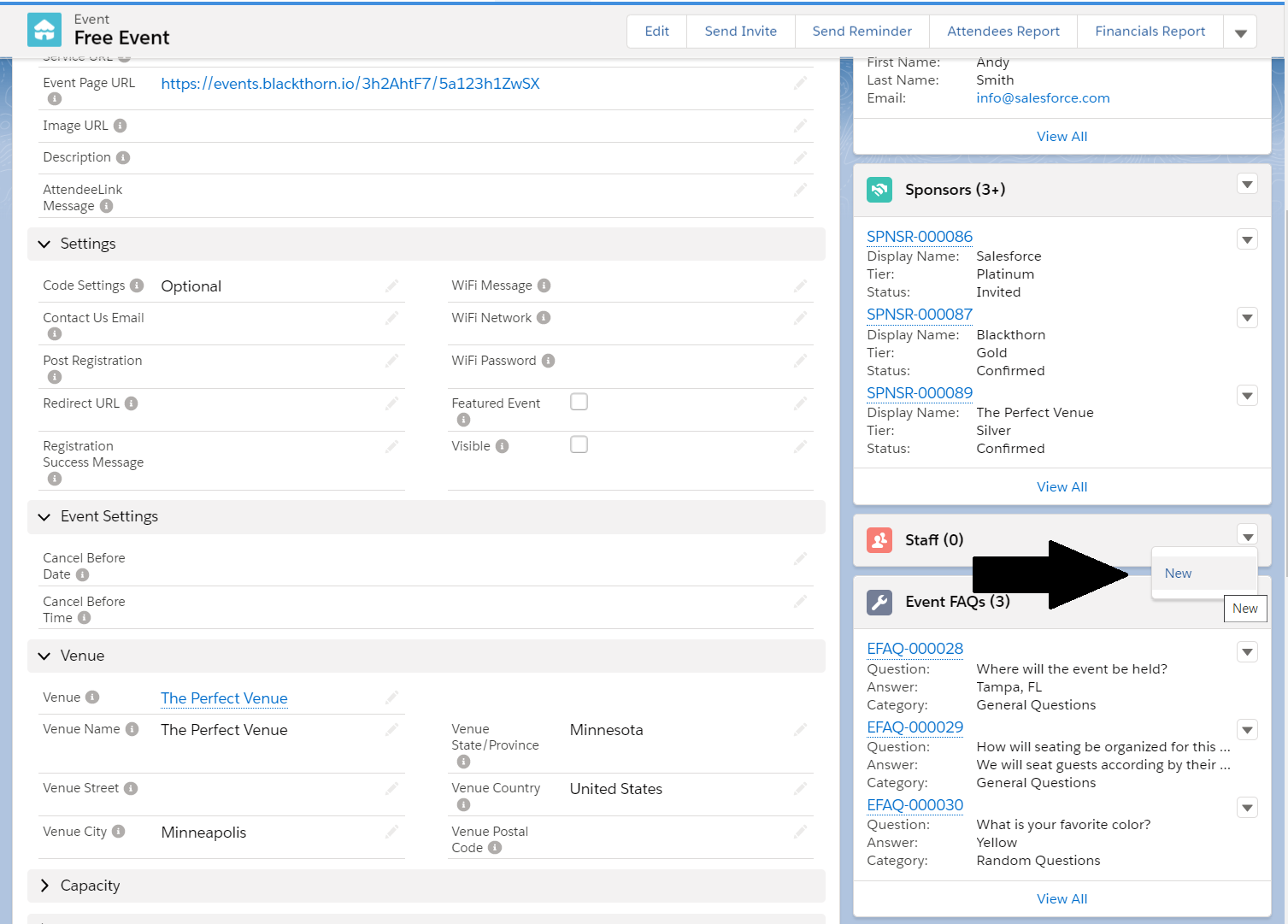
-
Define the Contact who will be working the event.
-
You can also define a User, which will give you results of any internal user that will be working the event.
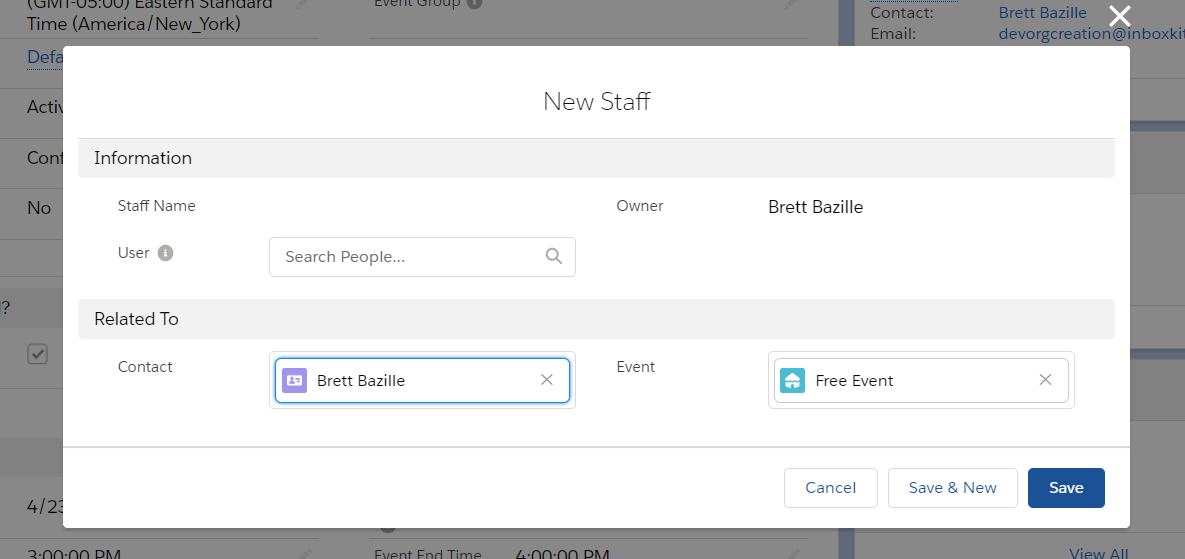
-
Click Save and see your new Staff record!
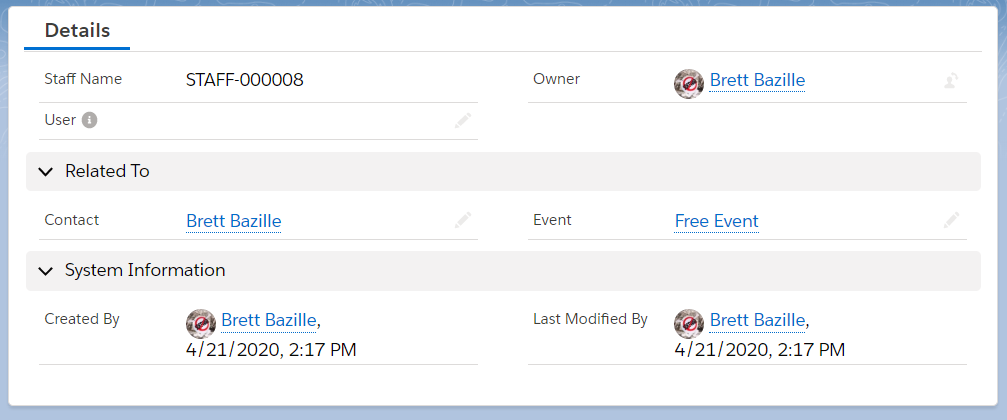
Define Staff at the Session level
If you want to manage Staff on a per Session basis, create a related Session Staff record.
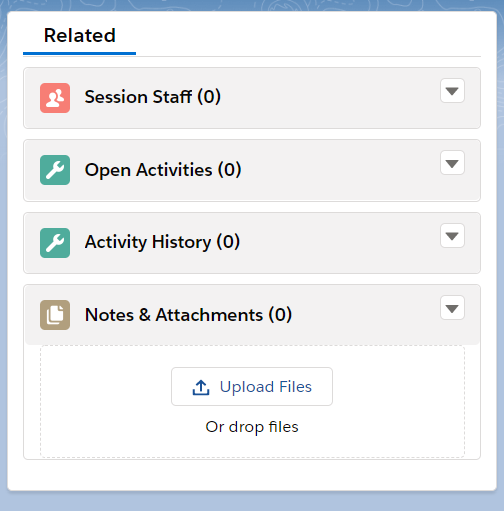
- From the Staff record, navigate to the Session Staff Related List.
- Click New.
- Define the Session field.