When using the AttendeeLink where you define an Event Group instead of an Event, the Attendee being invited will have the ability to select any (one) Event from the list. Once they select the Event of their choice, their contact information will be prepopulated.
Update the Attendee Page Layout
Edit the Attendee page layout and uncheck the requirement for the Event field and add the Event Group field to the layout.
- Create an Event Group.
- Update each of the Events that will be part of the Event Group by defining the Event Group field on the Event and check the Visible field.
- Create an Attendee record.
- Navigate to the Attendee tab, click New.
- Define as many fields as you want, then set the Event Group. Don't define the Event field.
- Save.
- Click on the AttendeeLink
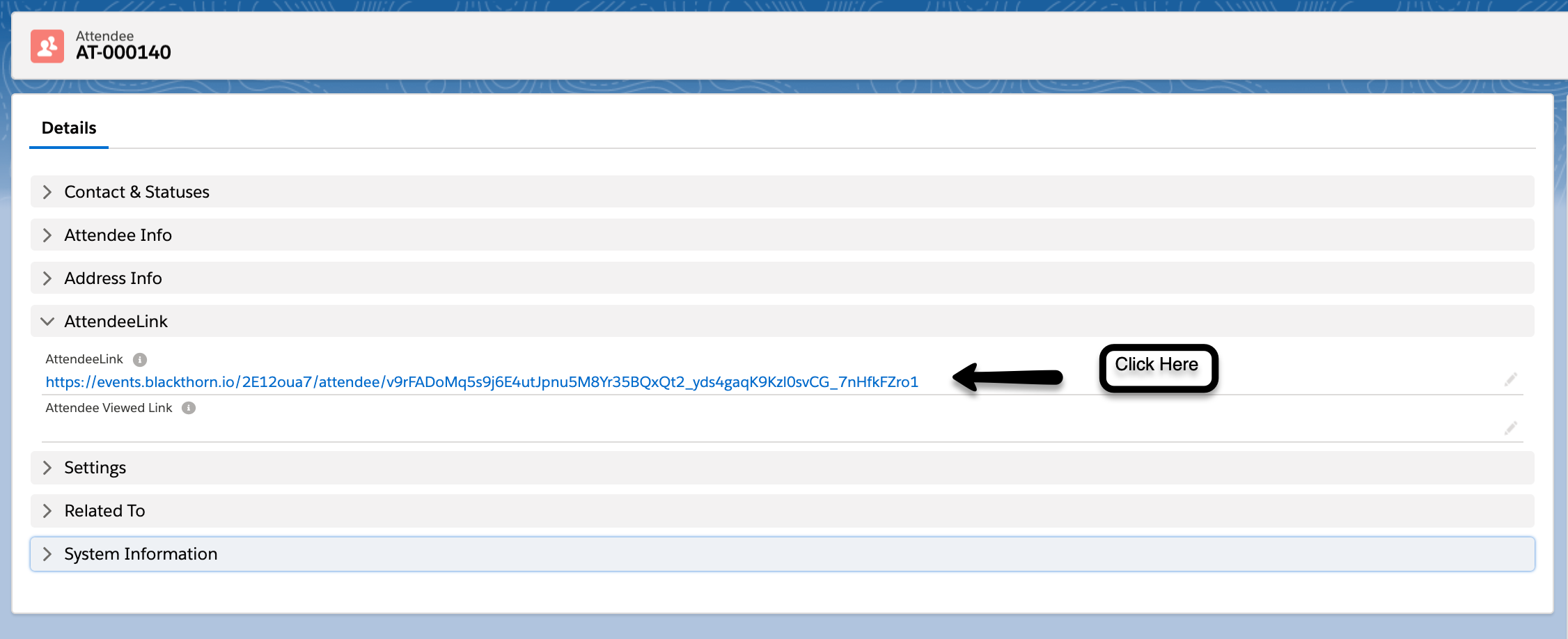
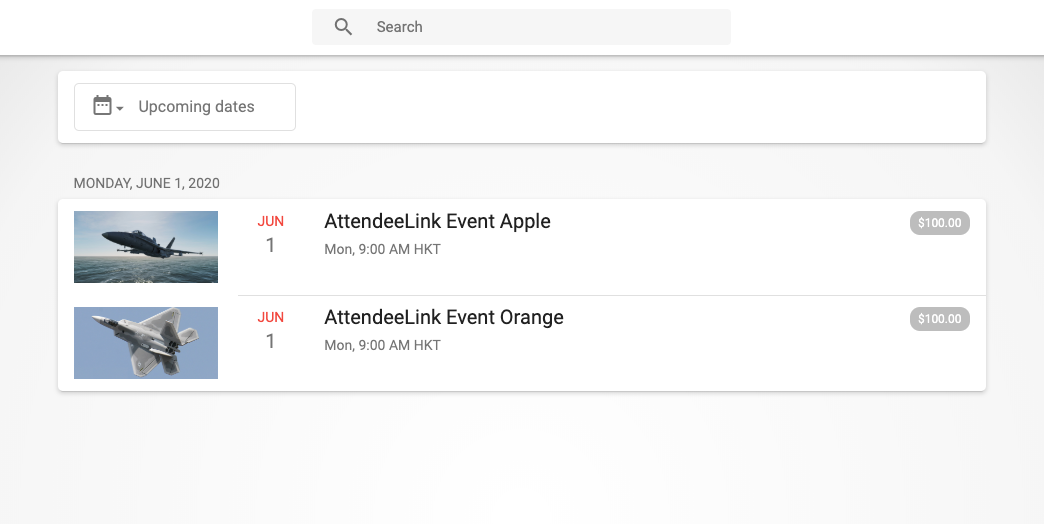
The user can now access the Events in the Event Group. Once they select an invite, the process will be the same as how the AttendeeLink works.