-
Edit the Compliance Lightning App: Setup > Apps > App Manager > Compliance> Edit.
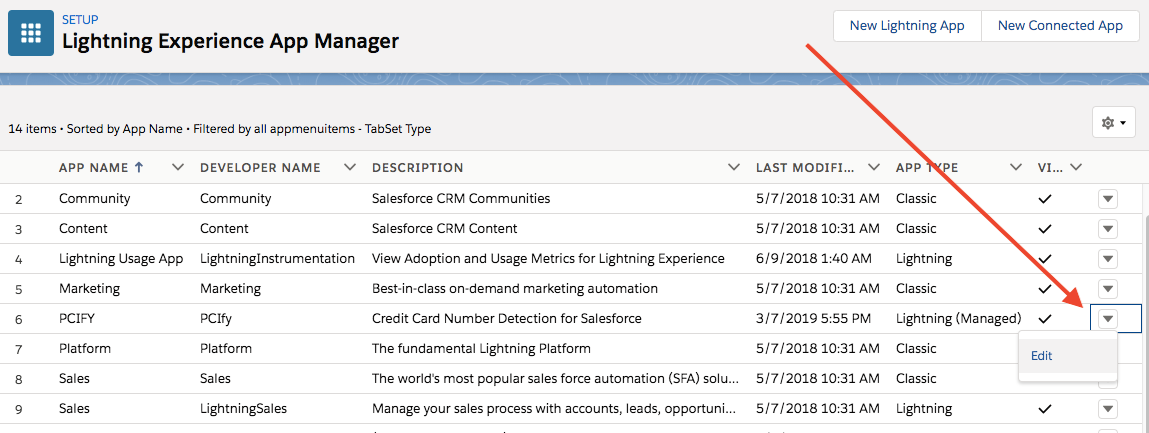
-
Click on Navigation Items in the App Settings.
-
Add the Audit tab to the Selected Items.
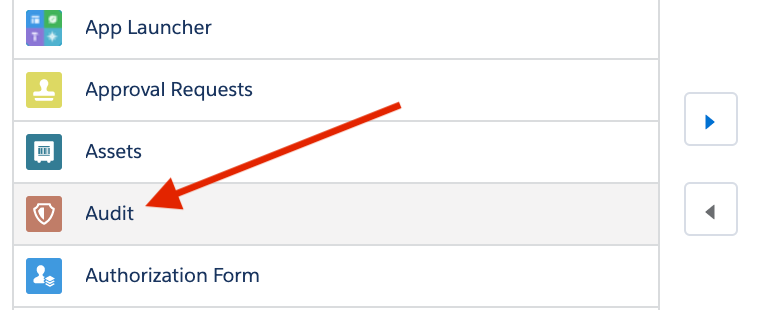
-
Press Save.
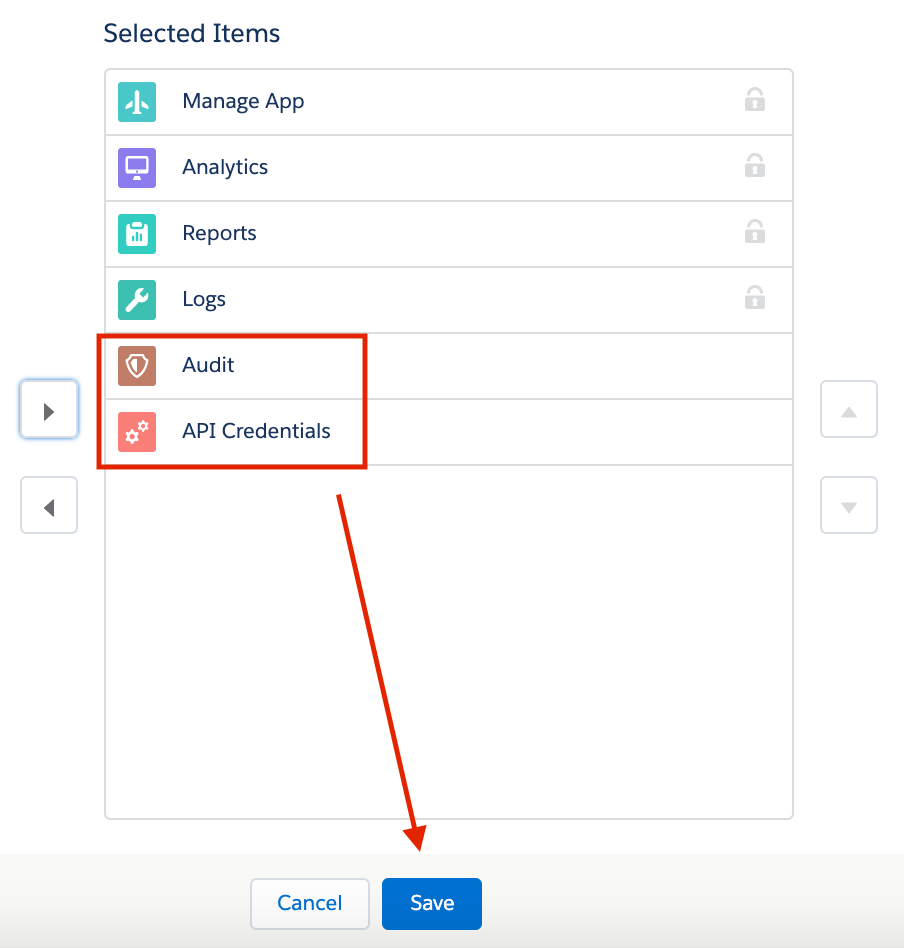
-
Navigate back to the Compliance Lightning App.
NOTE: Sometimes Lightning Tabs don't show up right away. You may need to refresh a few times or log out/in in order for the Audit Tab to show.