Coming in 2026: Deprecation of Aura Virtual Terminal Component
New Virtual Terminal configurations should utilize our modern and feature-rich Lightning Web Component version. We plan to sunset the Aura Component and related Flow Screen Charge Component in 2026.
Don’t worry! Customers will receive advance notice of the sunset date to ensure a smooth transition.
The most common location for the BT Payments Virtual Terminal is on a Lightning Record Page. Follow the steps below to add the BT Payments Virtual Terminal to a Lightning Record Page.
- Navigate to the Lightning Record Page where you want to place the BT Payments Virtual Terminal.
- Click the Gear icon in the upper right-hand corner.
- Click Edit Page to open the Lightning App Builder.
- Scroll down to the Custom - Managed section in the Components sidebar.
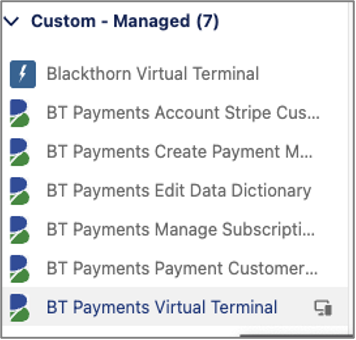
- Locate the BT Payments Virtual Terminal component in the list.
- Drag and drop it onto the section, tab, or location of your choosing on the Lightning Record Page.
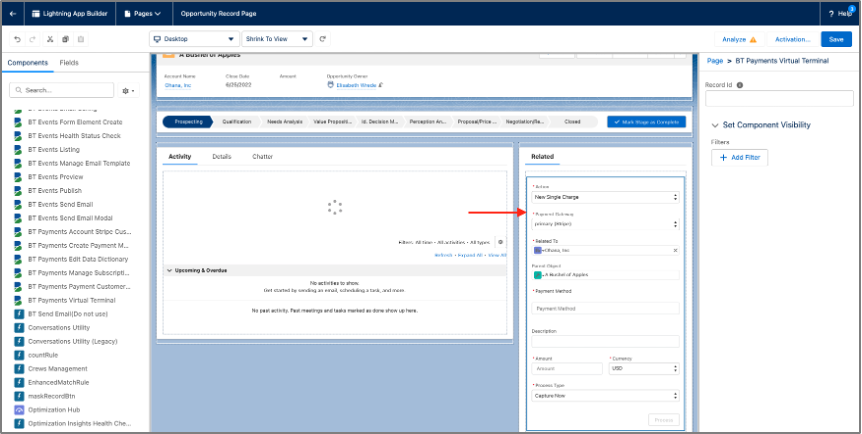
- To ensure the BT Payments Virtual Terminal uses the correct record as the Parent Object, set the Record Id input to "{record.id}".
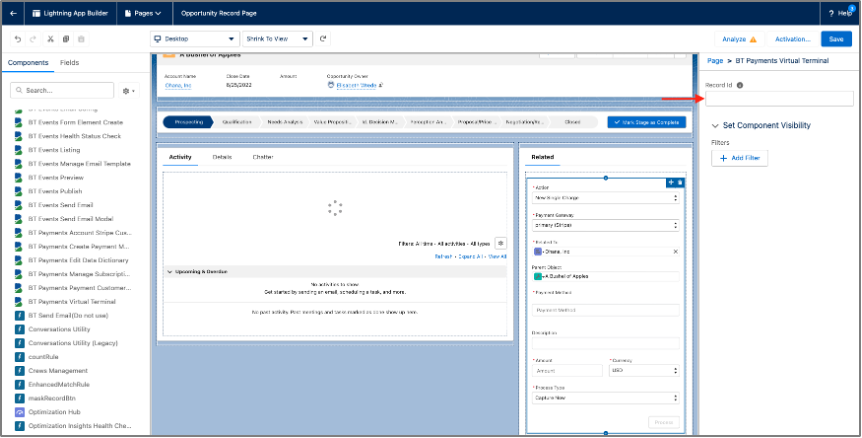
- You can also add filters for component visibility if you want the BT Payments Virtual Terminal to only appear on a page when the specified criteria are met.
- Click Save when you are done making the desired changes.
You can now make additional configurations such as adding fields, pre-populating values, customizing labels, or further customizing the visible actions and defaults on the user interface.