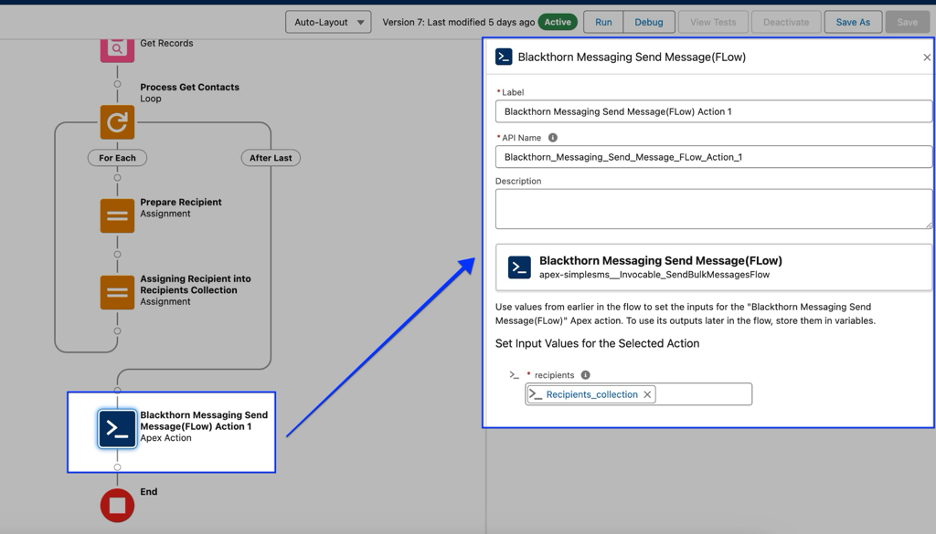Bug Fix
Auto-Recharge Label on a Payment Method
Description
Restrict users from deleting credit cards that are selected for the Auto-Recharge process or are used in other places.
Resolution
In the Payment Methods section on the Messaging Admin tab, users will see the Auto-Recharge label next to the card selected for auto recharge. The label lets them know that this card cannot be deleted.
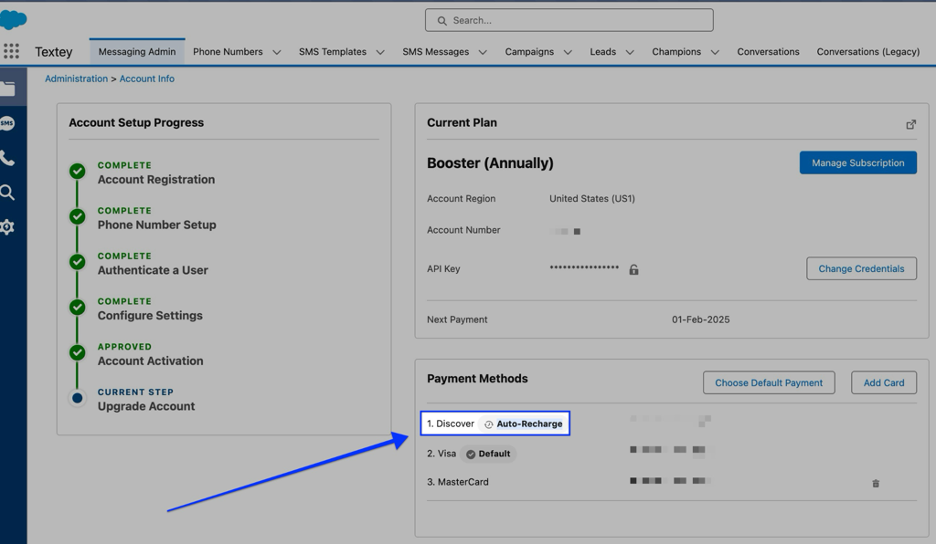
Enhancement
Apex Limit Reached when Sending SMS
Description
When trying to send SMS messages using a flow with the Apex Class - ‘"Send Blackthorn Messaging Message," users received too many "SOQL queries: 101 limit error" errors.
During testing in debug mode, the send SMS notification was executed without an issue; however, the system threw the following error for the eight Contact records in the list. Error:System.LimitException: simplesms:Too many SOQL queries: 101
Resolution
We introduced a new flow called Blackthorn Messaging Send Message(Flow).
- Flow Configuration
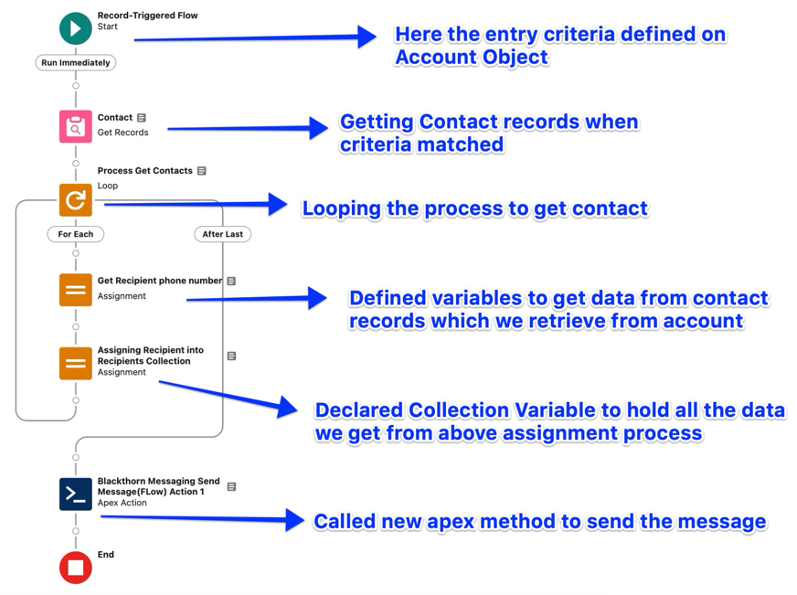
- Entry Criteria Defined on Account Object
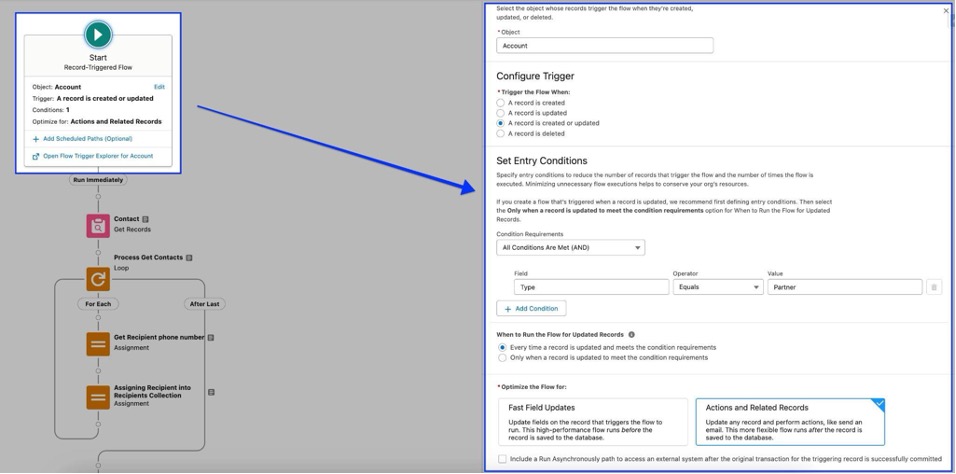
- Get a Contact Record from the Account
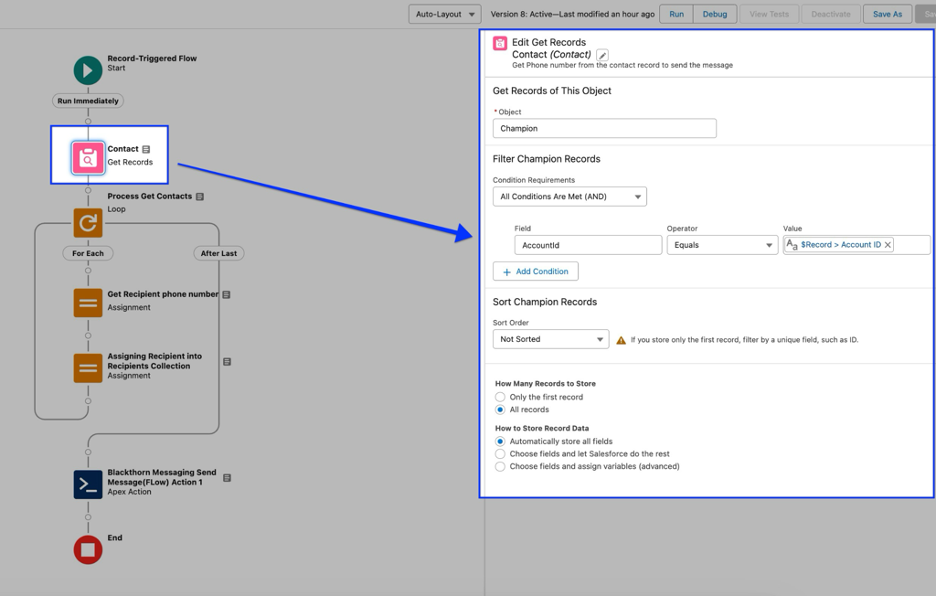
- Looping the Process to Handle Contacts
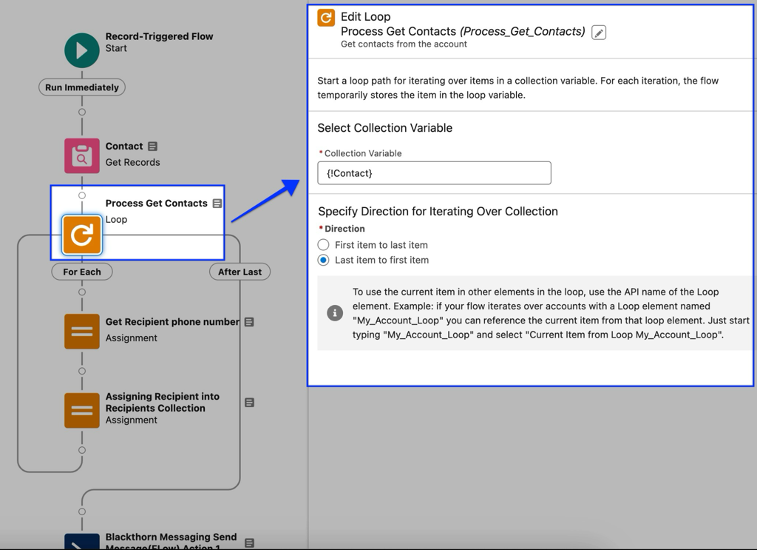
- Define the Variables to get Data from the Contact Record
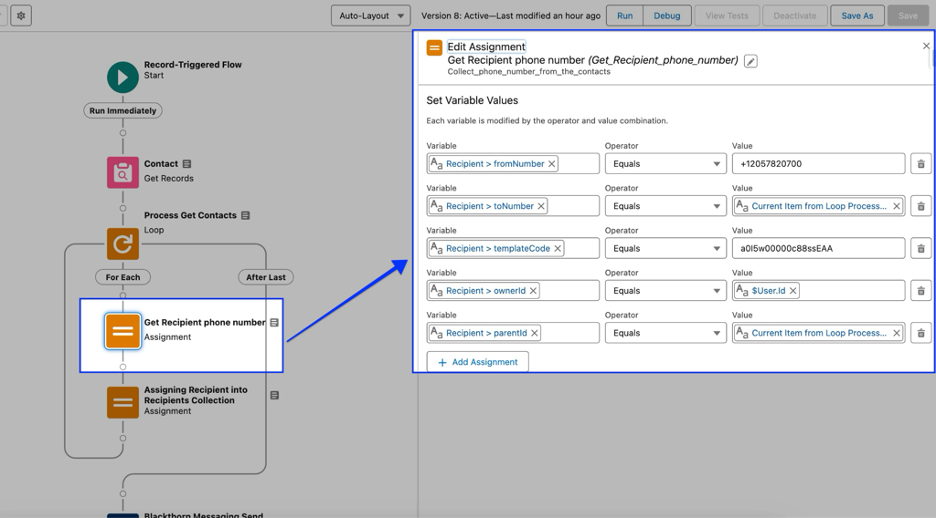
- Recipient Variable
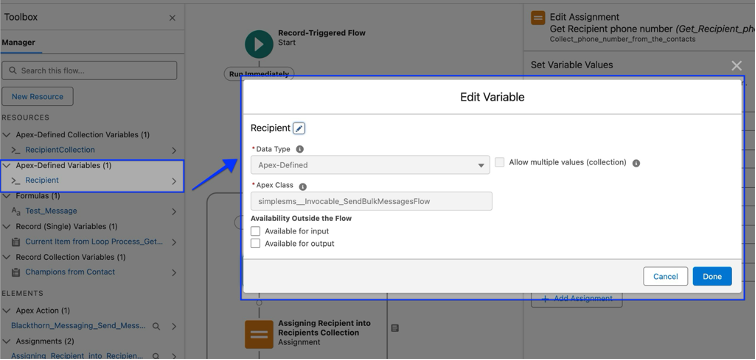
- Recipient Variable
- Collect Contact Records into a Collection Variable
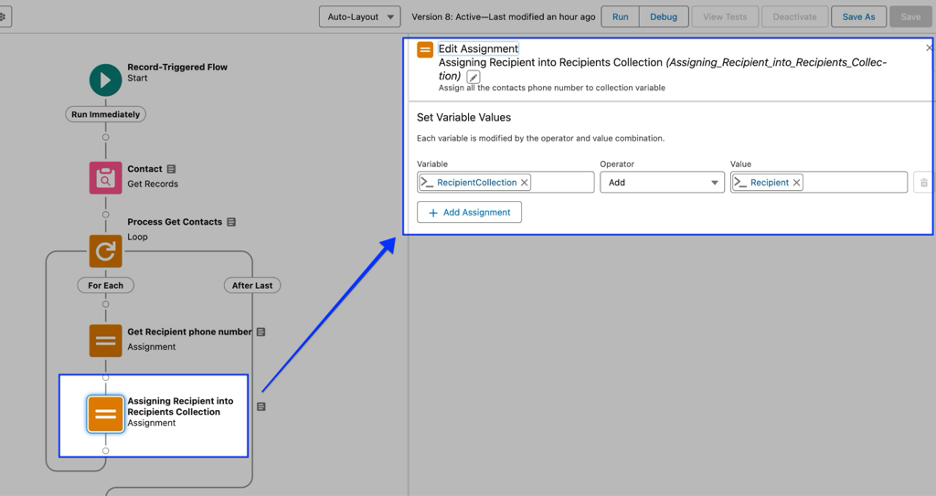
- Call the Apex Method to Send SMS to the Valid Contact Records