Bug Fix
Missing State Blocked User from Submitting Details
Description
If a company is headquartered in Washington, DC, users could not activate their account since DC (District of Columbia) was not an option in the State field.
Resolution
The State field picklist has been updated from the API side, so the list of states will be dynamically generated. This will allow states to be added or removed in the future.
The following updates were also made to the component.
- If a state list is available for a country, the user will see the drop-down list.
- If a state list is unavailable, the user will see a free-form text field where they can manually enter the state’s name.
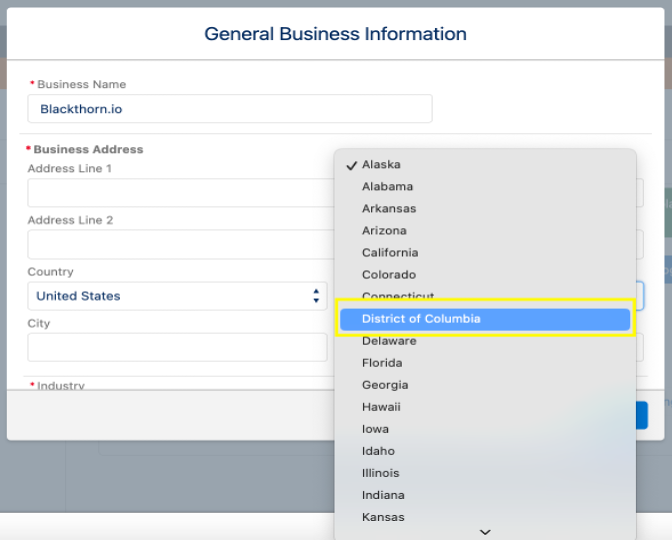
Enhancement
New Onboarding Process for the Messaging App
Register for a Trial Account
When registering for a trial account, users will see a banner with the “Currently Using Demo Account” message in the following locations.
-
Messaging Admin Page
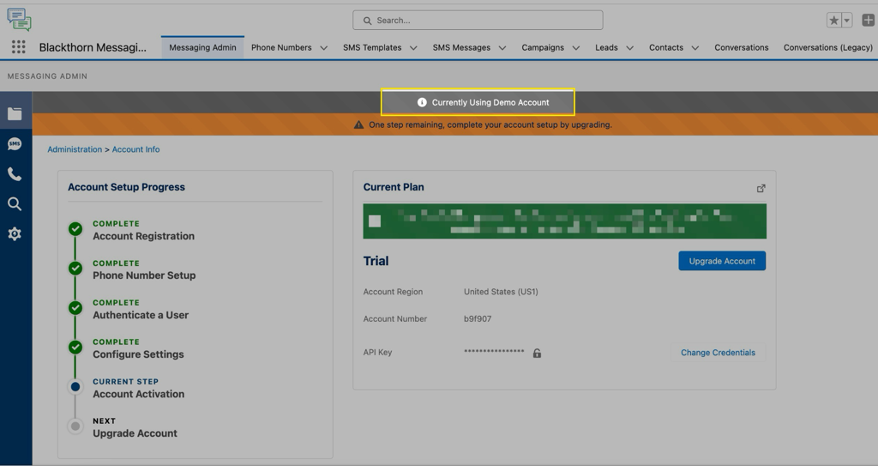
-
RLC
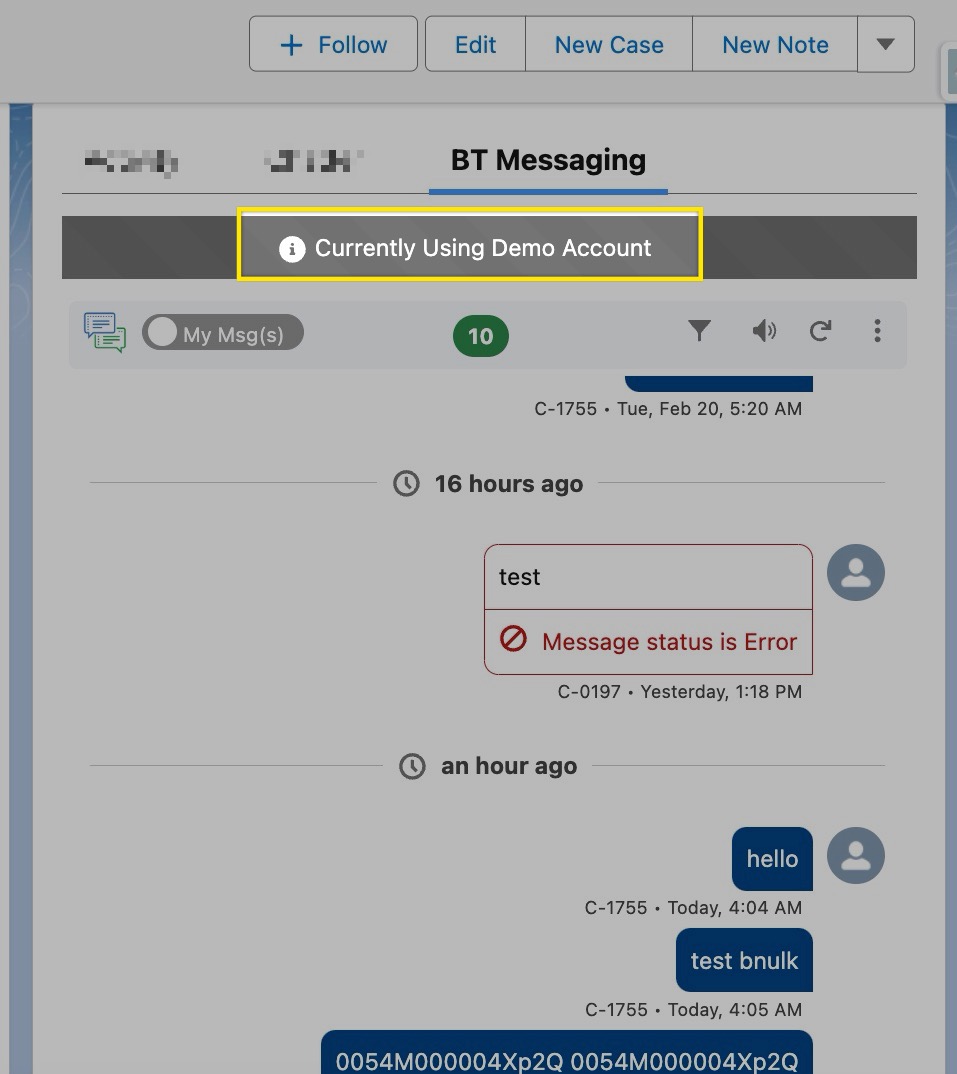
-
Conversation
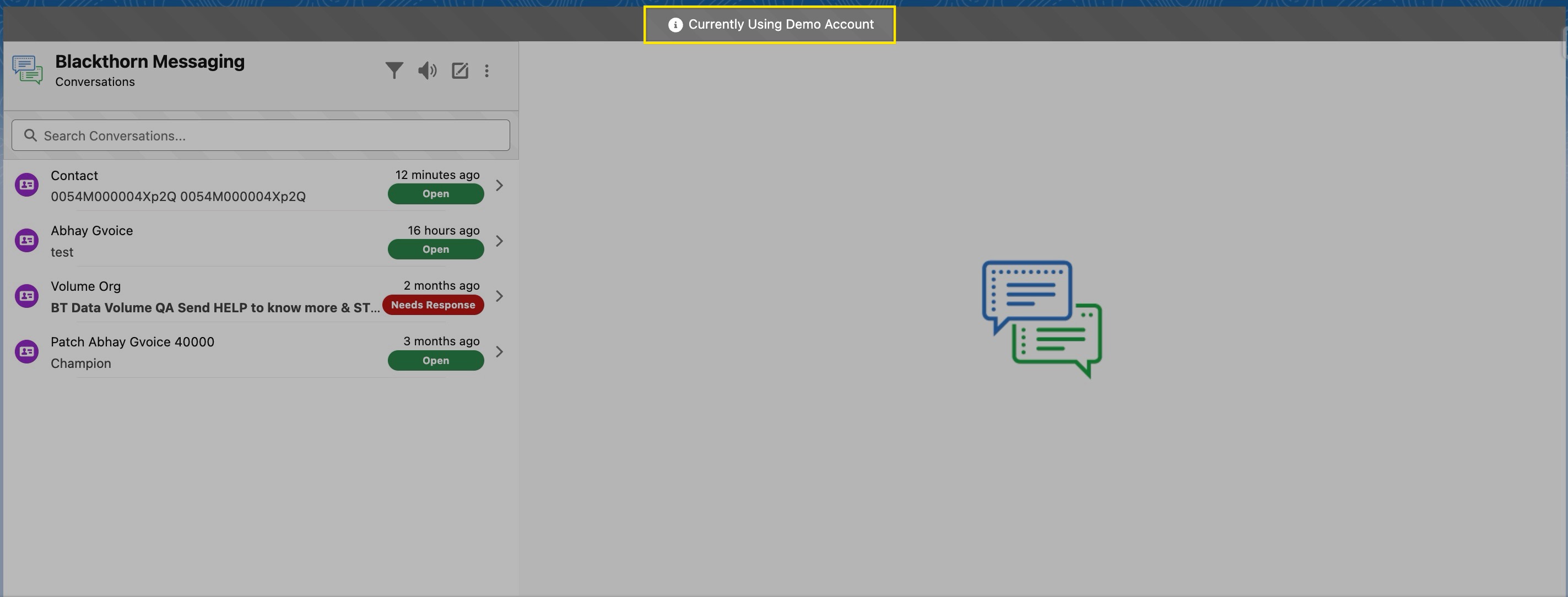
-
Utility
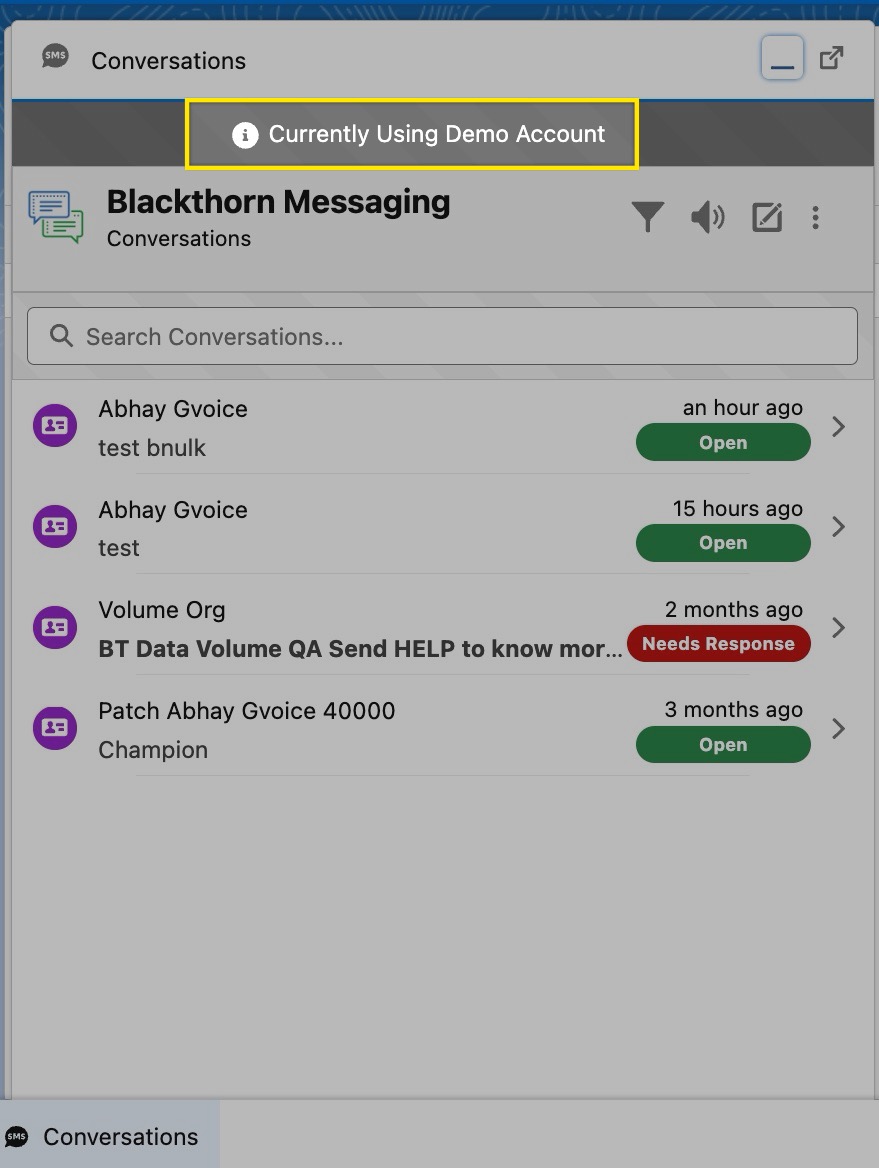
-
Bulk
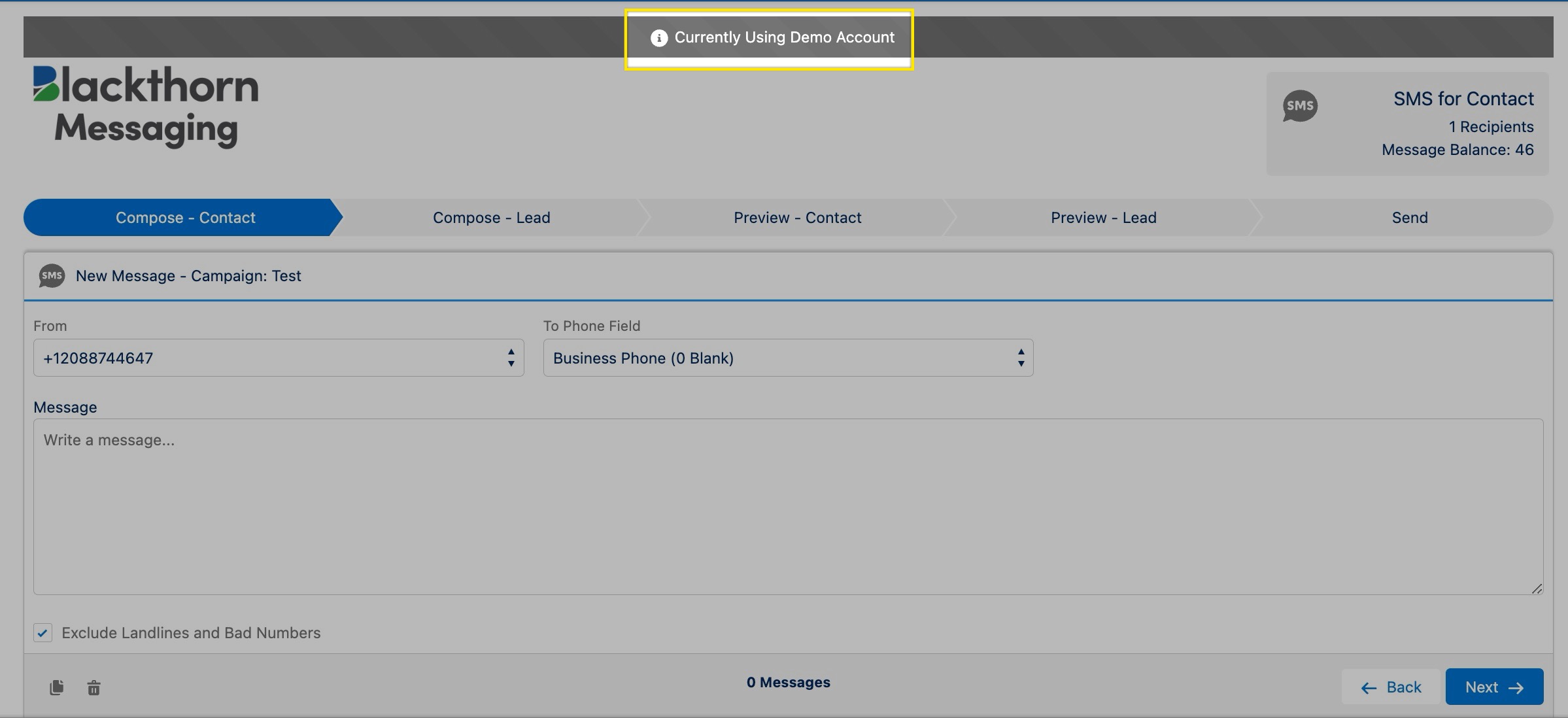
View the Demo Phone Number
Users will see the demo phone number in the managed Phone Number section.
- To create a demo phone number, click the Create Record button.
- Users cannot add Call Forwarding.
- Users cannot add additional phone numbers to the list of provided numbers.
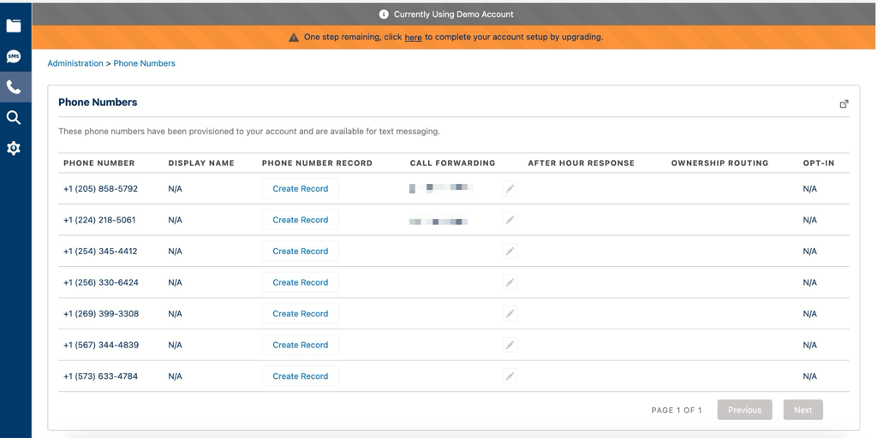
Send the First Outbound Message
The recipient must subscribe to the phone number before the user can send the first outbound message.
Share Required Information
Customers must share the following information with a recipient before the recipient can subscribe to the phone number.
-
RLC
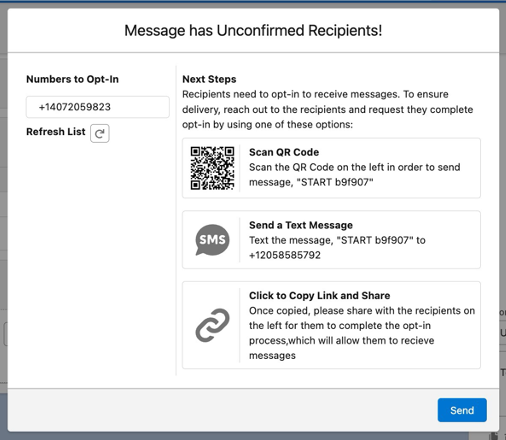
-
NMC
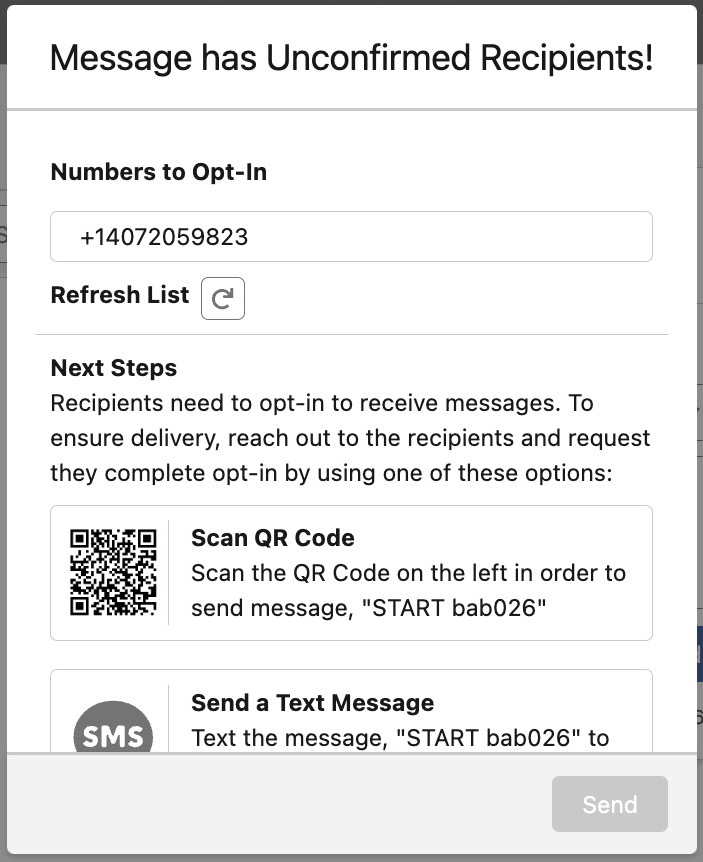
-
Bulk
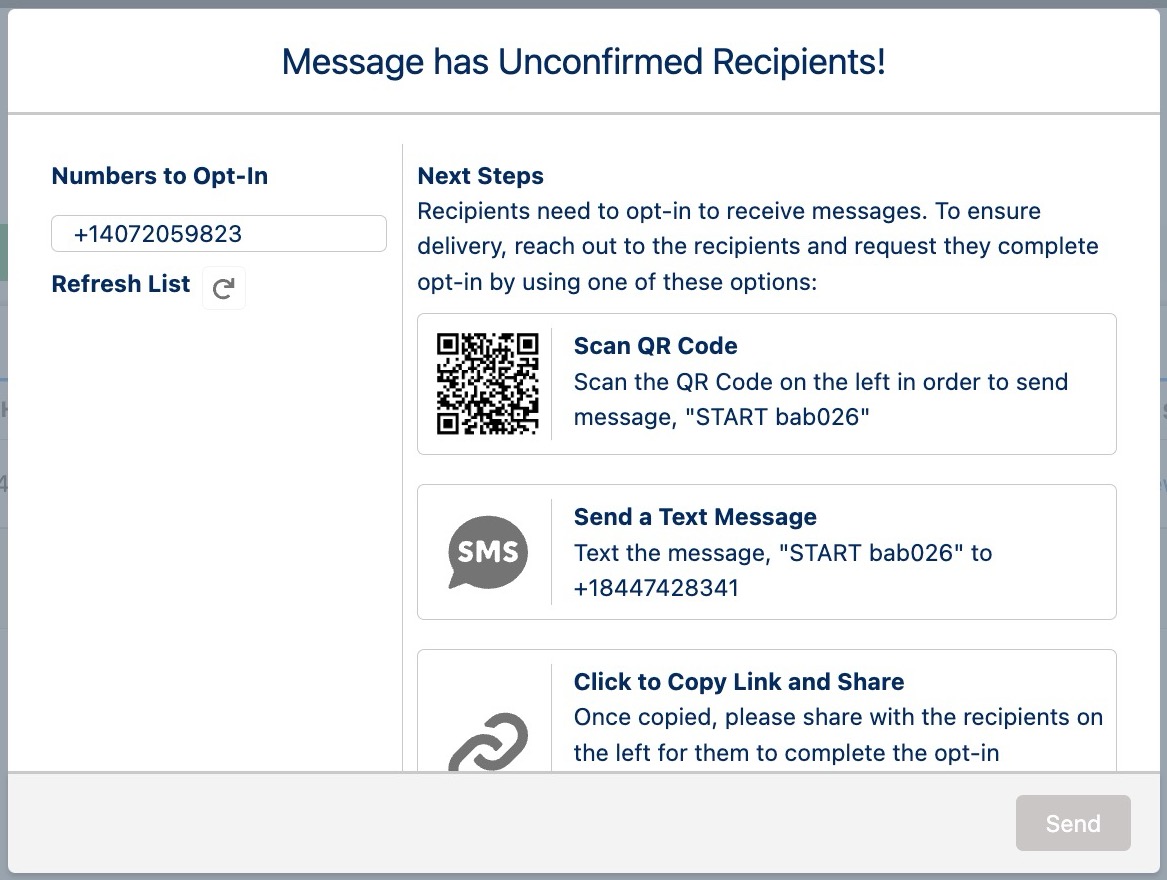
Validation Error
-
Send a Single Message
- If a user sends a message without the recipient subscribing to the number, then the user will receive the following error message. “Recipient customer +1XXXXXXXXXX yet not subscribed to receive demo messages from +1XXXXXXXXXX”
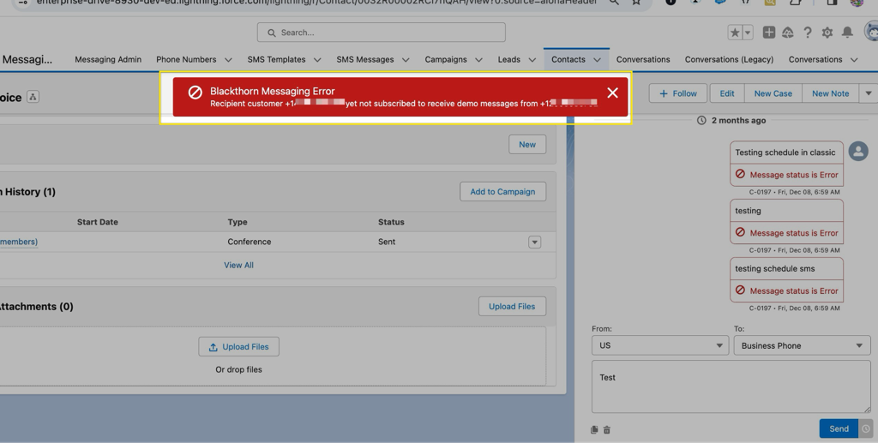
- If a user sends a message without the recipient subscribing to the number, then the user will receive the following error message. “Recipient customer +1XXXXXXXXXX yet not subscribed to receive demo messages from +1XXXXXXXXXX”
-
Send Bulk Messages
- If a user sends a Bulk SMS message without the recipient subscribing to the number, the user will see the following error message in each SMS Message record. “Recipient customer +1XXXXXXXXXX yet not subscribed to receive demo messages from +1XXXXXXXXXX”
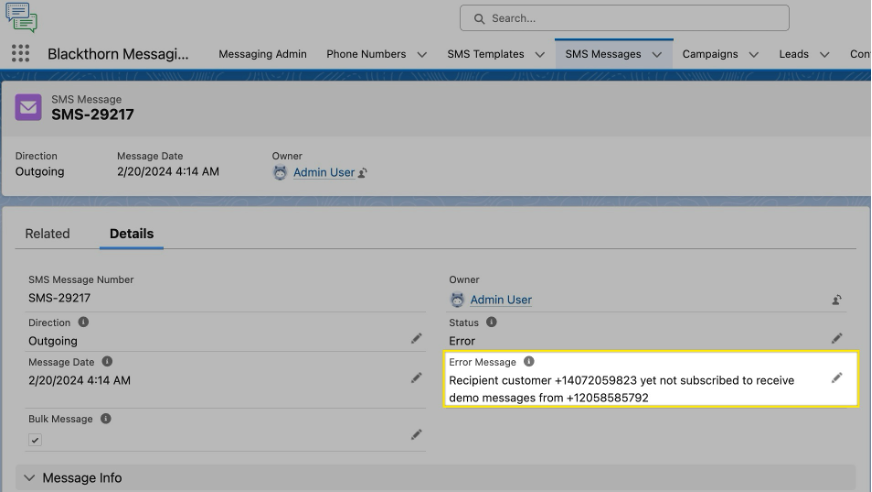
- If a user sends a Bulk SMS message without the recipient subscribing to the number, the user will see the following error message in each SMS Message record. “Recipient customer +1XXXXXXXXXX yet not subscribed to receive demo messages from +1XXXXXXXXXX”
-
Opted-in Numbers
- Users can see which phone numbers have opted-in for the demo number by going to the Messaging Admin tab and clicking the Phone icon.
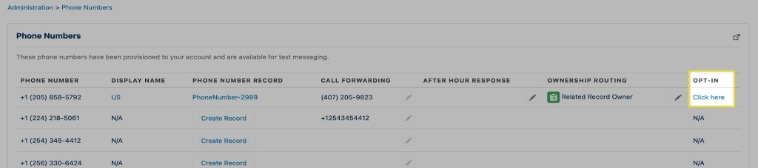
- Users can see which phone numbers have opted-in for the demo number by going to the Messaging Admin tab and clicking the Phone icon.
Purchase the Demo Number
Users can purchase a new number once they upgrade their trial account to a paid license. At that point, the following will occur.
- The demo number will be removed from the Messaging Admin page.
- Recipients will be unsubscribed from the demo number.