The date and time that an SMS message recipient gives consent will be recorded on the record page.
To see the new settings, go to Messaging Admin Tab > Configuration Setting > Messaging Tab.
- Under the Outbound Message Settings heading, the Consent Settings now includes the Consent Popup Frequency field with the “Once per Recipient (Opt-In)” option.
- Select the object that you want to capture the consent date and time. By default, all objects configured to send SMS will be selected.
- When Consent Popup Frequency is set to “Once per Recipient (Opt-In),” you will see the following pop-up message.
- “Please make sure you have created the field SMS Optin DateTime on the selected Objects before enabling this setting or else the consent date time will not get captured. See our documentation for more info.”
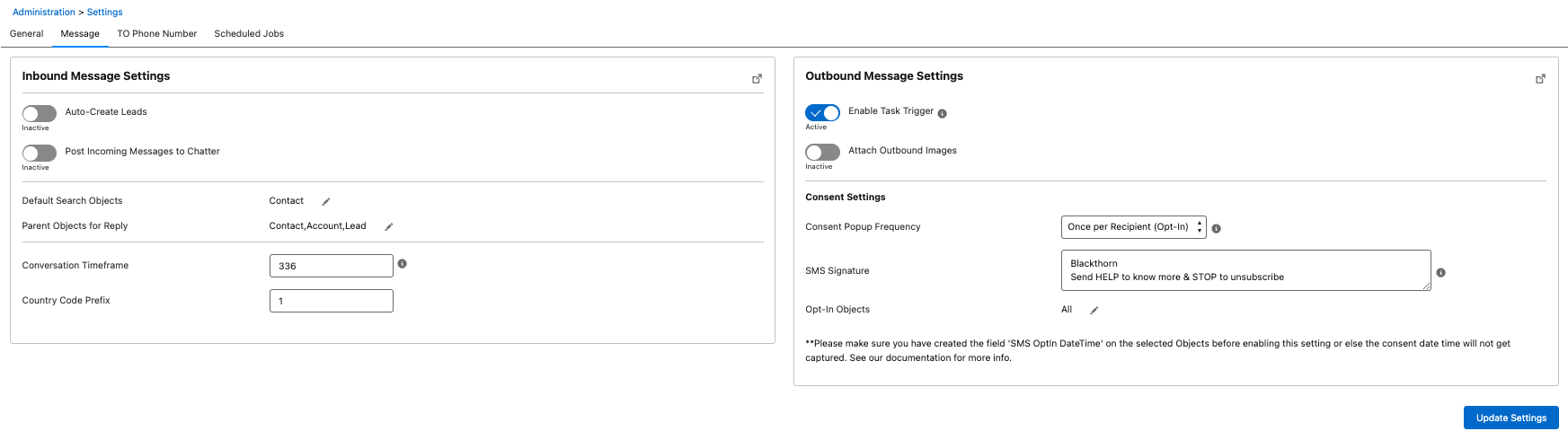
- “Please make sure you have created the field SMS Optin DateTime on the selected Objects before enabling this setting or else the consent date time will not get captured. See our documentation for more info.”
Expected Behavior
- If the SMS Optin DateTime field value is blank, message recipients will receive an SMS Consent pop-up modal since consent is happening today.
- When a message recipient selects the checkbox and clicks the Send button, the current date and time will populate the SMS Optin DateTime field.
- If no conversation record exists, the Consent Signature will be appended to the message since it is happening today.
- If the SMS Optin DateTime field is not blank, then message recipients will not see the SMS Consent pop-up modal, and the SMS will be sent.
- If the SMS Optin DateTime field has a future date, then message recipients will see the SMS Consent pop-up modal.
- When a message recipient selects the checkbox and clicks the Send button, the current date and time will replace the future date in the SMS Optin DateTime field.
- The following will occur if the Task trigger or Invocable Method is used to send SMS.
- If the SMS Optin DateTime field is blank, the recipient will not receive the SMS.
- The SMS Message record will not be created when Status = “Error.” The error message will be “This person has not Opt-In for SMS communication.”
- If the SMS Optin DateTime field has a value, recipients will receive the SMS.
- If the SMS Optin DateTime field contains a future date, the recipient will not receive the SMS.
- The SMS Message record will not be created when Status = “Error.” The error message will be “This person has not Opt-In for SMS communication.”
- If the SMS Optin DateTime field is blank, the recipient will not receive the SMS.