- Click on the Account tab > Settings > Webhooks.
- Edit the Endpoint and set the Status to "Inactive."
- Click Save.
You will see a Test Webhook button as shown in the screenshot below. 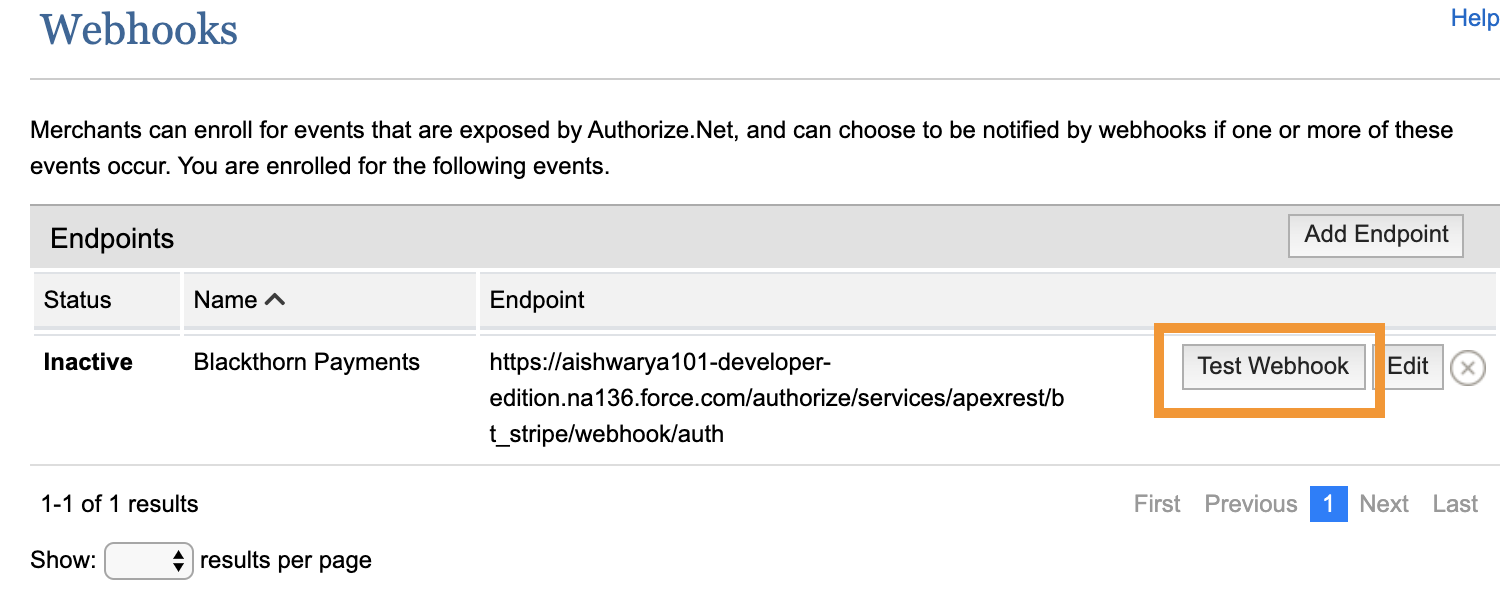
If you received a "Ping successful" message at the top, then webhooks are set up correctly!
Next Steps
- Review optional add-ons.
- Learn about Entity Relationship Diagrams.