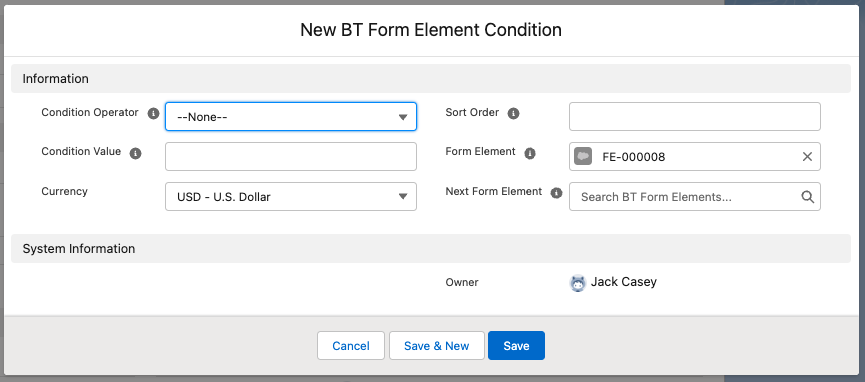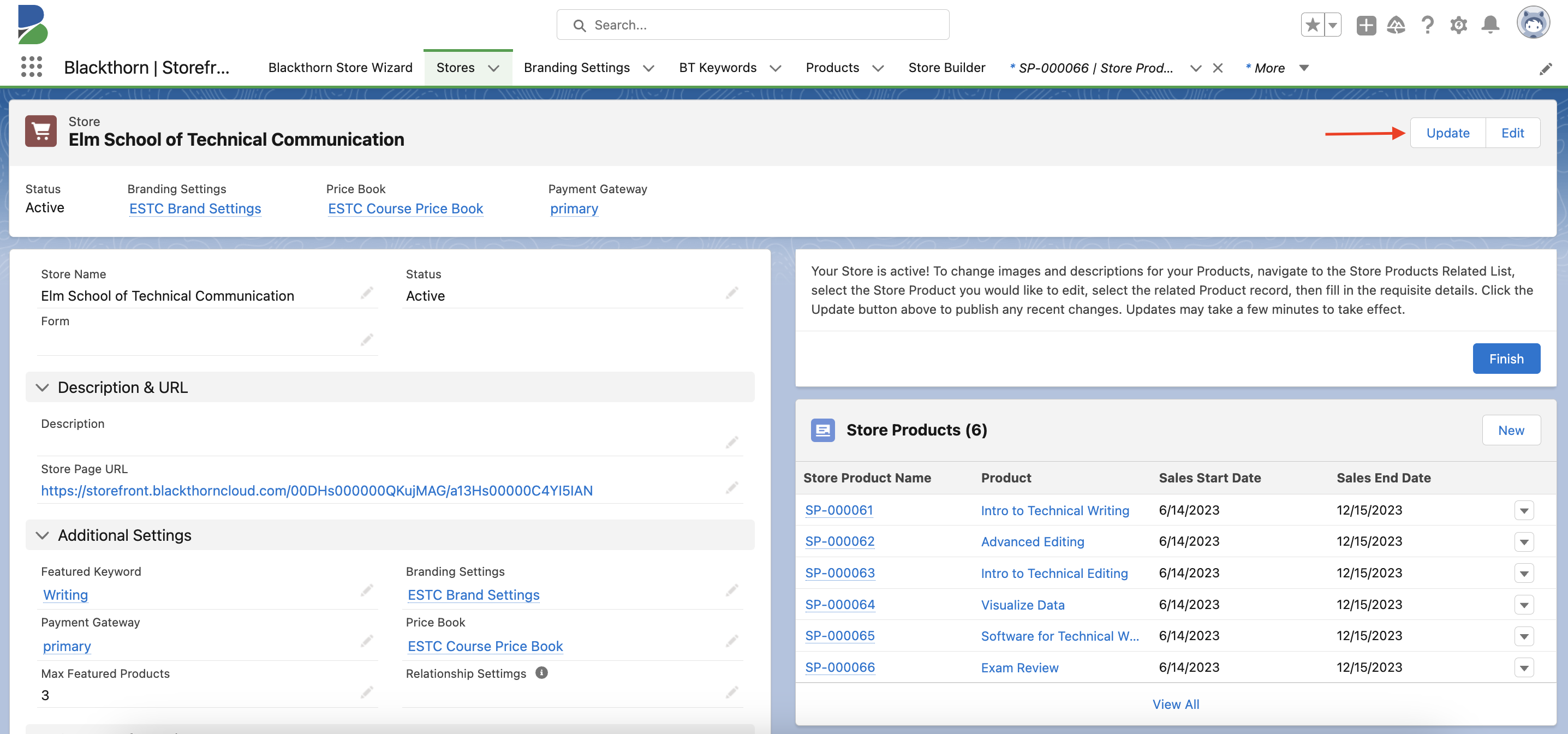Create a BT Form Element Condition
- 25 Sep 2023
- 1 Minute to read
- Print
- DarkLight
Create a BT Form Element Condition
- Updated on 25 Sep 2023
- 1 Minute to read
- Print
- DarkLight
Article summary
Did you find this summary helpful?
Thank you for your feedback
A BT Form Element Condition record is used with BT Form Element records when conditional logic is required.
- Label: BT Form Element Condition
- API Name: bt_base__Form_Element_Condition__c
Start Here
Complete the following steps to create a new BT Form Element Condition.
Go to the related BT Form Element record.
Click New in the Form Element Condition Related List.
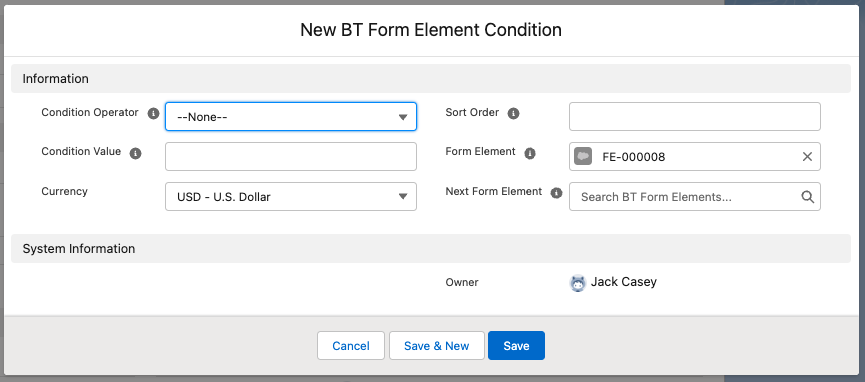
Complete the following fields.
- Condition Operator
- Condition Value
- Currency
- Sort Order
- Form Element
- Next Form Element
Click Save.
Example: an existing BT Form Element Condition record

Publish Changes to the Store
To publish all pending changes to a Store, complete the steps below.
- Go to the Store record.
- Click Update.
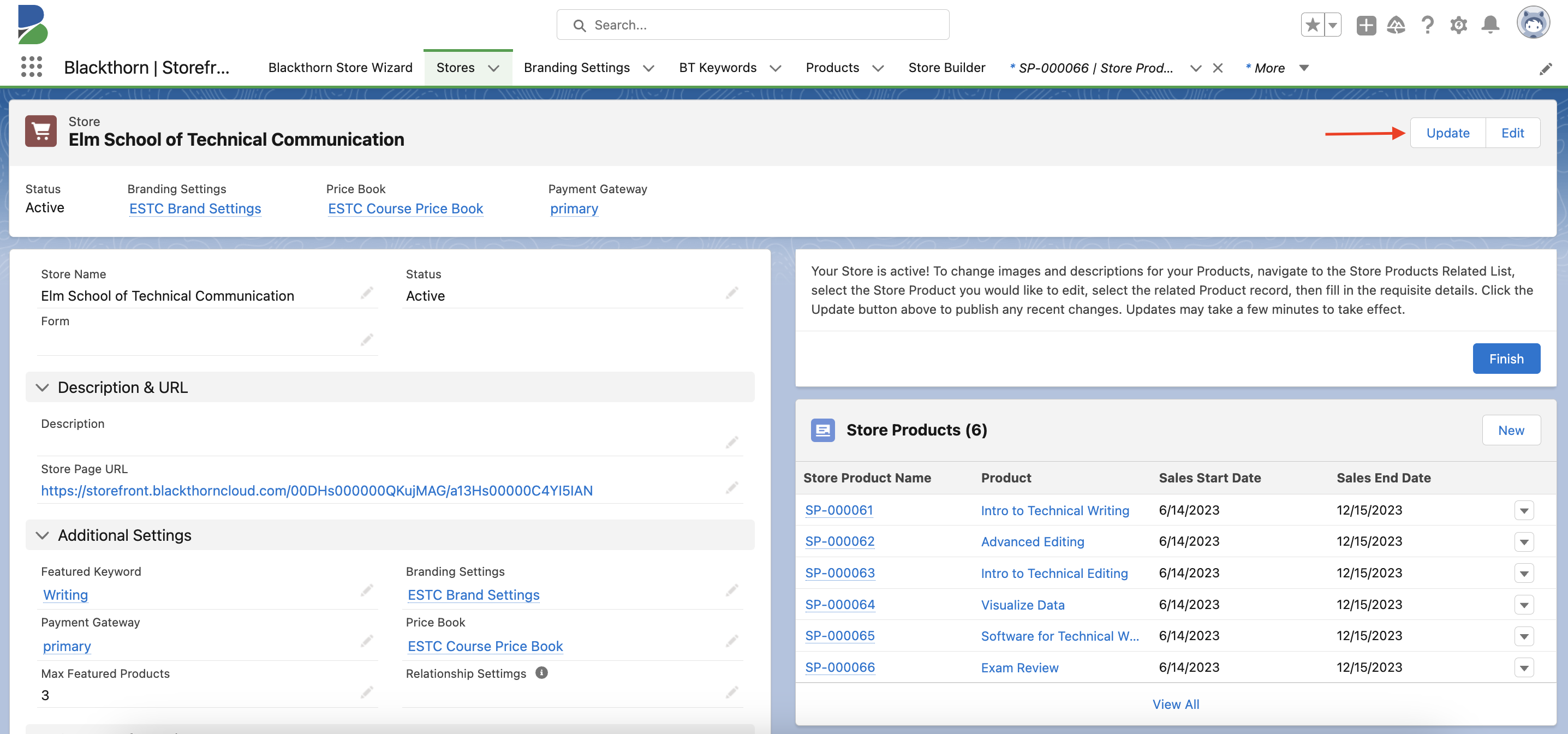
- Click the Store Page URL to view the updated Store.