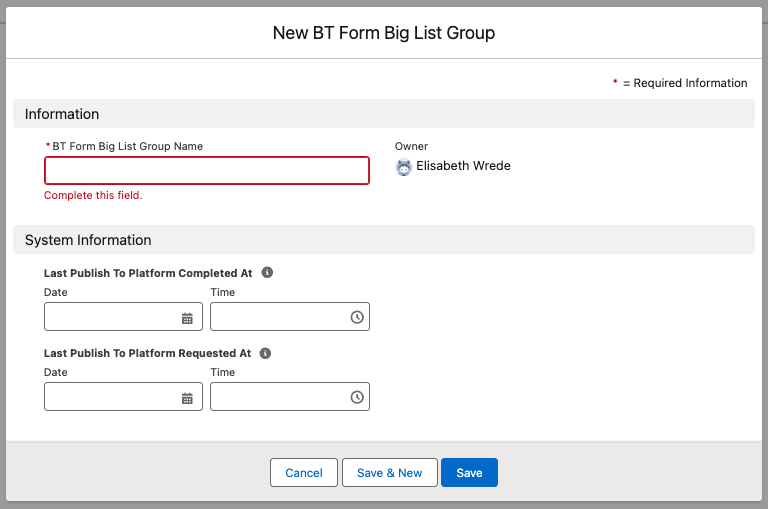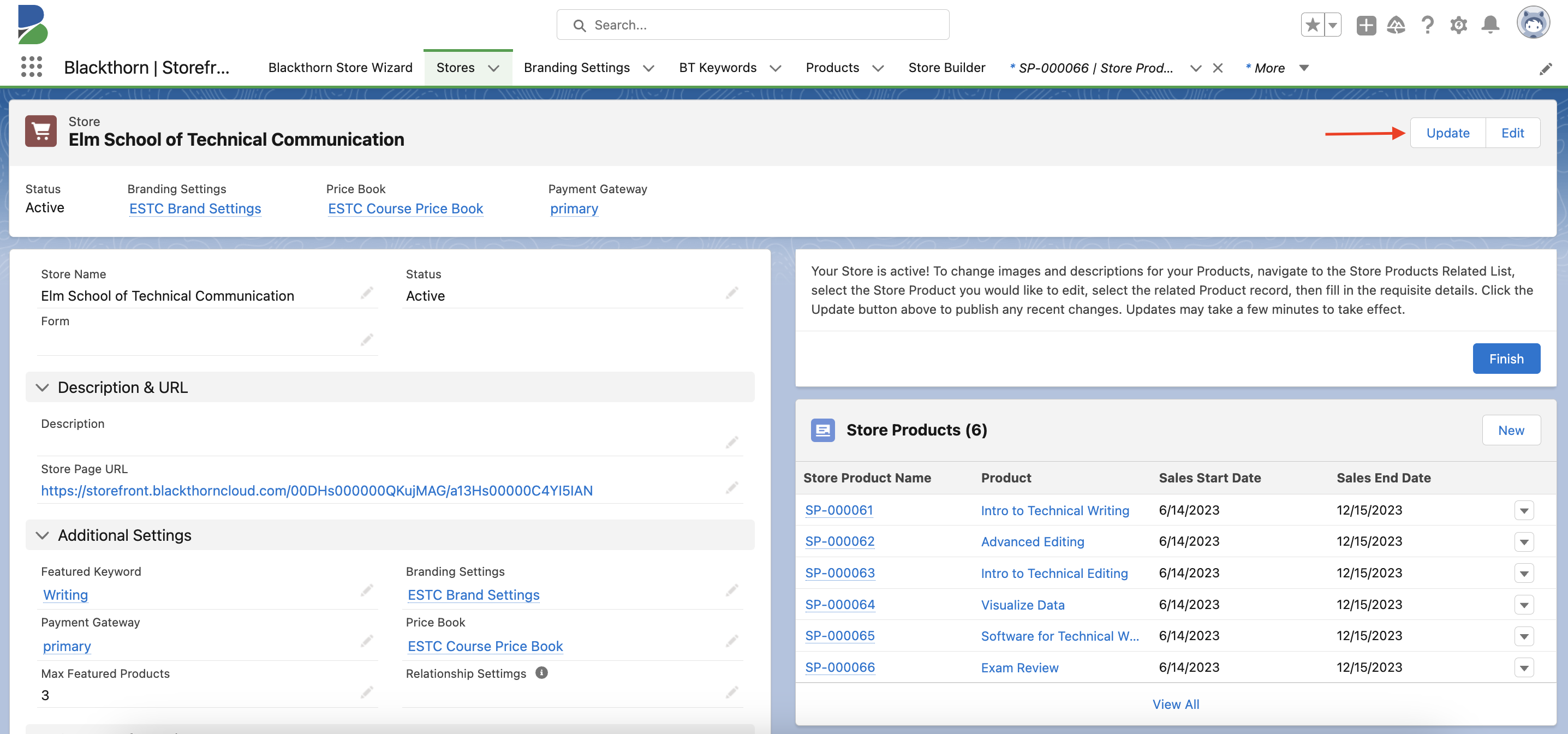Create a BT Form Big List Group
- 20 Mar 2024
- 1 Minute to read
- Print
- DarkLight
Create a BT Form Big List Group
- Updated on 20 Mar 2024
- 1 Minute to read
- Print
- DarkLight
Article summary
Did you find this summary helpful?
Thank you for your feedback
The BT Form Big List Group object is used to group BT Form Big List Option records together so they can be used in a BT Form Element (question). This object should be used if you have a picklist or type ahead custom question that has more than 1,000 possible options.
- Label: BT Form Big List Group
- API Name: bt_base__Form_Big_List_Group__c
Start Here
Complete the following steps to create a new BT Form Big List Group.
Open the BT Form Big List Group tab.
Click New.
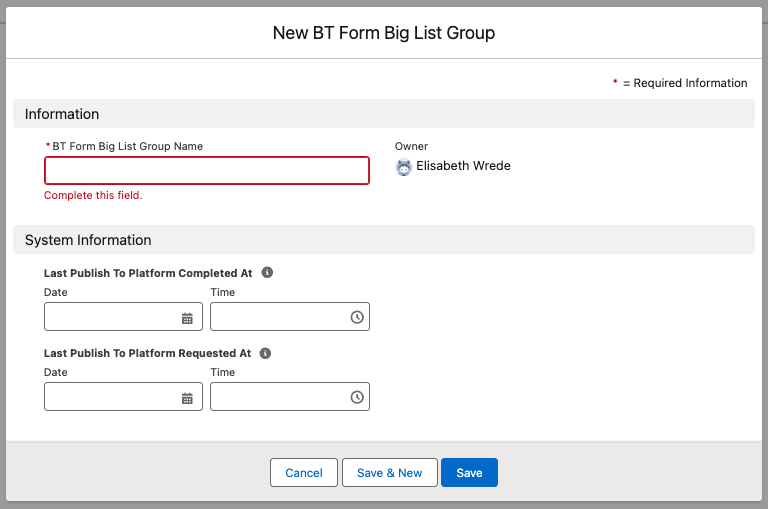
Complete the following fields.
- BT Form Big List Group Name (required)
- Last Publish To Platform Completed At
- Last Publish To Platform Requested At
Click Save.
Example: An existing BT Form Big List Group record

Publish Changes to the Store
To publish all pending changes to a Store, complete the steps below.
- Go to the Store record.
- Click Update.
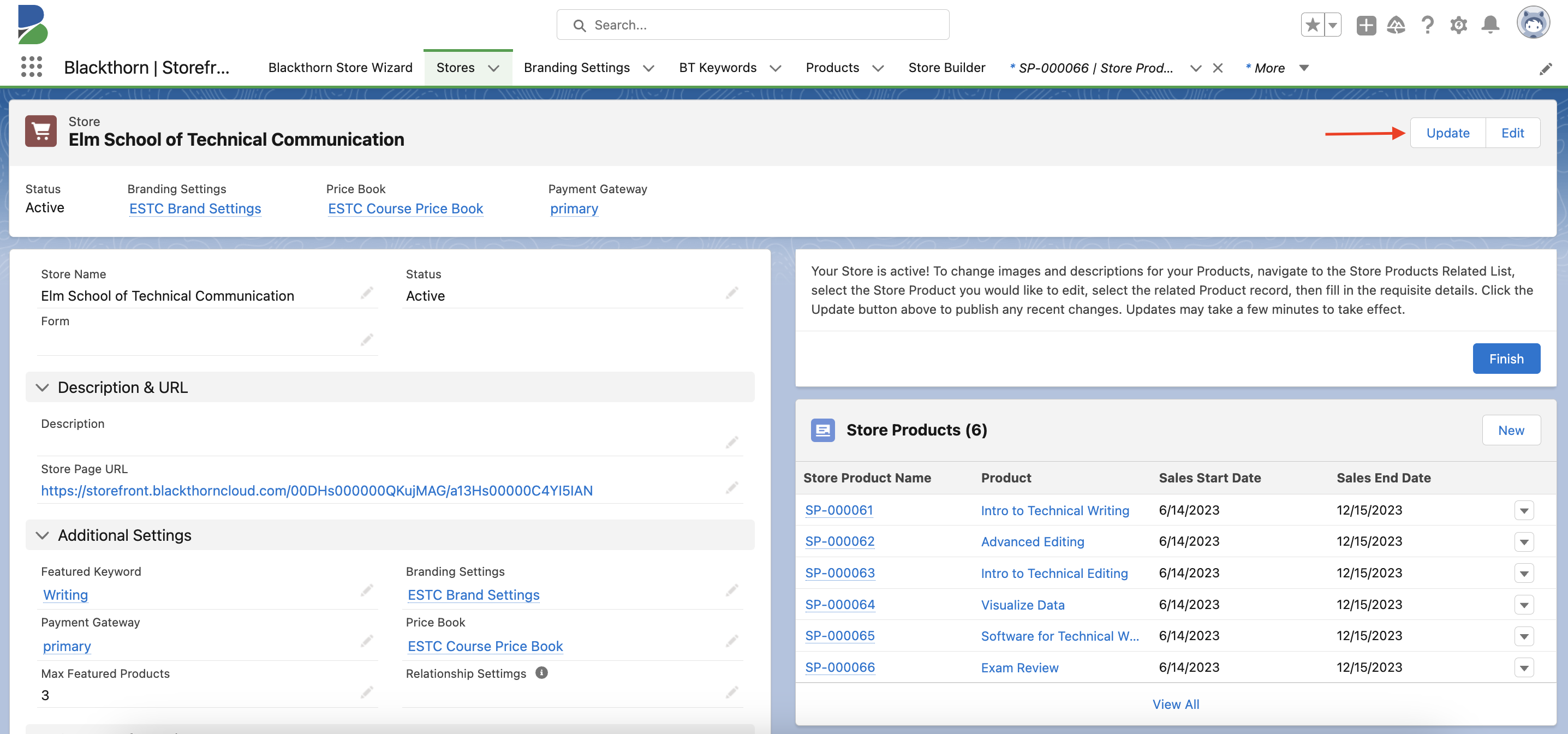
- Click the Store Page URL to view the updated Store.