You can see our scheduled jobs in Setup > Jobs > Scheduled Jobs. All of the names start with Blackthorn | Events.
How do I change the scheduled job/apex job user?
Before making any changes, please ensure that the person scheduling the jobs has Admin (Blackthorn | Events (Admin)) access to Events. The steps below will delete the current scheduled jobs and user and reschedule the jobs to run under the user who clicks the button.
- Go to the Blackthorn | Events Admin tab.
- Click the Scheduled Jobs tab.
- Click Schedule Recommended Event Jobs.
Scheduled Jobs
Blackthorn | Events Process No-Show Attendees
Runs nightly at 11:00 pm.
Updates an Attendee's Attendance Status to "No-Show" if the Event End Date has passed, and the Attendance Status is NOT "Attended."
This feature can be enabled/disabled using Event Settings' Auto-update Attendance to No Show field.
Use the Schedule Recommended Event Jobs button on the Blackthorn | Events Admin's Scheduled Jobs tab.
Blackthorn | Events Attendee Parent Rollup
Runs nightly at 2:00 am.
Looks for Attendee records that are linked to a Contact or Lead record and have the Attendance Status set to “Attended.”
For each Contact or Lead with at least one Attendee record with the criteria described above, the scheduled job will count the number of Attendees each Contact or Lead record has. The Events Attended field on the Contact or Lead record will then be updated with the new number.
While the job will always check all records meeting these criteria, it will only update the Events Attended count when the number differs from the previous run.
The Schedule Recommended Event Jobs button schedules the AttendeeRollupToParent batch and sets the chunk size to 50,000 records. If you need to decrease the chunk size, use the Schedule Attendee Parent Rollup Job button.
Blackthorn | Events Geocode Service
Runs nightly at 10:00 pm.
Updates the Venue Address Geocodes field on the Event record based on the Venue’s provided address.
Use the Schedule Recommended Event Jobs button on the Blackthorn | Events Admin's Scheduled Jobs tab.
Blackthorn | Event Webinar Account Refresh
Apex Class Job: WebinarAccountAuthRefresh
Runs daily at 2:00 am.
Ensures the webinar account refresh token does not expire.
Use the Schedule Recommended Event Jobs button on the Blackthorn | Events Admin's Scheduled Jobs tab.
Blackthorn | Events Recurring Event Generate
Runs nightly at 3:00 am.
Updates and creates Recurring Events when Recurrence Method = "Keep One Open" or "Auto-Renew."
Use the Schedule Recommended Event Jobs button on the Blackthorn | Events Admin's Scheduled Jobs tab.
Blackthorn | Events Status Update
Runs nightly at 1:00 am.
If there are more than 1,500 active Events, this job updates any Event where the Event End Date is in the past. It unpublishes the Event and updates the Status to "Completed."
Use the Schedule Recommended Event Jobs button on the Blackthorn | Events Admin's Scheduled Jobs tab.
Blackthorn | Events Registration Processing
Runs every minute.
Since this job processes Event Registration Submission (ERS) records in batches, there may be a delay of up to one minute before a record is processed.
Use the Schedule Recommended Event Jobs button on the Blackthorn | Events Admin's Scheduled Jobs tab.
Apex Class: EventRegistrationBatchProcess
Blackthorn | Events Revenue Rollups
Once an Event’s Status = “Ended,” the job will run, rolling up Event Item and Event financial summaries.
Use the Schedule Recommended Event Jobs button on the Blackthorn | Events Admin's Scheduled Jobs tab.
Blackthorn | Events Cache Refresh
This job schedules a cache refresh to run periodically and will refresh the cache to avoid any front-end caching issues.
Use the Schedule Event Cache Refresh Job button on the Blackthorn | Events Admin's Scheduled Jobs tab.
Create Webinars for Events
Use this job to create webinars for Events with a value in the Webinar/Meeting Account field and no value in the Webinar/Meeting URL field.
Use the Create Webinars for Events button on the Blackthorn | Events Admin's Batch Jobs tab.
Create Webinars for Sessions
Use this job to create webinars for Sessions with a value in the Webinar/Meeting Account field and no value in the Webinar/Meeting URL field.
Use the Create Webinars for Sessions button on the Blackthorn | Events Admin's Batch Jobs tab.
Blackthorn | Events Attendee Webinar Registration
Register your Attendees with your webinar provider so your Attendees receive a personalized URL to join the webinar.
Use the Register Attendees for Webinars button on the Blackthorn | Events Admin's Batch Jobs tab.
Criteria that will trigger the job based on object type.
Attendees
The Webinar/Meeting Join URL field is blank.
The Webinar Registration Failed checkbox is checked.
The Registration Status field is set to “Registered.”
The Event field is blank.
The Attendee’s Event and the Event’s Webinar/Meeting Account fields are blank.
The Attendee’s Event and the Event’s Webinar/Meeting ID fields are blank.
The Event’s Event End Date is set to today.
Session Attendees
The Webinar/Meeting Join URL field is blank.
The Webinar Registration Failed checkbox is checked.
The Registration Status field is set to “Registered.”
The Session Attendee’s Attendee and Attendee’s Event fields are blank.
The Session’s Webinar/Meeting Account is blank.
The Session’s Webinar/Meeting ID field is blank.
The Session’s End Date is set to today.
Blackthorn | Base Adv Visibility Hourly Sync
Apex Class: FilterRecordsSyncBatch
Runs once an hour.
To activate this scheduled job, set the BT Rule’s Process field to "True" (checked) and the Last Update Date field to the current date and time.
Going forward, when a user creates or updates a BT Rule or BT Rule Condition record, the job will check the date/time in the Last Update Date field, looking for records with a Last Update Date after the scheduled job's start date/time. If the Last Update Date is before the scheduled job's start date, the Process field will be set to "False."
NOTE: Setting BT Rule Process = "True" (checked) will not cause the BT Rule to be processed immediately. It will be processed during the next scheduled run.
Scheduled Jobs that No Longer Exist
The following scheduled jobs no longer exist as they are no longer needed:
Blackthorn Event Subscriber Dock
Blackthorn | Events Form Submission Processing
Delete a Scheduled Job
If you need to unschedule a scheduled job, complete the following steps.
Go to the Blackthorn | Events Admin tab.
Click the Scheduled Jobs tab.
Locate the button related to the scheduled job.
Click the button for the job you want to disable.
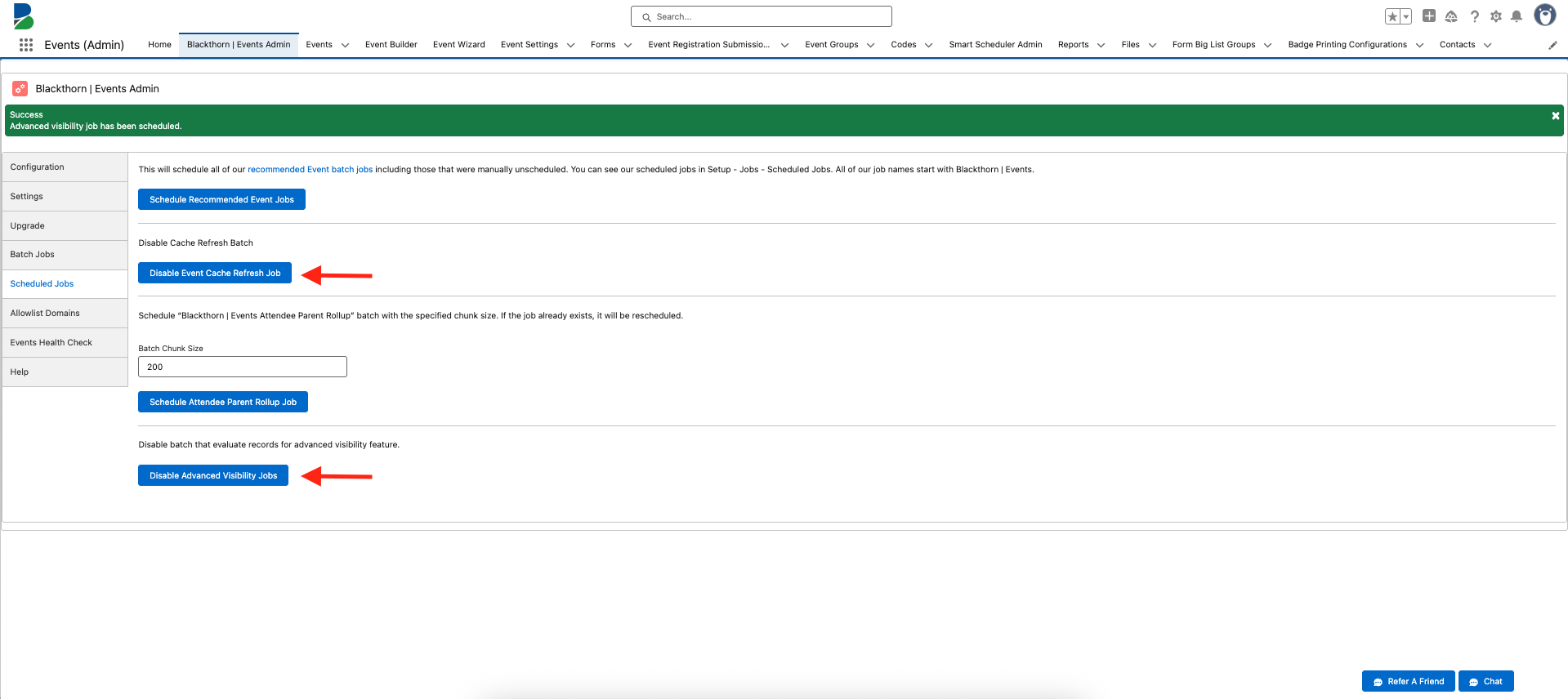
Do not delete the scheduled job by going to Setup > Scheduled Jobs. If you do, the jobs will still appear in the Scheduled Jobs tab as scheduled.