When you predefine the Attendee's information, the Events app prefills it during Checkout.
Update the Event Settings' Page Layout
Before an Attendee can update their pre-filled information, the Event Settings’ Allow Edits to Attendee Fields field must be added to the page layout and checked.
- Go to Setup.
- Click the Object Manager tab.
- In the Quick Find box, enter and click “Event Settings.”
- Click the Page Layouts tab.
- Click "Event Settings Layout."
- Drag and drop the Allow Edits to Attendee Fields field onto the page layout.
- Click Save.
- Open the relevant Event Settings record.
- Click the Pencil icon in the Allow Edits to Attendee Fields field.
- Set Allow Edits to Attendee Fields = “True” (checked).
- Click Save.
Editing the Attendee Form
The Attendee can now update any fields on the Attendee Form except the Name and Email fields. This will not update the related Contact or Lead record.
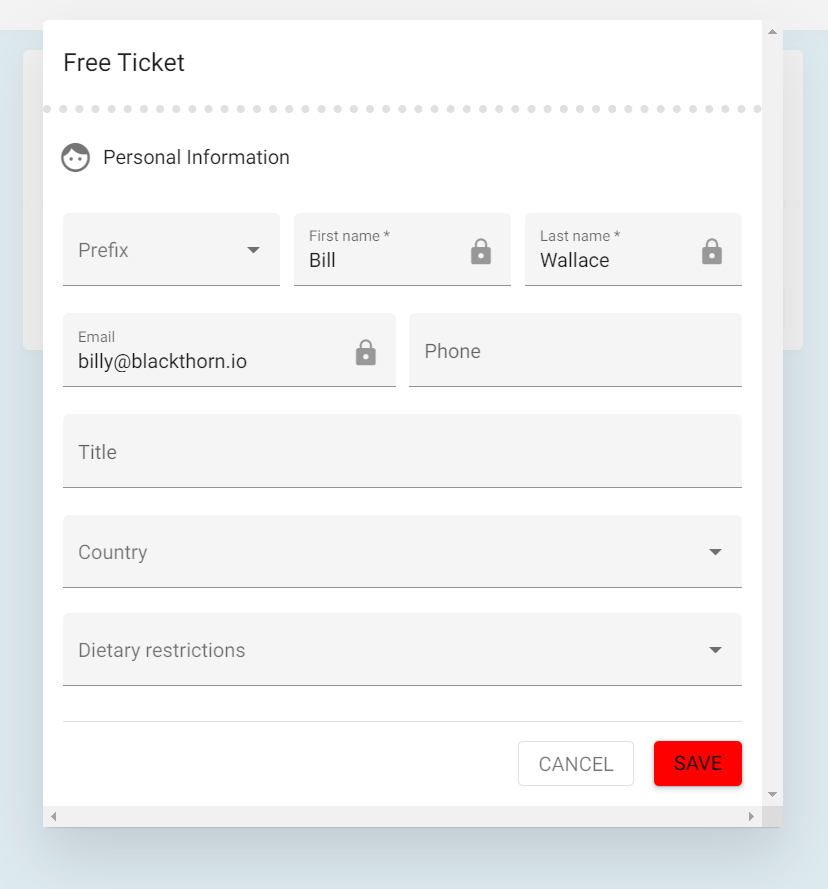
Event Item Restriction
If an Event offers multiple Tickets (Event Items), a specific Event Item cannot be predefined on an Attendee record’s Event Item field.
This prevents duplicate Attendee records from being created if an Attendee’s record doesn’t have an Event Item preselected and the Attendee registers for the Event.
To redeem multiple Event Items, an Attendee must start by clicking the Redeem button. The Attendee can then add additional Event Items and complete the checkout process without creating duplicate Attendee records.
Mapping Custom Questions
When an Attendee clicks on their AttendeeLink, custom questions (Forms and Form Elements) will be pre-filled with the Attendee’s data from their Contact, Lead, Account, or Attendee record(s).
If the Attendee makes any changes via their AttendeeLink, the information will be updated automatically in the org. This functionality works for any standard/custom field on the Account, Contact, Lead, or Attendee records.
For those using Events Version 3.68+, the AttendeeLink Custom Questions mapping prefill of data no longer requires a feature flag. If you are using an earlier version, please contact Blackthorn Support with your Org ID to have it turned on.