Prepopulating Examples
Related To Field: Opportunity.Account -> Transaction.Account
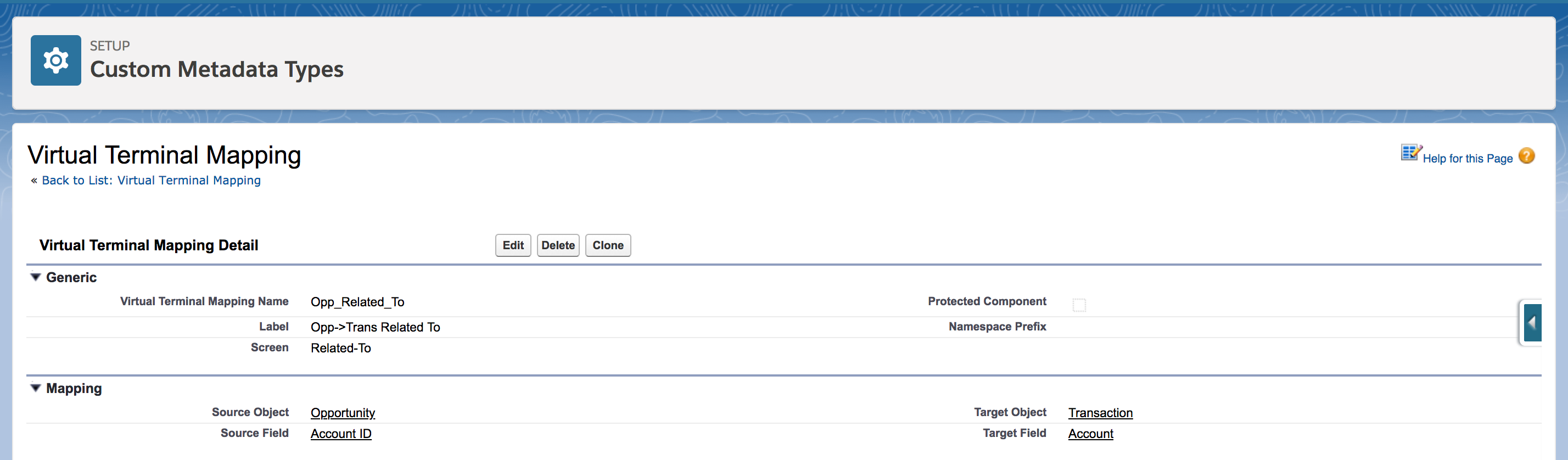
Currency ISO Field
- Create a custom picklist field called Currency ISO on your Opportunity parent object.
- Insert the same values as the Currency ISO field from the Transaction. Only include the Currency ISO values that you need.
- Set a default value for this custom field, ie "USD".
- Create a new custom metadata type record.
- Name: Opp_Currency_ISO
- Label: Opp->Trans Currency
- Screen: Single Transaction
- Source Object: Opportunity
- Source Field: Currency ISO
- Target Object: Transaction
- Target Field: Currency ISO
- Click Save.
Description Field: Opportunity.Description -> Transaction.Description
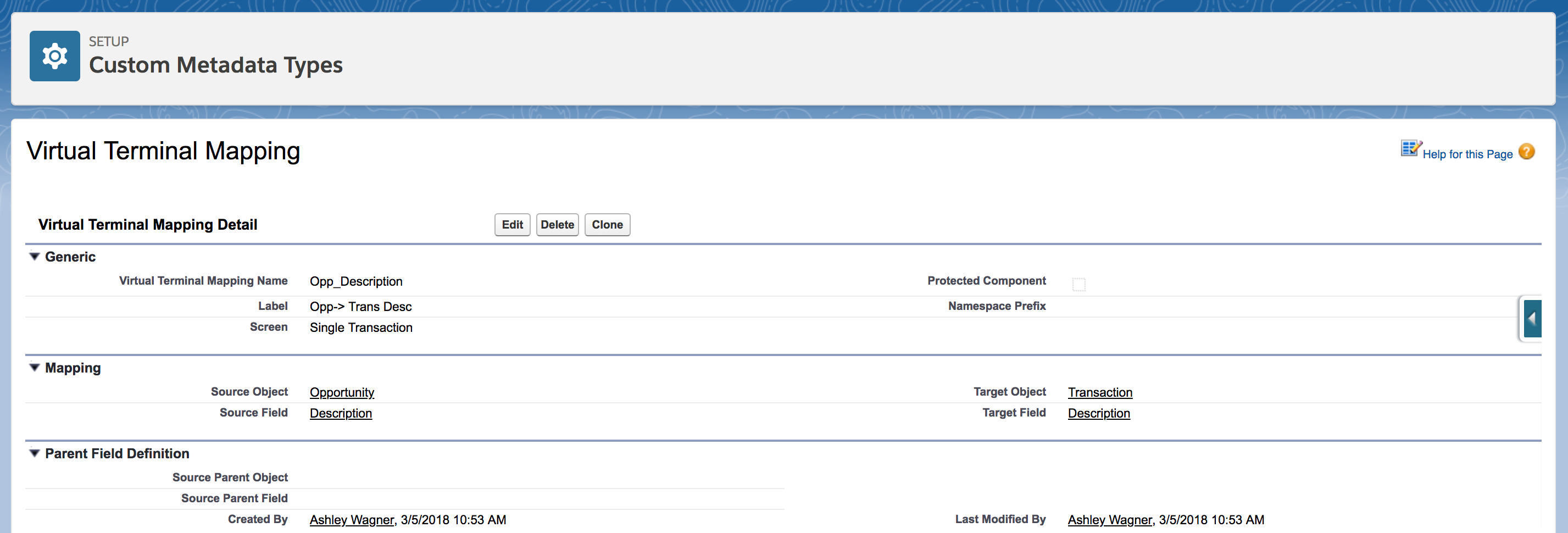
Custom Field: Lead.Lead Source -> Transaction. Lead Source
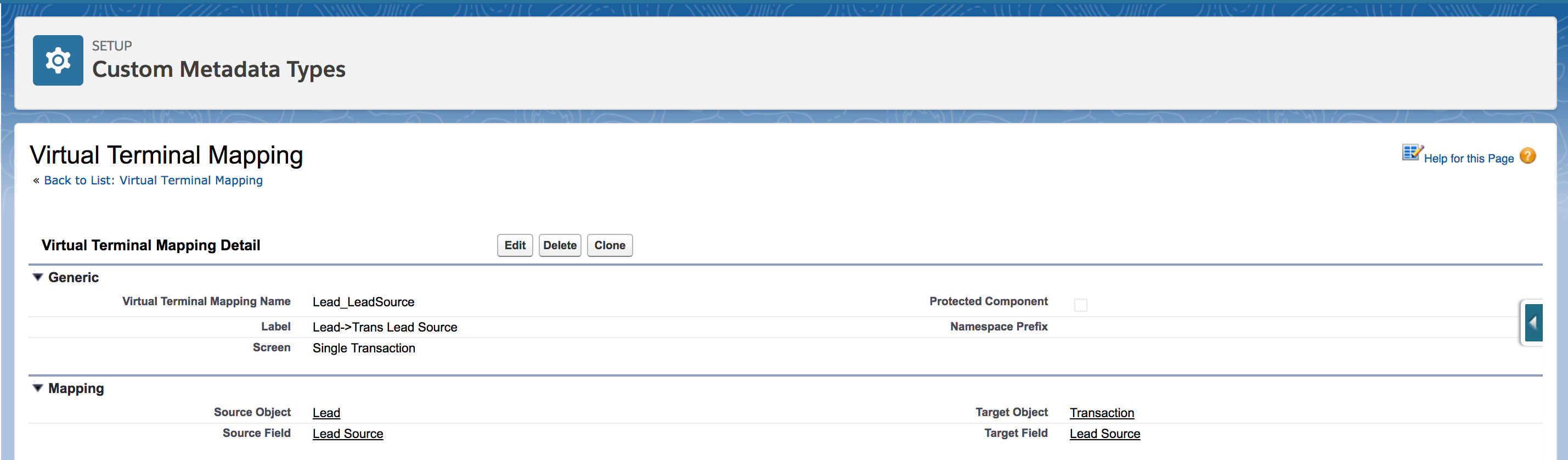
Additional Use Cases
If you have any suggestions for a use case with Blackthorn Payments please contact Blackthorn Support and provide details on your use case. We always appreciate hearing the solutions our customers create and love sharing that with our other customers!