Configure Your Site
IMPORTANT
To use the following instructions, you must have Salesforce administrator access to Salesforce and Stripe.
- Click New next to Sites.
- Enter a Site Label, Site Name, and a Default Web Address. (We suggest using "webhook" or "stripe" for the Site Label and Site Name.)
- Set Active = "TRUE".
- For the Active Site Home Page field, click the Lookup icon and select "InMaintenance". (The page is not visible. It's just a placeholder because a value is required).
- Click Save.
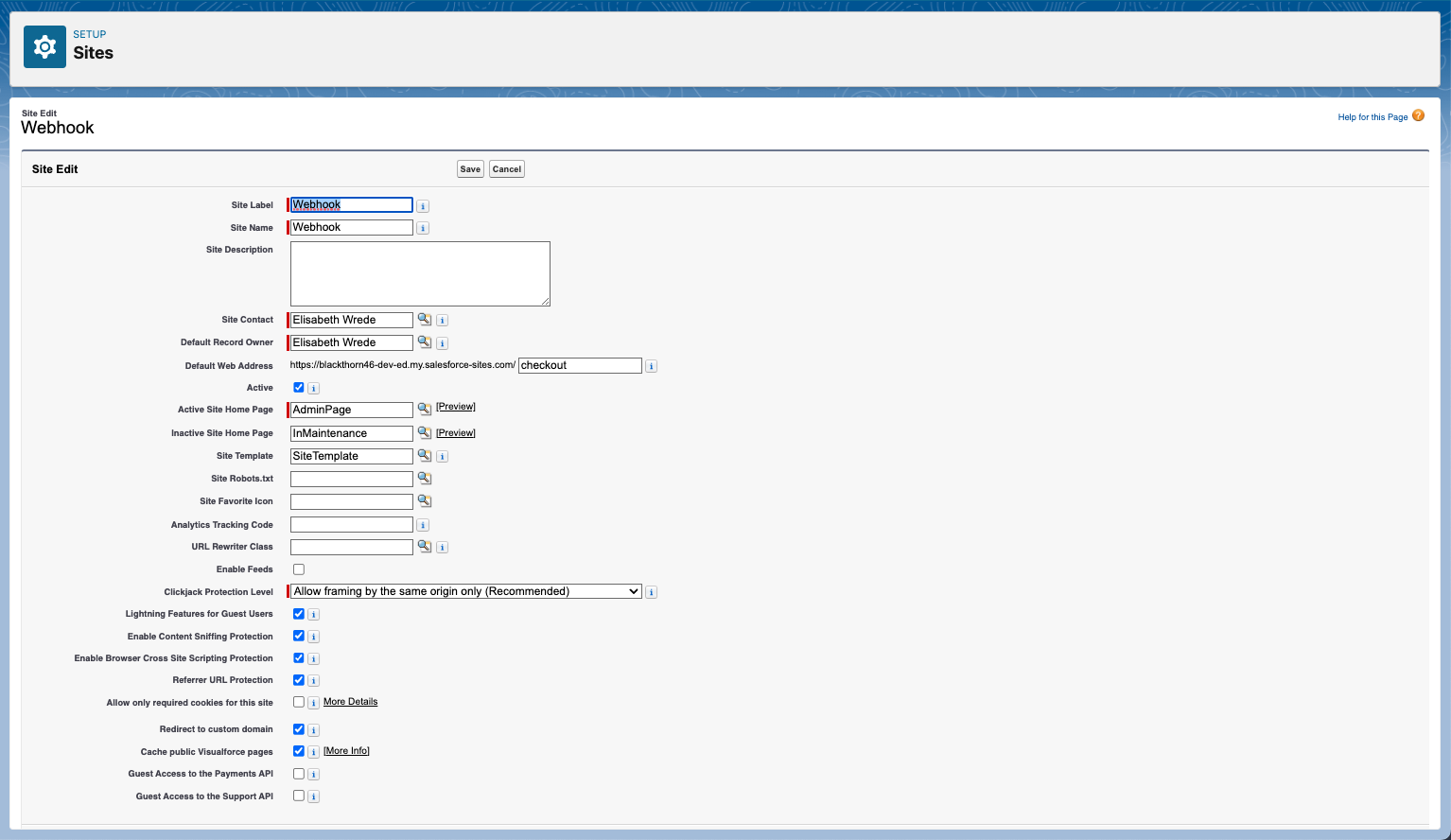
Change the Default Record Owner for Webhook Events
- Go to Setup.
- in the Quick Find box, enter and click “Sites.”
- Click Edit next to your webhook site.
- Change the Default Record Owner to a user of your choice.
- Click Save.