Once the updates listed below have been reviewed, please follow the upgrade instructions to upgrade your Payments application.
Important upgrade note for all
Starting with this June 2021 release, we will require all customers to be no more than 3 versions behind the latest version. We'll start reaching out to customers this month that are more than 3 versions behind
Salesforce Release Update Known Issue
Enable Secure Static Resources for Lightning Components is a Salesforce Release Update that will be enforced in Winter '22. Test Run on this Release Update should remain disabled in order to use our Virtual Terminal components. This is due to a Salesforce Known Issue.
Upgrade Instructions
- Review the Bug Fixes and Enhancements.
- Install version 5.22 of Blackthorn Payments from the appExchange here
Direct Links:
- Production Install Link
- Sandbox Install Link
- Navigate to Blackthorn | Payments Setup Wizard, click the PayLink tab, and install the latest PayLink package.
Enhancements
- Stripe Billing: Added support for the value "Send Invoice" on the picklist
Proration Behavioron the Subscription object. - As we continue to build out more flexibility with the Virtual Terminal we've added another Custom Setting. This setting labeled
Disable Payment Method Filterwill allow users to select any Payment Method they have sharing access to regardless of the record being related to an Account or Contact. Check out all of our Custom Settings for Virtual Terminal. - Added validation messages for the required fields on the Payment Method form in Virtual Terminal. If users enter incomplete data they will now see an intuitive message.
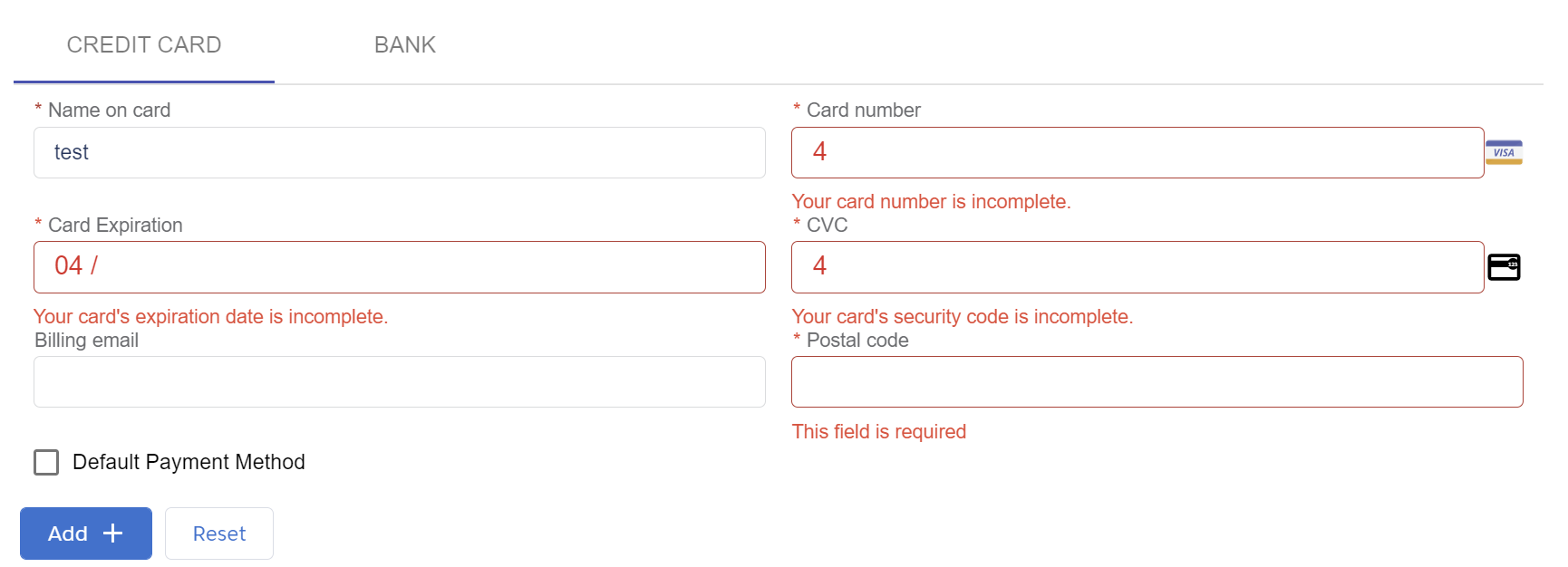
Bug Fixes
- Resolved: Payment Schedules utilizing the "Keep One Open" option were resulting in a Next Payment Date that did not match the date on the next open Transaction record. The logic for Payment Schedules has been updated to reflect the correct Next Payment Date.
- Resolved: While using the live Plaid integration, users noticed that the Account/Contact details from the Salesforce Transaction are rendered on the consent screen. When Account/Contact details are attached to a Transaction users can now use the
Company Infofield on the Payment Gateway record to trigger the value displayed on the consent screen. Checkout out more details on the Plaid page. - Resolved: We updated the error message displayed when a Payment Gateway isn't properly setup and a user attempts to pay with Paylink. Since this is a customer facing message the direction is now informing the user to contact the company where the Transaction originated.
- Resolved: Customers noticed that when the Custom Setting
Enable SCAwas set to TRUE they were having issues using theSync with Stripebutton to sync ACH Payment Methods. Customers should now be able to use theSync with Stripebutton to sync both ACH and Card Payment Methods. - Resolved: We've updated the webhook processing order to stay inline with the Stripe Documentation. This should allows for Transaction records in Stripe to stay synced with those in Salesforce.
- Resolved: When creating a new Transaction related to a Payment Gateway Customer with the Payment Gateway lookup blank, the default Payment Gateway is filled in automatically instead of the one set on the Payment Gateway Customer. We've added logic to fetch the Payment Gateway from the related Payment Gateway Customer on the Transaction.
- Resolved: When the default Payment Method was updated for a Payment Gateway Customer, the related open Transactions were not reflecting the change. The Payment Method logic has been modified to ensure the default record stays in sync with Payment Gateway Customers and open Transactions.
- Resolved: When using a card reader with the Payments mobile app to complete a Transaction the records that appeared in the Stripe dashboard were not syncing the Customer and Payment records. We've updated our logic so the records can be reflected correctly in Stripe.
- Resolved: Installation errors when attempting to install Blackthorn Donations in an org with a fresh install of Blackthorn Payments.
- Resolved: Users reported encountering errors on Form Submission records when a Contact was already associated with a Campaign related to the Donation Form record. We are now preventing the creation a duplicate record which results in error.
Authorize.net
- Resolved: Authorize.net Payment Methods synced in Salesforce through webhooks were producing "XXX" values for
Expiration Date. When customers attempted to update theExpiration Datethey were receiving errors and noticed records marked as "Invalid". We've updated the values being returned from the API to prevent errors and invalid Payment Method records. - Resolved: A null pointer error was being displayed on the Webhook Event created when an Authorize.net Transaction was charged via their Virtual Terminal on their portal. We've updated how we process Authorize.net Webhook Events to avoid this error.
- Resolved: Authorize.net customers were noticing the value from
Descriptionon a Customer Profile was mapping toHolder's Nameon the Payment Method instead of theNamefrom the Payment Profile in authorize.net. Now users will notice we are retrieving the Billing InformationFirst NameandLast Namefrom Authorize.net and writing those values toHolder's Nameon Payment Method andNameon Payment Gateway Customer. - Resolved: Authorize.net customers noticed that when making updates to Payment Gateway Customer records in Salesforce the
Customer IDon the Customer Profile in the Authorize.net portal was being cleared. We've updated the data updates from webhooks to Authorize.net to prevent this from occurring. - Resolved: When webhooks from Authorize.net were being processed in Salesforce the related records(Payment Gateway Customer, Payment Method, and Transaction) were not being related to one another properly and Blackthorn logs were being created. We've updated how these webhooks get processed so the related lookups will be populated correctly.
Stripe Billing
- Resolved: Customers reported receiving errors when attempting to push Subscription records with certain Payment Methods to Stripe. We've added support of Payment Methods created by the Payment Method API to avoid errors while creating Subscription records.
Updates to Custom Settings & Fields
- Added: Custom Setting labeled
Disable Payment Method Filterto the Blackthorn Payments | Virtual Terminal group. - Added: A value labeled "Send Invoice" to the picklist
Proration Behavioron the Subscription object.