Are you ready to go live?
You cannot update the existing test Payment Gateway to live. This will result in an error. Please create a new Payment Gateway.
If you have refreshed a partial or full sandbox from Production, please create a template that does not include the Payment Gateway object. Otherwise, scheduled Transactions in production will be recaptured in the sandbox.
It's time to connect to your Stripe Account in live mode and create a new Payment Gateway to capture real Transactions.
This gateway should be marked as the default gateway instead of the test mode gateway.
- Go to the Payments Setup Wizard.
- Click Let's get started.
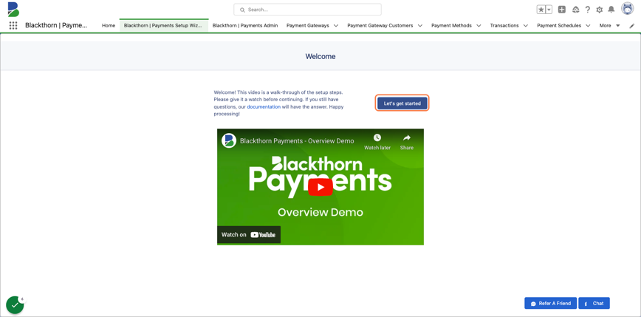
- Set Select Provider = "Stripe" and Gateway Mode = "Live".
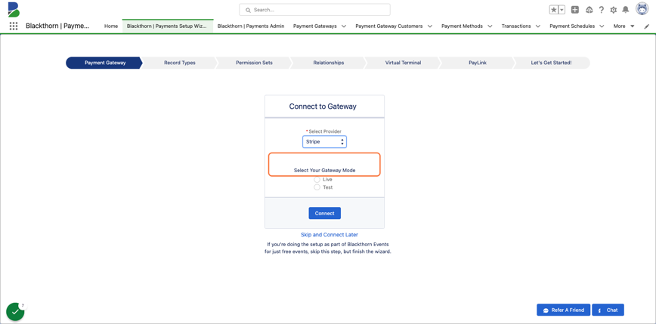
- Click Connect.
- Log into your production Stripe account and click Connect.
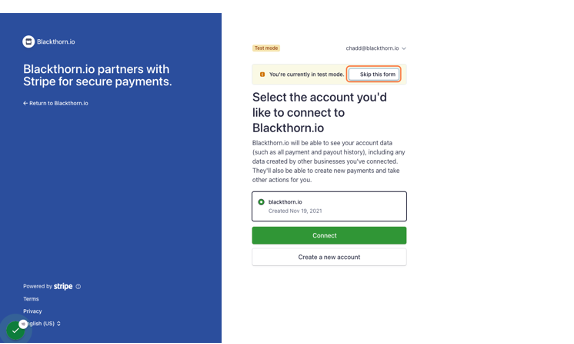
Troubleshooting
Q: I think I defined the wrong object during the Relationship step. What do I do?
A: Complete the following steps to remove the relationship.
- Go to Setup.
- In the Quick Find box, enter and click "Custom Settings."
- Click Manage next to "Blackthorn Pay - Transaction Parents."
- Find the object/field you want to remove.
- Click Del (Delete) next to the object/field.
- Go to the Object Manager tab.
- In the Quick Find box, enter and click "Transaction."
- Open the relevant Transaction page layout.
- Delete the lookup field to the object you removed in Step 5.
- Click Save.