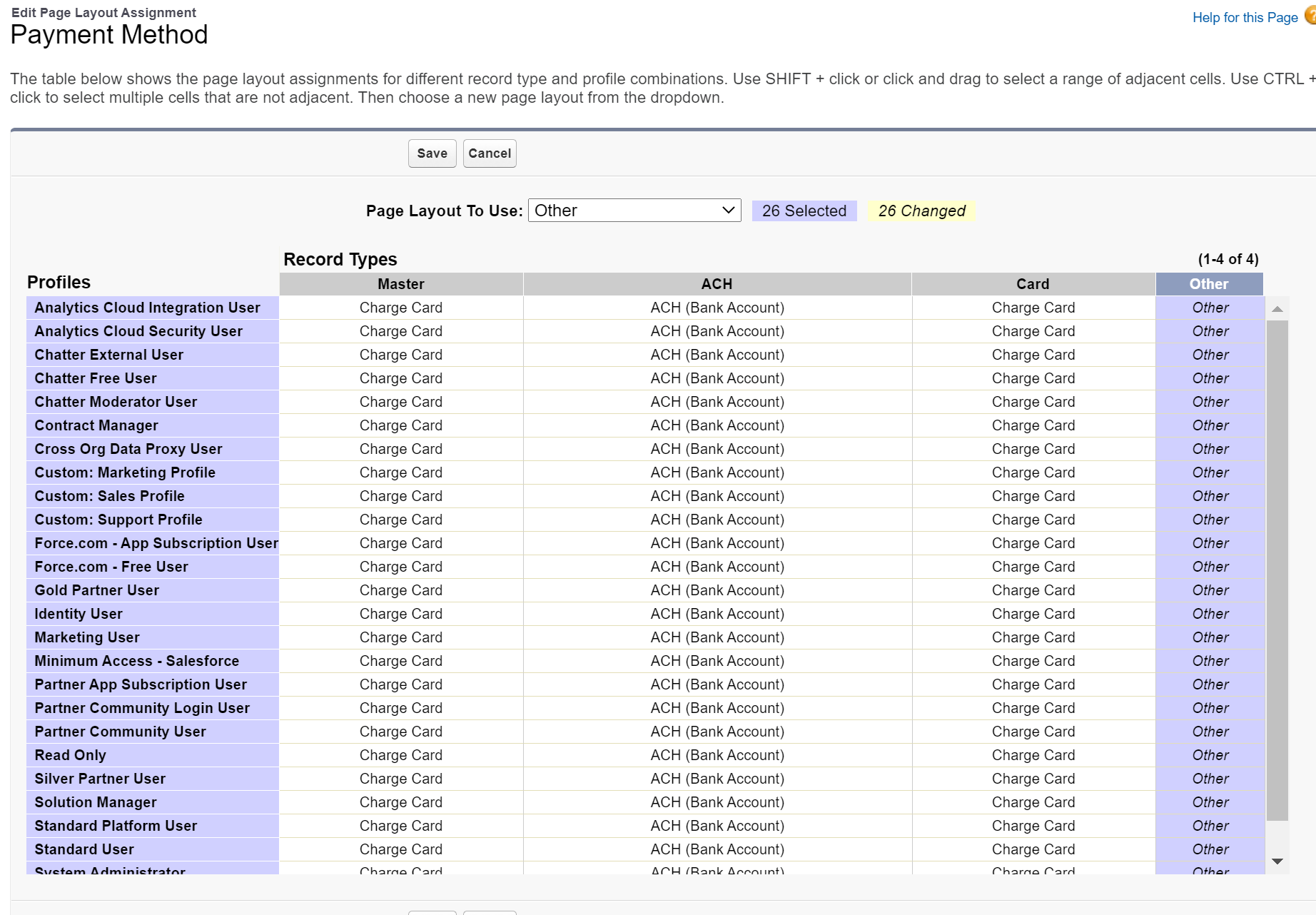- Navigate to Setup.
- Click the Object Manager tab.
- In the Quick Find box, enter and click "Payment Method."
- Click the Page Layouts tab.
- Click Page Layout Assignment.
- Click Edit Assignment.
- Set the Page Layout to Use to "Other" and confirm that the "Other" column lists "Other" for each relevant profile.
- Click Save.