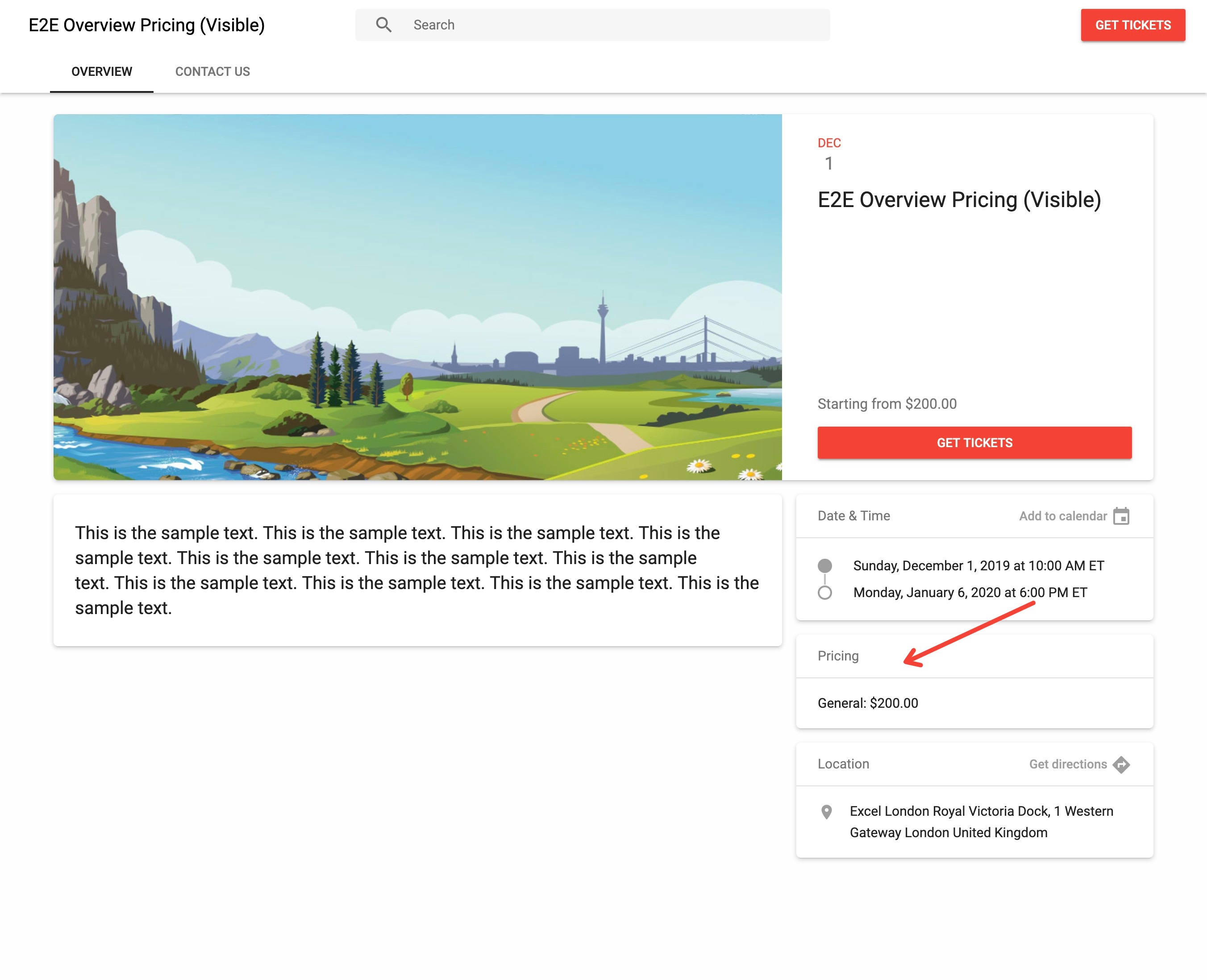The Overview Pricing section will display the pricing information for ALL "Main event ticket" in the Event.
-
To enable it, go to the Event Settings page.
-
Set Overview Pricing to "Yes".
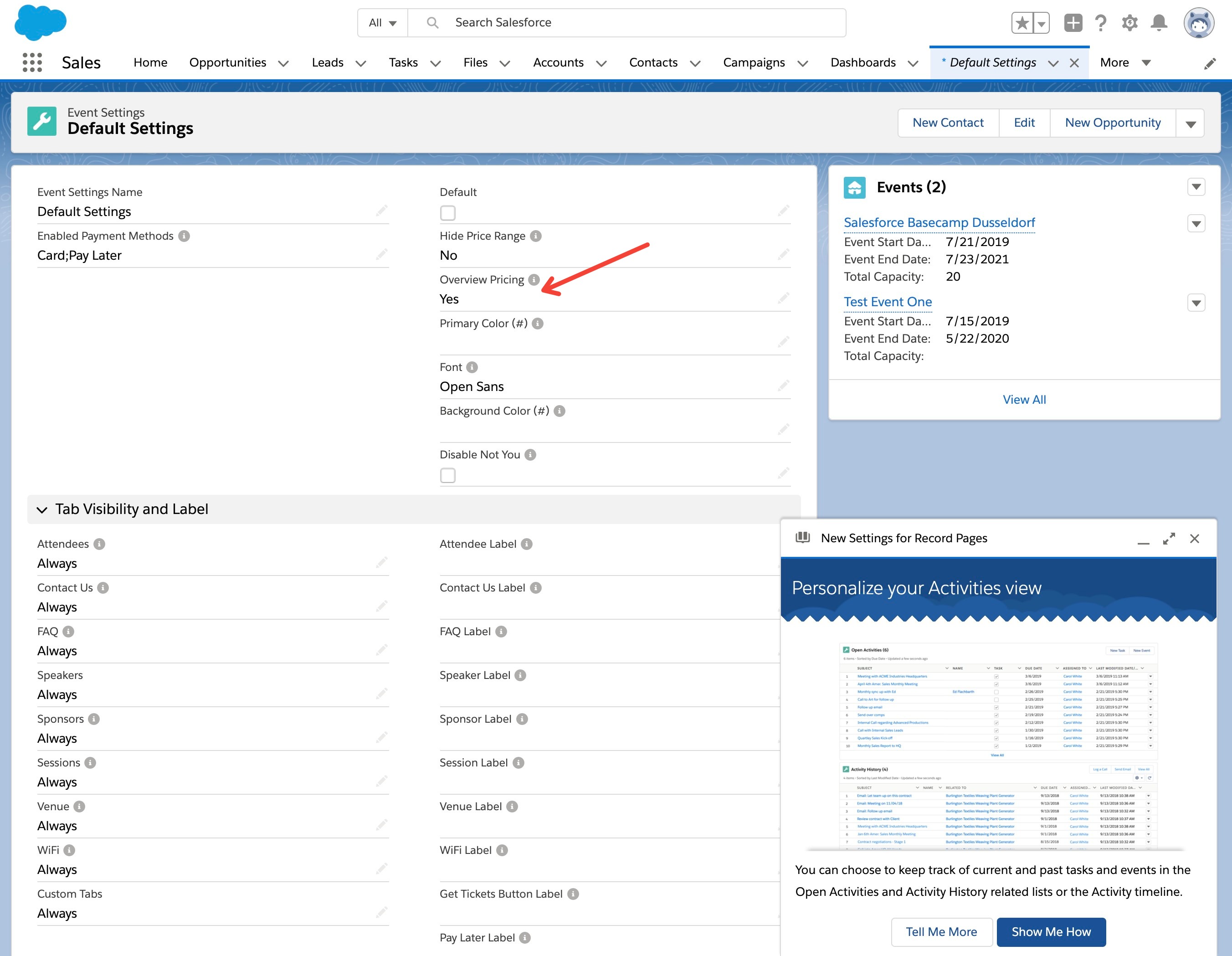
-
Check that there is at least ONE Event Item Type = "Main event ticket" with valid pricing information.
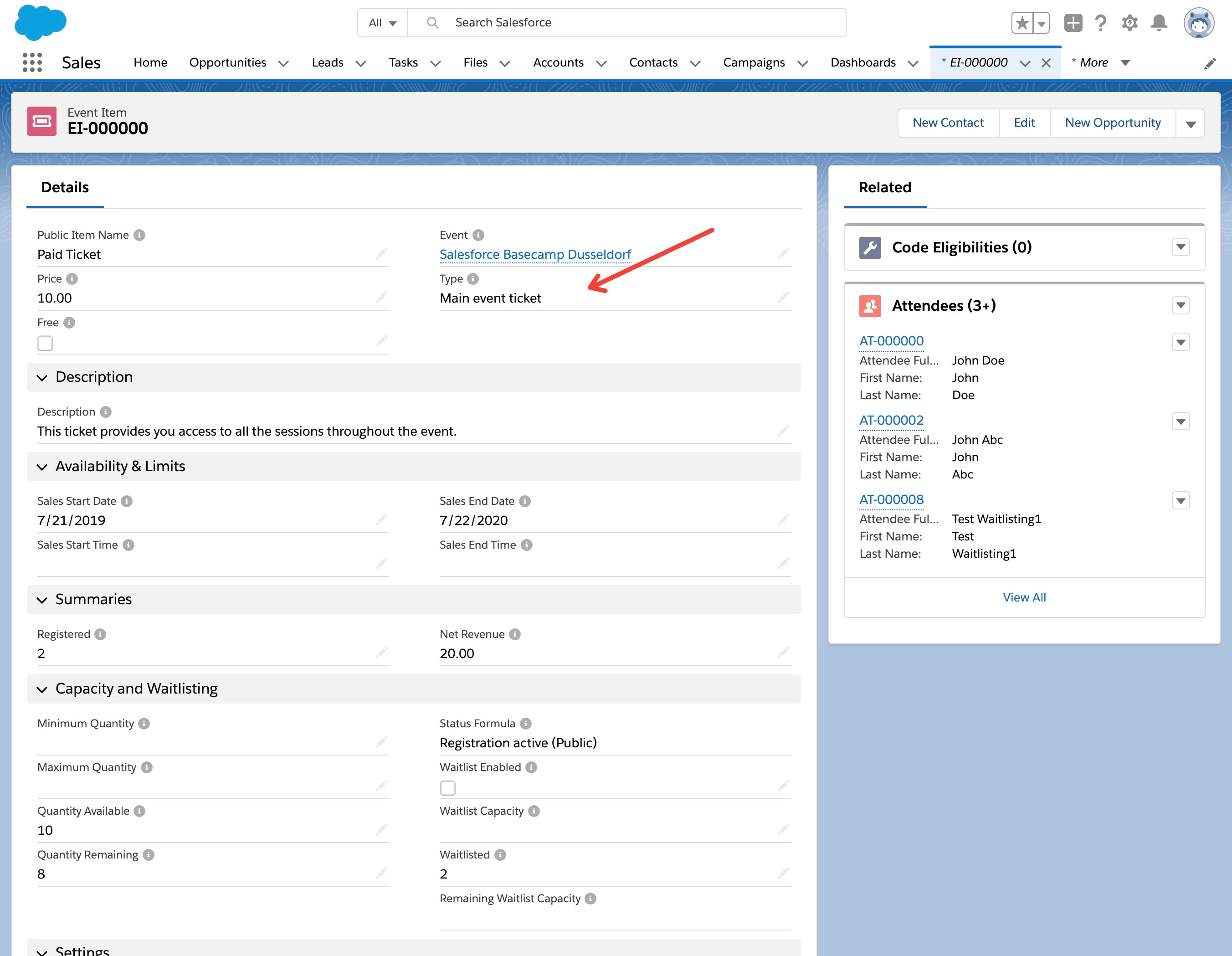
If everything is set up correctly, you should be able to see the pricing section in the Overview page like so: