Grant Access
If the phone nummber is already configured, perform the following steps.
- If you're in Lightning, switch to Salesforce Classic.
- Go to the Phone Number record that the User should have access to.
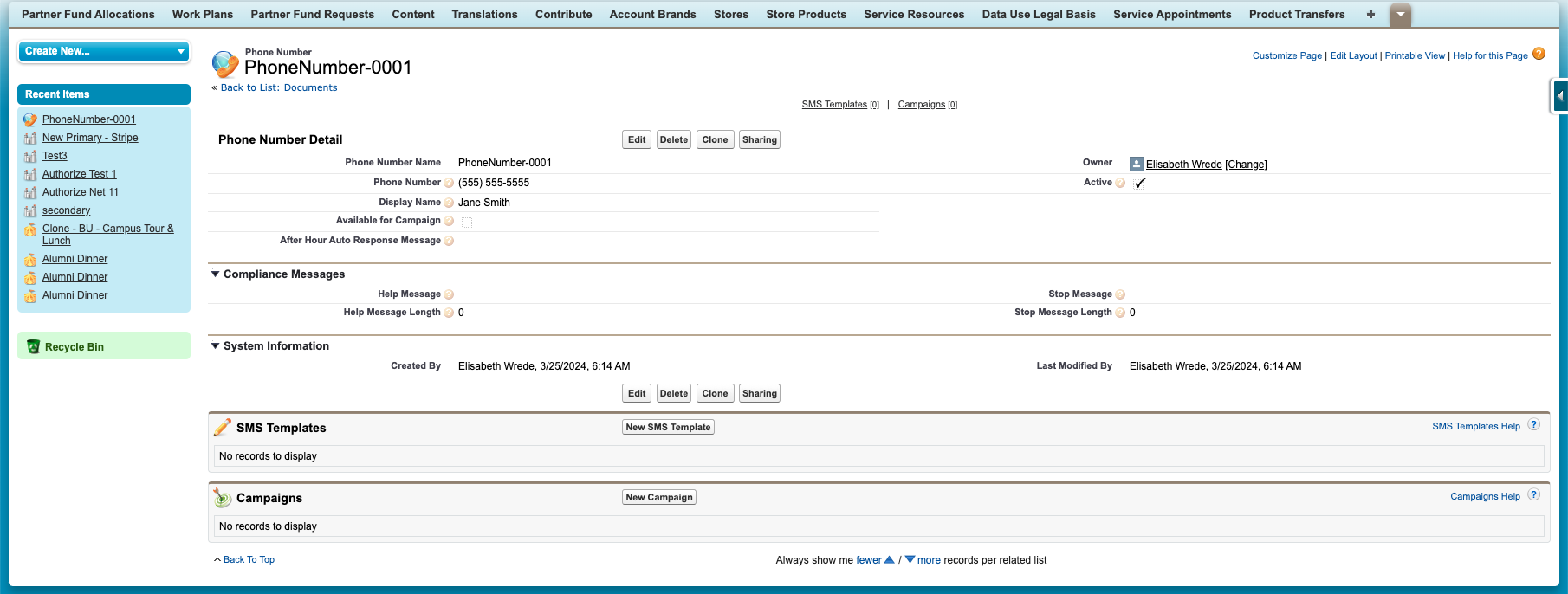
- Click Sharing.
- Add the User who sees the warning message, and grant Read access.
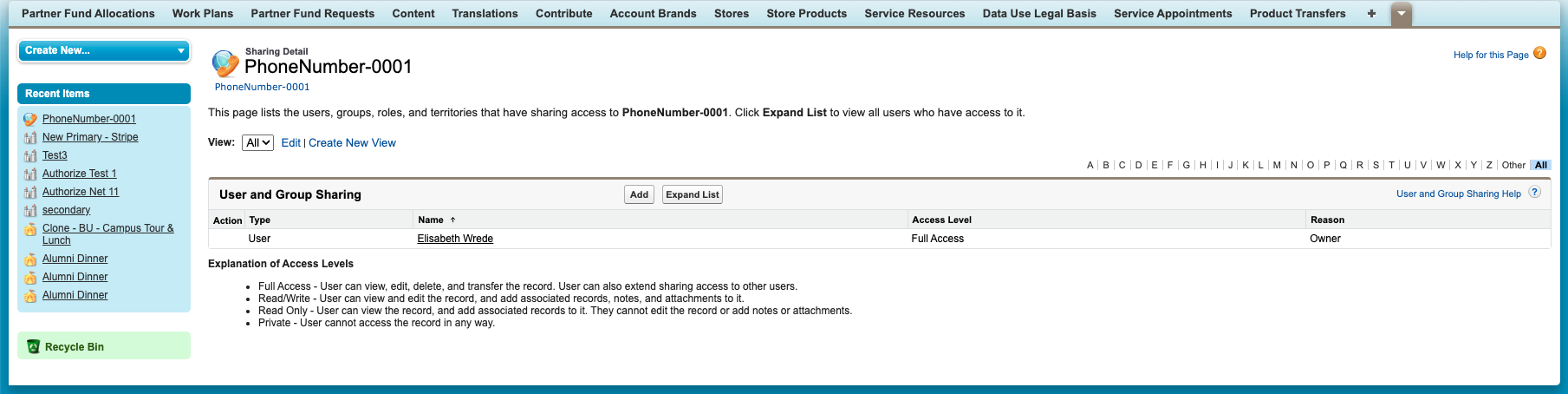
Update Phone Number Record
If you've confirmed the user has access to the record but still can’t see phone numbers, complete the following steps.
- Go to the Phone Number record.
- Click the Pencil icon next to the Available for Campaign field.
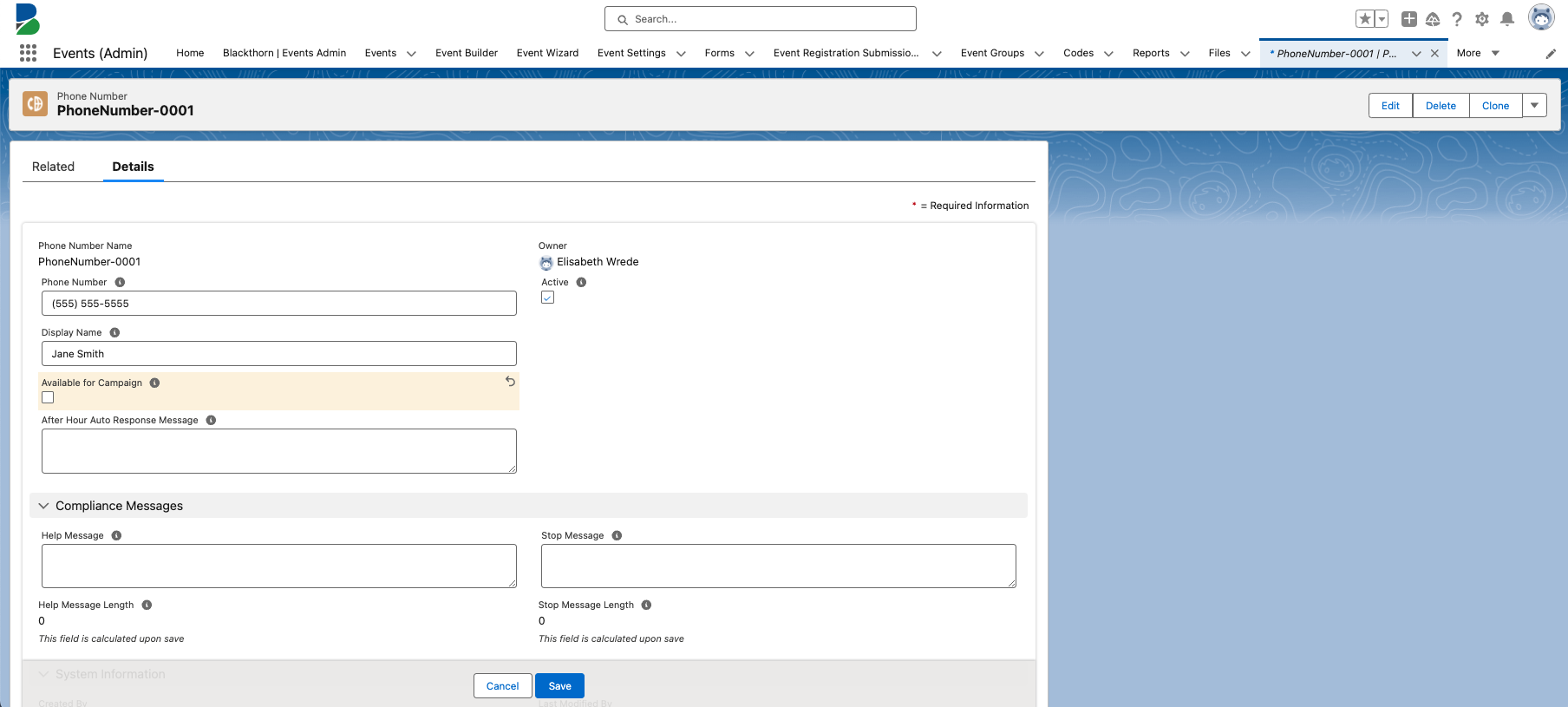
- Uncheck the Available for Campaign checkbox.
- Click Save.