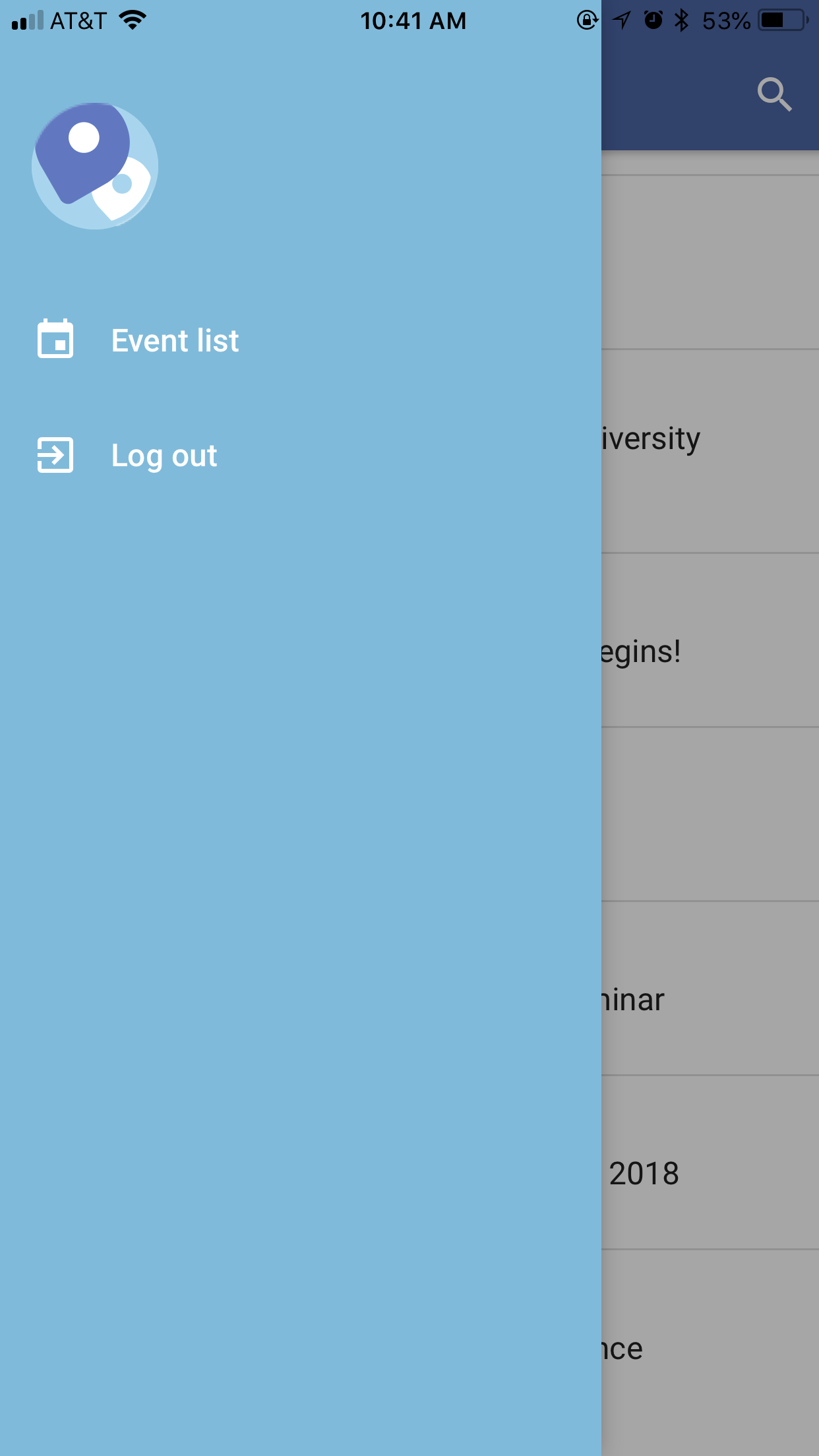Do you need to switch between users?
Users can log out of the Mobile Check-in app by returning to the Events menu screen. Swipe left to right to bring up the main Menu, and tap Log Out. A new user can then log in. This process will also re-authenticate a user when the OAuth has expired.
- To log out, go to the Event listing screen.
- Locate the Menu button in the top, left corner.
- Tap the Menu button. The side menu will appear.
- Select the "Log out" option from the list.