Whenever someone texts one of the STOP keywords to one of your phone numbers, the Do Not SMS checkbox field will be checked on the parent record.
Single Phone Numbers
For example, someone texts STOP from 555-555-5555 and the incoming message is matched to a Contact named John Doe. The Do Not SMS checkbox will then be checked on John Doe’s Contact record. When the Do Not SMS checkbox is checked on a record, Blackthorn Messaging will not let you send a message to that record.
The first image below shows a Contact where the Do Not SMS checkbox is checked. The second image shows the message that will be displayed when you attempt to send a message to that Contact.
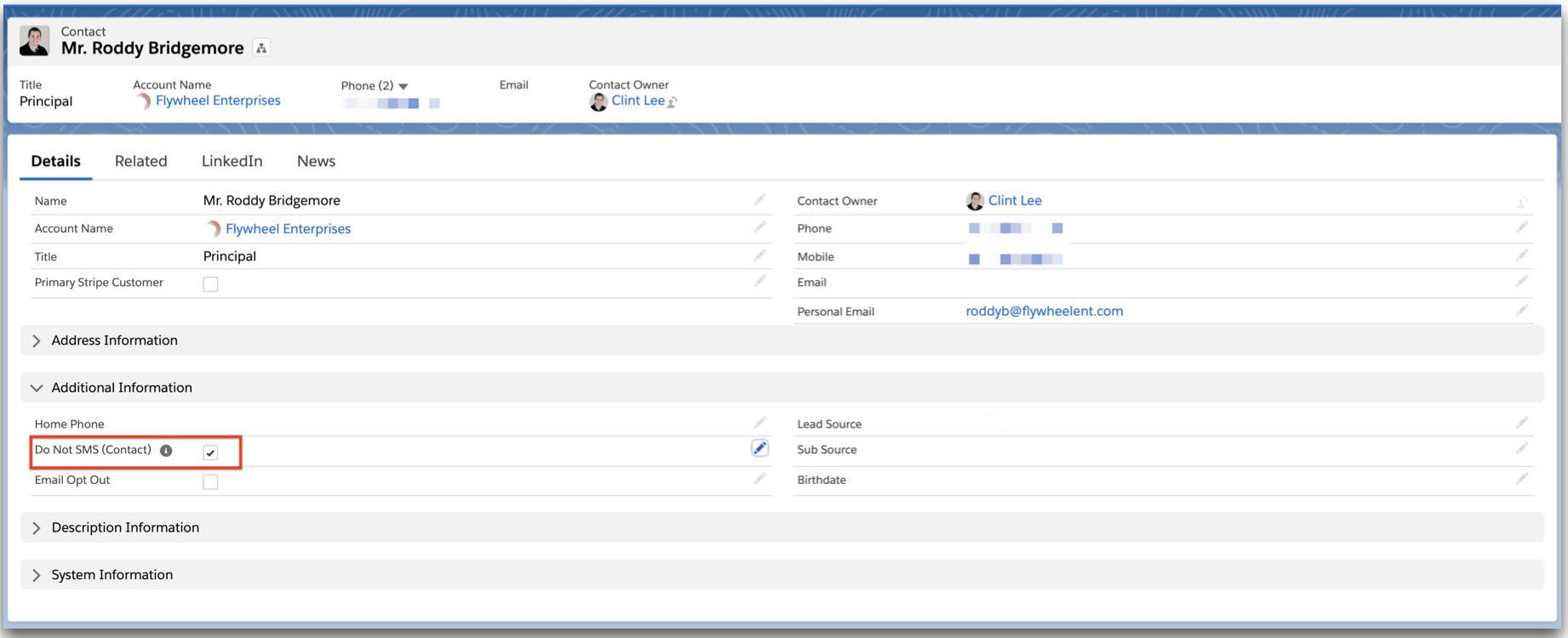
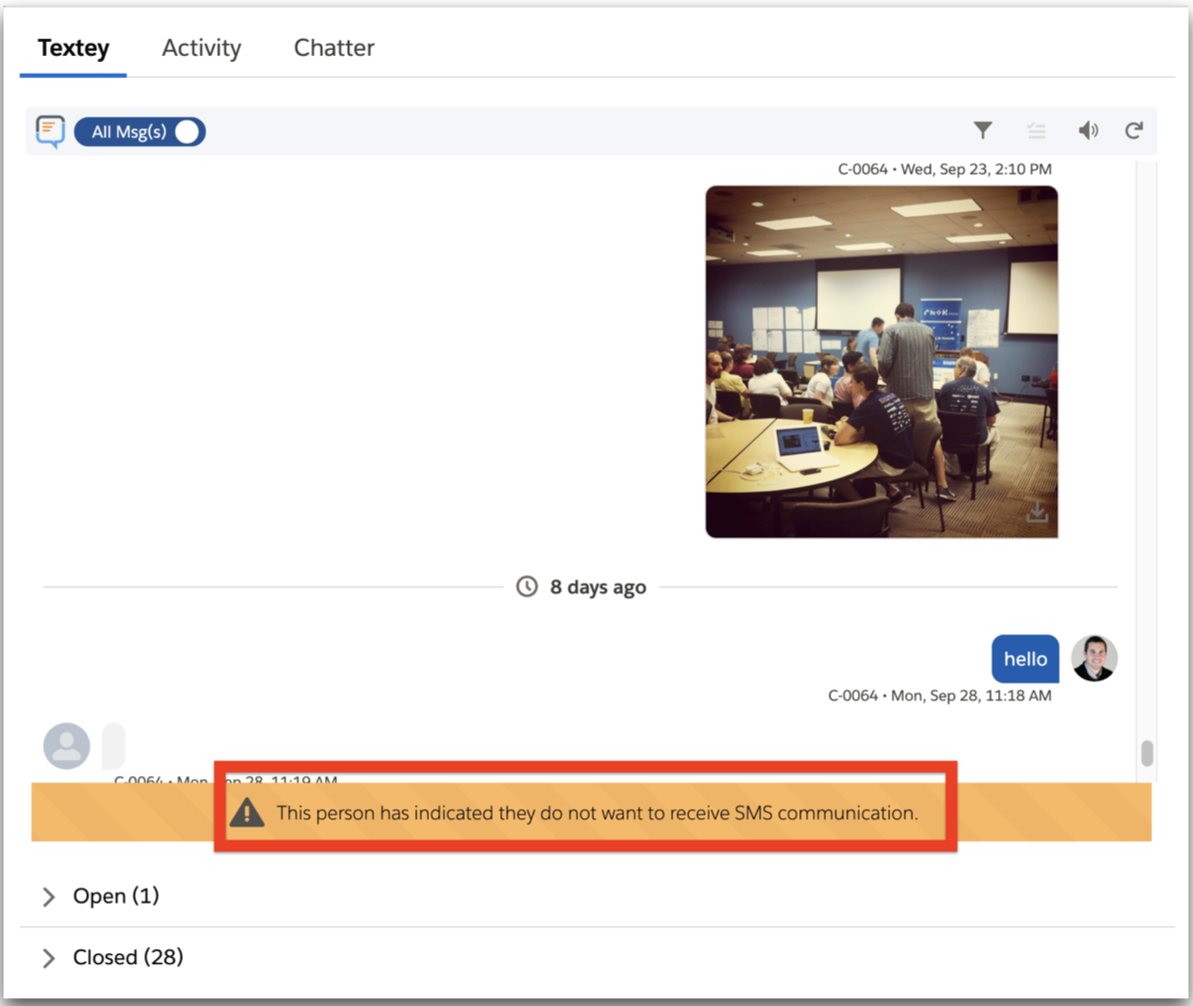
Bulk Messaging
When you send a bulk message or a campaign message, any records that have the Do Not SMS checkbox checked will be skipped and no message will be sent to those records.