When a customer receives an Invoice, they can immediately make a payment through DocumentLink.
Process Flow
-
The customer receives an email with the DocumentLink. This generated DocumentLink comes from an Invoice.
When they click on the link, they are brought to a mobile responsive page like the example below.
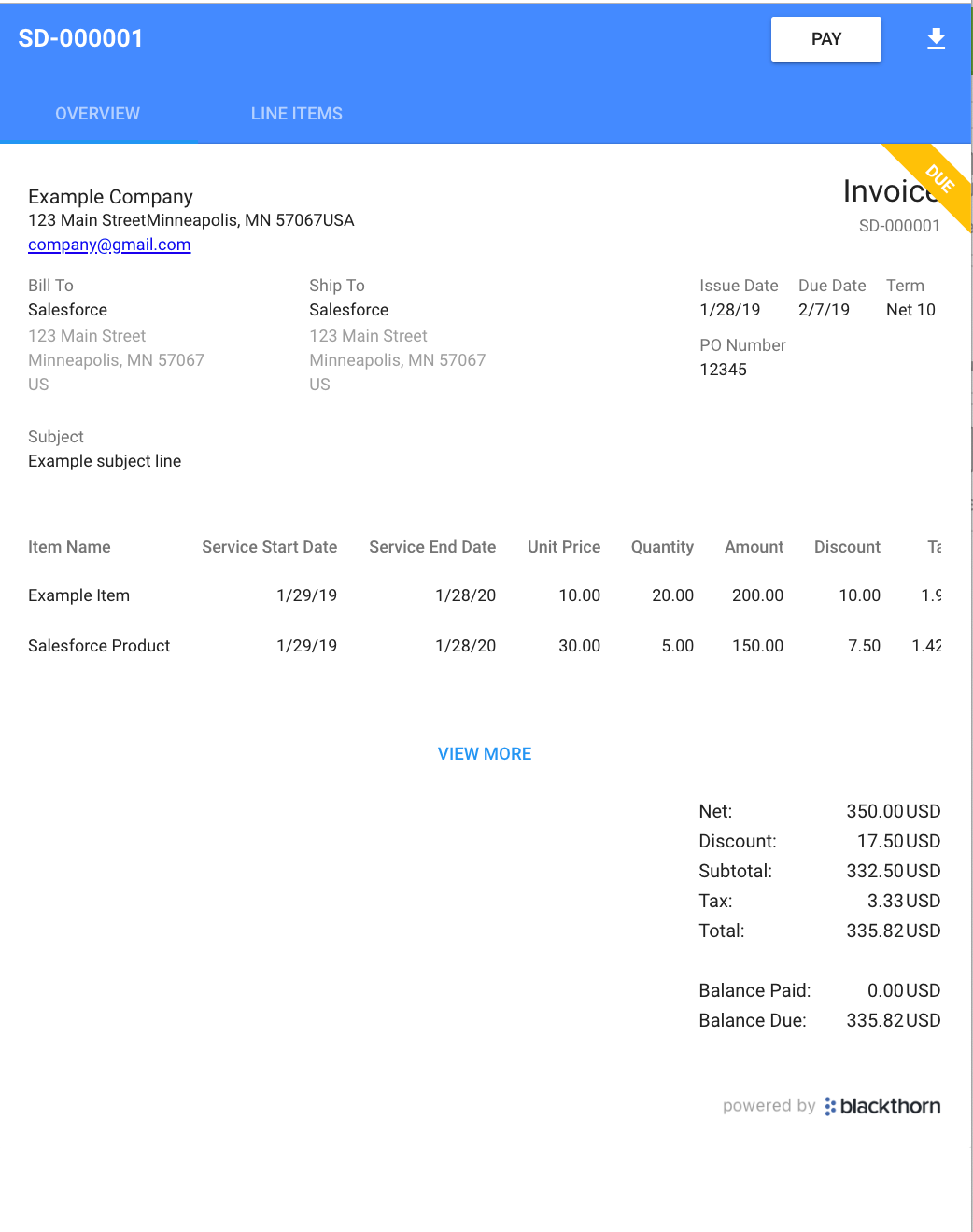
-
The customer clicks Pay.
-
Depending on the enabled Payment Methods, the customer can either pay with a card or ACH.
If this is a new Stripe customer, a Payment Method and Payment Gateway Customer record will be created automatically and related to the Prepared For field.
If this is an existing Payment Gateway Customer (matches on email) a new Payment Method will be added to their record. -
If they select Card, they will enter in their credit card information and click Pay.
If they select ACH, they will enter in their bank information and click Pay.If the Payment Method is successful, they will receive a notification that tells the customer:
"Two small deposits will be made in your bank account. These deposits should appear in your bank account within the next few days. When they arrive, confirm your bank account by contacting us."
There will be an ACH Payment Method with the Payment Method Status = "Pending" and a related Transaction with Transaction Status = "Open" in Salesforce.
When the customer contacts you, enter the two micro-deposits on the pending ACH Payment Method record. The Payment Method's Payment Method Status will automatically update to "Verified".
Then navigate to the related open Transaction and click the Capture button.
Once the Transaction has been captured and if the Invoice Balance Due is "0", the related Invoice Payment Status field = "Paid", the Status field = "Completed" and the Paid In Full field is set to the current date/time.
Voila! Your Invoice has been paid.