The Event object stores information about your Event, including what, where, and when. It’s also the place where you can find links to everything else that pertains to the Event.
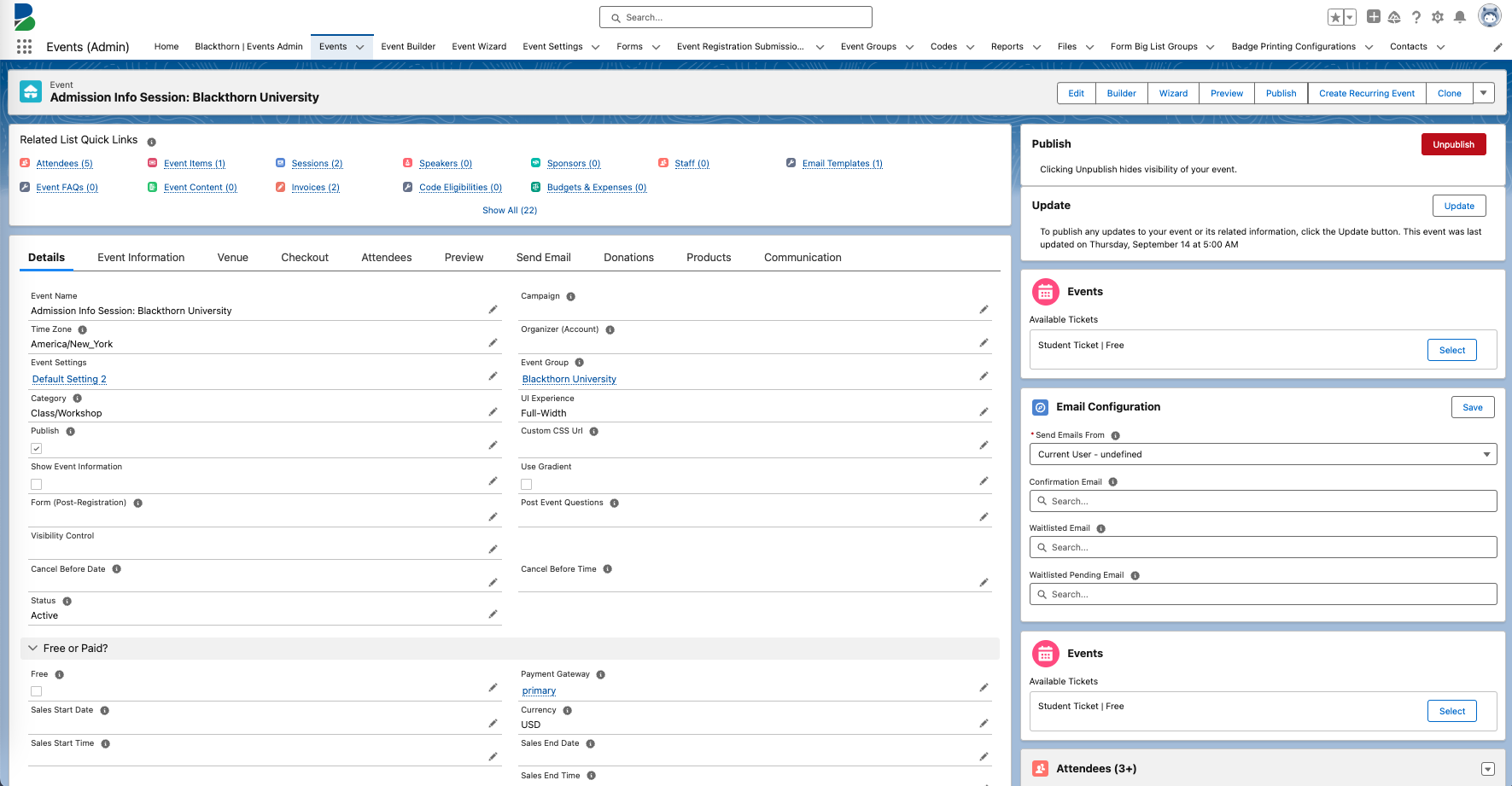
Create an Event
Go to the Events tab.
Click New.
Fill in the fields in the sections below.
Click Save.
Information
Event Name (required)
Campaign
Time Zone (required)
Organizer (Contact) - This field, or the Organizer (Account) field, will show who organized the Event under the title on the Event webpage.
Organizer (Account) - This field will be overwritten by the Organizer (Contact) field if both fields are populated.
Event Settings – Click here for more information about Event Settings.
Event Group - Click here for more information about Event Groups.
Category
UI Experience - Click here for more information about the different user interfaces.
Publish
Custom CSS Url
Show Event Information
Use Gradient
Form (Post-Registration) (conference360__Form_Post_Registration__c) - Click here for more information about post-registration Forms.
Post Event Questions
Post Event Survey Expiration Date - Click here for information about post-event surveys.
Visibility Control- Click here for more information about visibility control.
Cancel Before Date
Cancel Before Time
Status
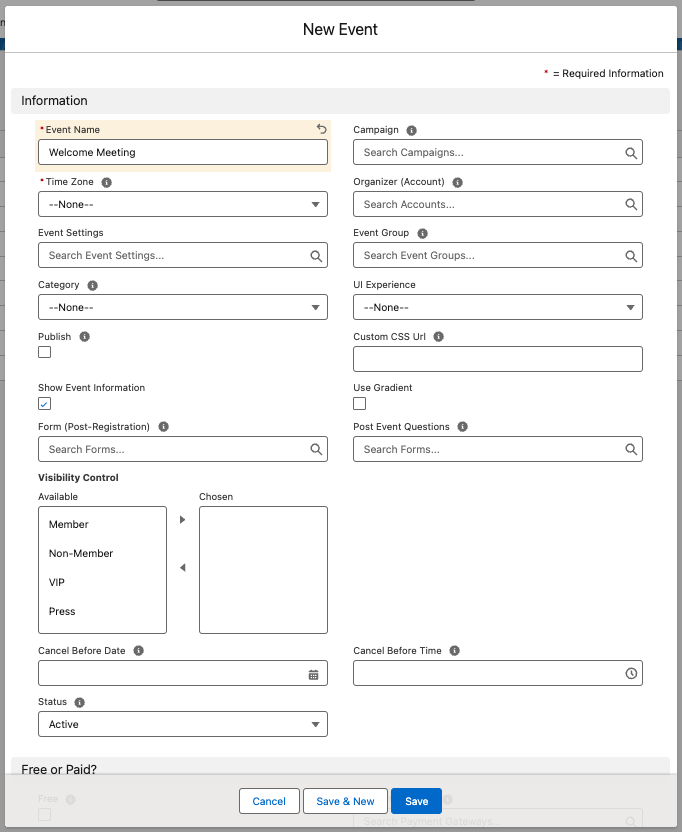
Why can’t I see the Organizer(Contact) field on the Event Webpage?
The Organizer (Contact) or Organizer (Account) field will only be visible on the Event webpage when the UI Experience is set to Simple or Tabbed.
Free or Paid?
Free
Payment Gateway - Click here for more information about gateways.
Currency
Sales Start Date
Sales Start Time
Sales End Date
Sales End Time
Payment Processing Fee
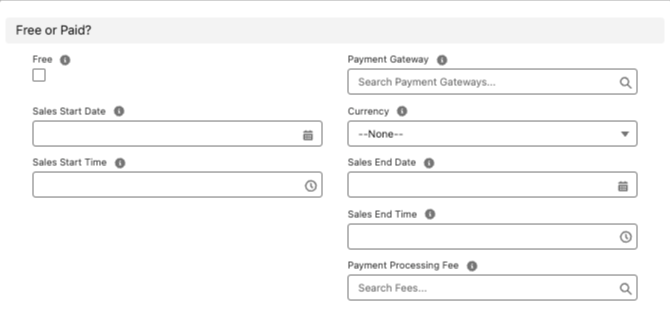
Dates
Event Start Date
Event End Date
Event Start Time
Event End Time
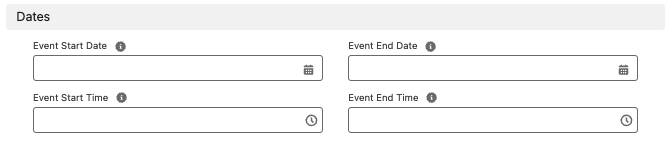
URLs & Info
Event Page URL
Redirect URL
Image URL
Alternative Text for Visual Impairment - This field is required if Image URL has a value.
Post Registration
Webinar/Meeting URL – Click here for more information about webinar integrations.
Webinar/Meeting Password
Webinar/Meeting Account
Webinar/Meeting ID
Thumbnail and Mobile Image URL - Contains the default Event image used for Event Groups. The thumbnail image stored in this field can be used in three ways.
to prevent the Event’s image from distorting when the Event has UI Experience set to “Dynamic” and is part of an Event Group
as the Event banner for a mobile device
or if a user wants to use a different thumbnail than the Event banner
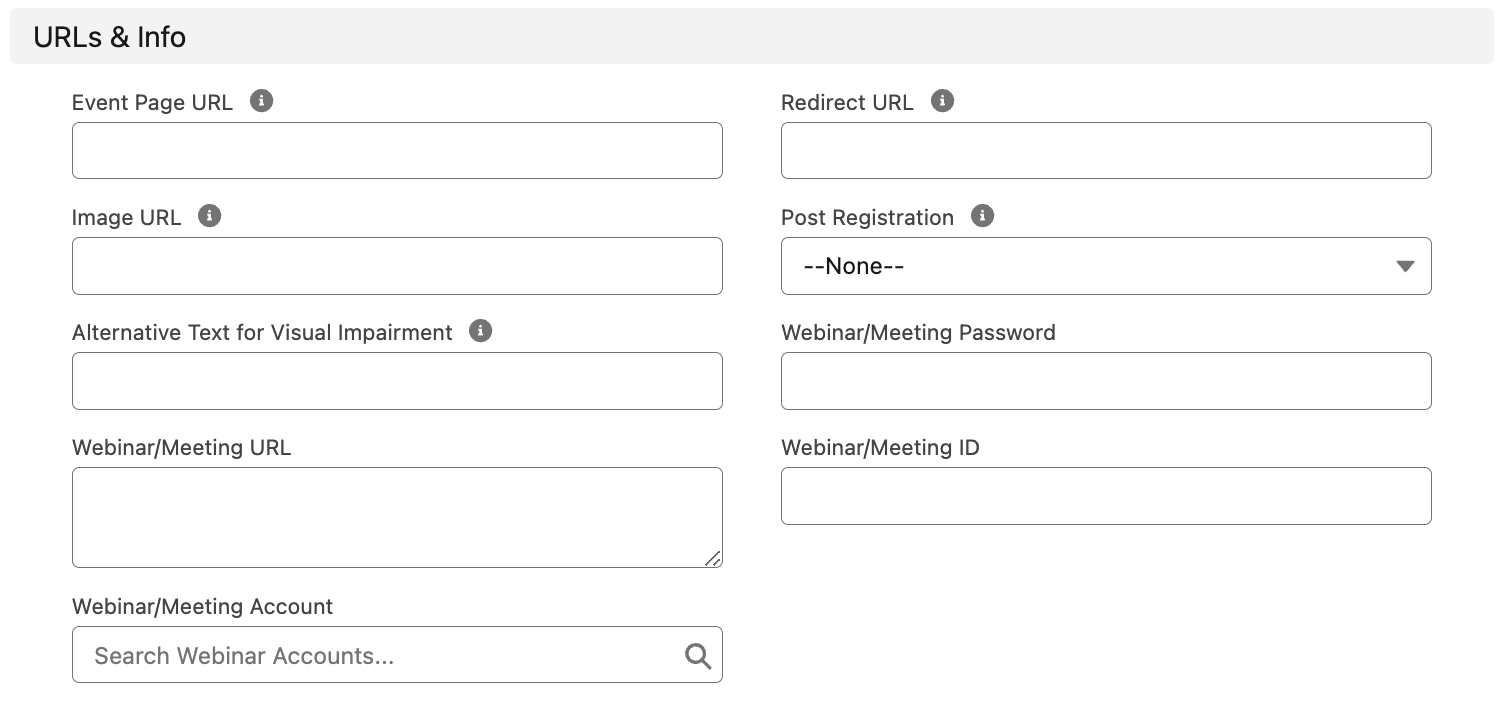
Description & Messages
Short Description
Description
Registration Success Message
AttendeeLink Invite Message
Calendar Location
Calendar Description
Precheckout Details
Checkout Details
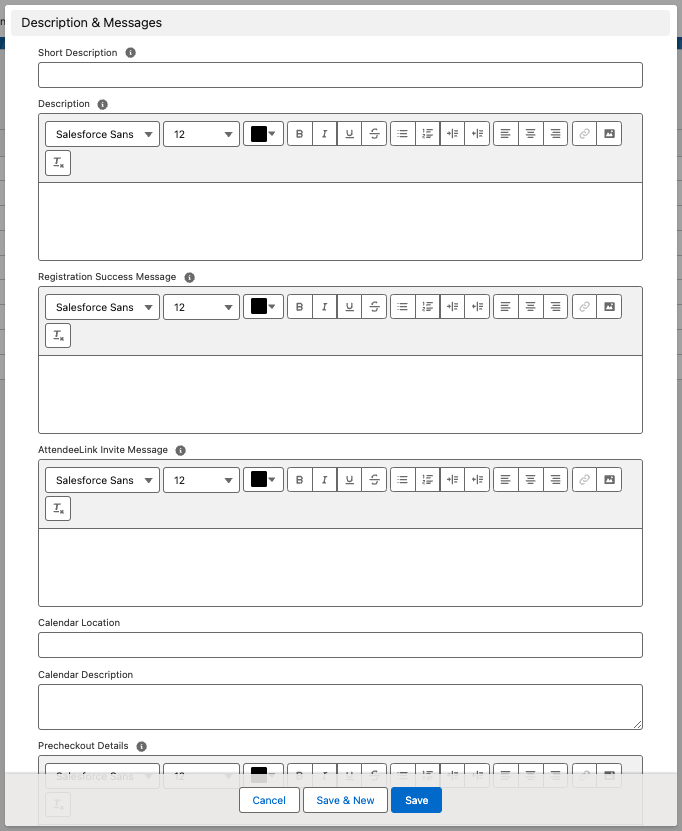
Event Settings
Hide Register Button
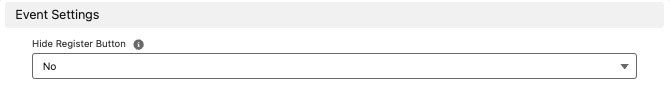
Display or Hide Features
Code Settings
Contact Us Email
Form (Pre-Registration)
WiFi Message
WiFi Network
WiFi Password
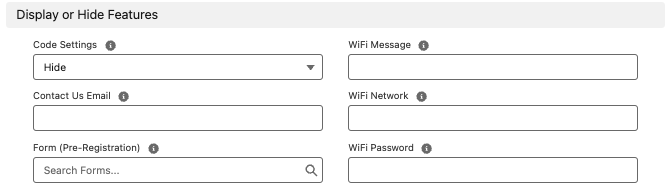
Venue
Venue
Venue Name
Venue Street
Venue City
Venue State/Province
Venue Country
Venue Postal Code
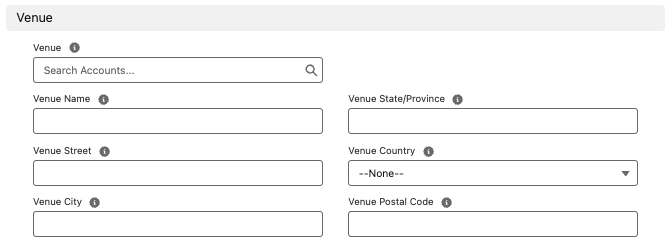
Capacity
Total Capacity
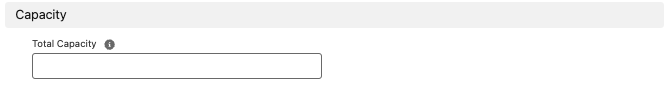
Waitlisting
Waitlist Enabled - Click here for more information about waitlisting.
Waitlist Capacity
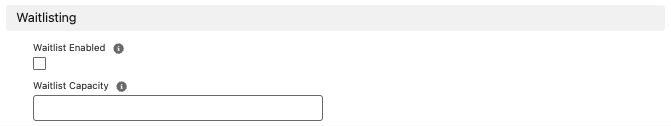
Attendance Summaries
The rollup logic for the Invited, Attended, Registered, Canceled, Waitlisted, and No Show fields automatically recalculates when an Attendee record is created, updated, or removed.
Invited: The number of Attendees who are/were invited to the Event.
Attended:The number of registered Attendees who attended the Event.
Registered: The number of Attendees with a Registration Status of “Registered” or “Pending.” Attendees with a Registration Status of “Waitlisted – Pending,” “Invited,” and “Canceled” are not included.
Canceled: The number of registered or invited Attendees who canceled their registration.
Waitlisted: If waitlisting is enabled, this value represents the number of Attendees who are waitlisted for the Event.
No Show: The number of registered Attendees who did not attend the Event or were considered a “No Show.”
Attendee Visibility: This field determines if the Attendee tab is visible on the Event webpage. The picklist options are “Always” and “Hide.”
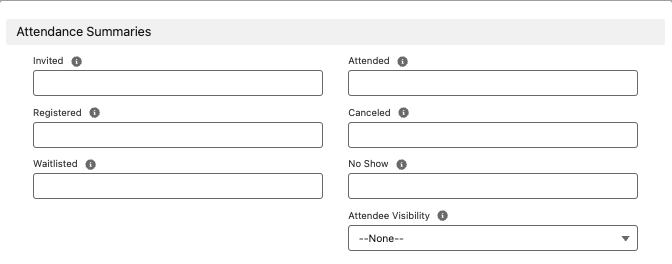
Financial Summaries
Gross
Tax
Discount
Total
Net
Balance Due
Balance Paid
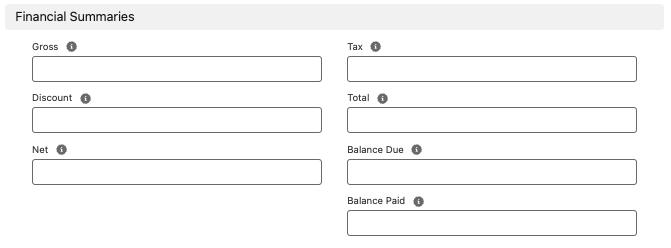
Click here to learn how refunds can impact the values in the Financial Summaries’ fields.
Budget & Expense Summaries
Click here for information about the Budget & Expense object.
Audiovisual (AV) Budget
Audiovisual (AV) Expenses
Catering (F&B) Budget
Catering (F&B) Expenses
Contingency Budget
Contingency Expenses
Decor Budget
Decor Expenses
Entertainment Budget
Entertainment Expenses
Marketing Budget
Marketing Expenses
Marketing (Social) Budget
Marketing (Social) Expenses
Other Budget
Other Expenses
Planning & Organization Budget
Production & Staff Expenses
Site Rental Budget
Site Rental Expenses
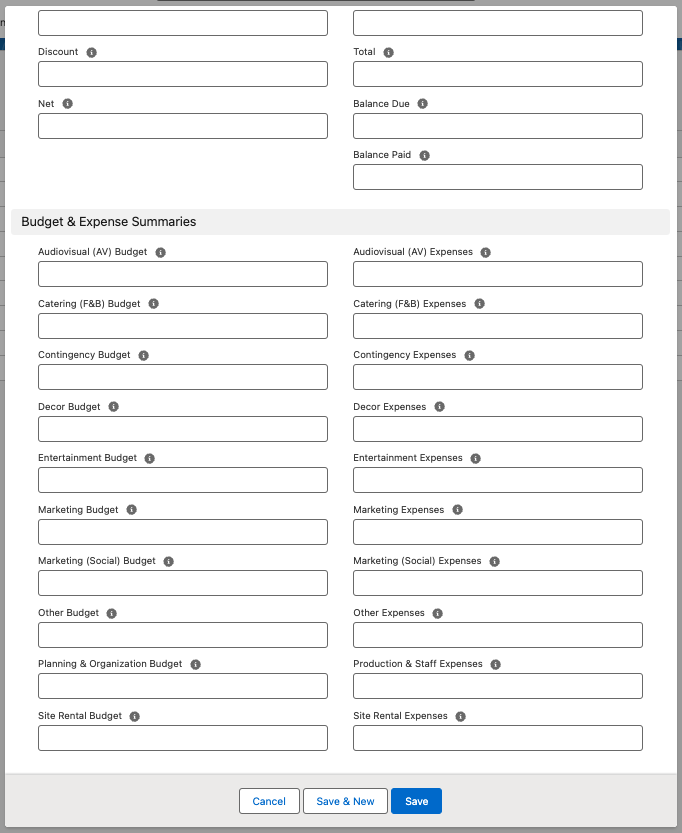
Additional Functionality
Publish the Event: If the Event’s Publish (conference360__Visible__c) field is set to “True” or checked, then the Event will be viewable via the Event URL and on all public Event Groups and Event lists. If the field is unchecked, the Event can only be viewed by clicking the Preview button.
Event Status Field: The Event’s Status field shows the internal status of the Event and is used by Event Admins. For example, an Admin might change the Status to “Draft” to let other Admins know that they are updating the Event record. The values “Draft,” “Active,” “Canceled”, and “Completed” do not reflect if the Event has been published.
The Event Status is set to “Active” by default when the Event is created. Once the Event record exists, an Admin must manually change the field to “Completed” or “Canceled” or use the Blackthorn | Events Status Update scheduled job to update the field’s value.
Records Related to an Event: The maximum number of related records supported per Event is 4000. However, we caution that Events with over 2000 related records may experience some sluggishness.
Deprecated Fields
AttendeeLink Questions (AttendeeLink_Questions__c)
Automated Email From Address (conference360__Automated_Email_From_Address__c)
Email Notifications (conference360__Communication_Preferences__c)
Key (conference360__Key__c)
Marketing Cloud MID (conference360__Marketing_Cloud_MID__c)
Post Event Questions (conference360__Post_Event_Questions__c)
Registration End Date (conference360__Registration_End_Date__c)
Registration End Time (conference360__Registration_End_Time__c)
Registration Start Date (conference360__Registration_Start_Date__c)
Registration Start Time (conference360__Registration_Start_Time__c)
Registration Questions (Registration_Questions__c)
Shipping and Handling (conference360__Shipping_and_Handling__c)
Social Message (conference360__Social_Message__c)
Social Sharing URL (conference360__Social_Sharing_URL__c)
Sponsor Balance Due (conference360__Sponsor_Balance_Due__c)
Sponsor Balance Paid (conference360__Sponsor_Balance_Paid__c)
Sponsor Discount (conference360__Sponsor_Discount__c)
Sponsor Net (conference360__Sponsor_Net__c)
Sponsor Shipping and Handling (conference360__Sponsor_Shipping_and_Handling__c)
Sponsor Subtotal (conference360__Sponsor_Subtotal__c)
Sponsor Tax (conference360__Sponsor_Tax__c)
Sponsor Total (conference360__Sponsor_Total__c)
Streaming Service URL (conference360__Streaming_Service_URL__c)
Waitlist Message (conference360__Waitlist_Message__c)
Waitlisting Method (conference360__Waitlisting_Method__c)