Add Tracks to divide Sessions into categories and enable Attendees to filter out the agenda based on individual tracks.
For example, if you create a "Salesforce Developer" Track, Attendees can click on that specific Track and register for related Sessions.
Create a Track
-
Navigate to your Event record and click New next to the Track's Related List.
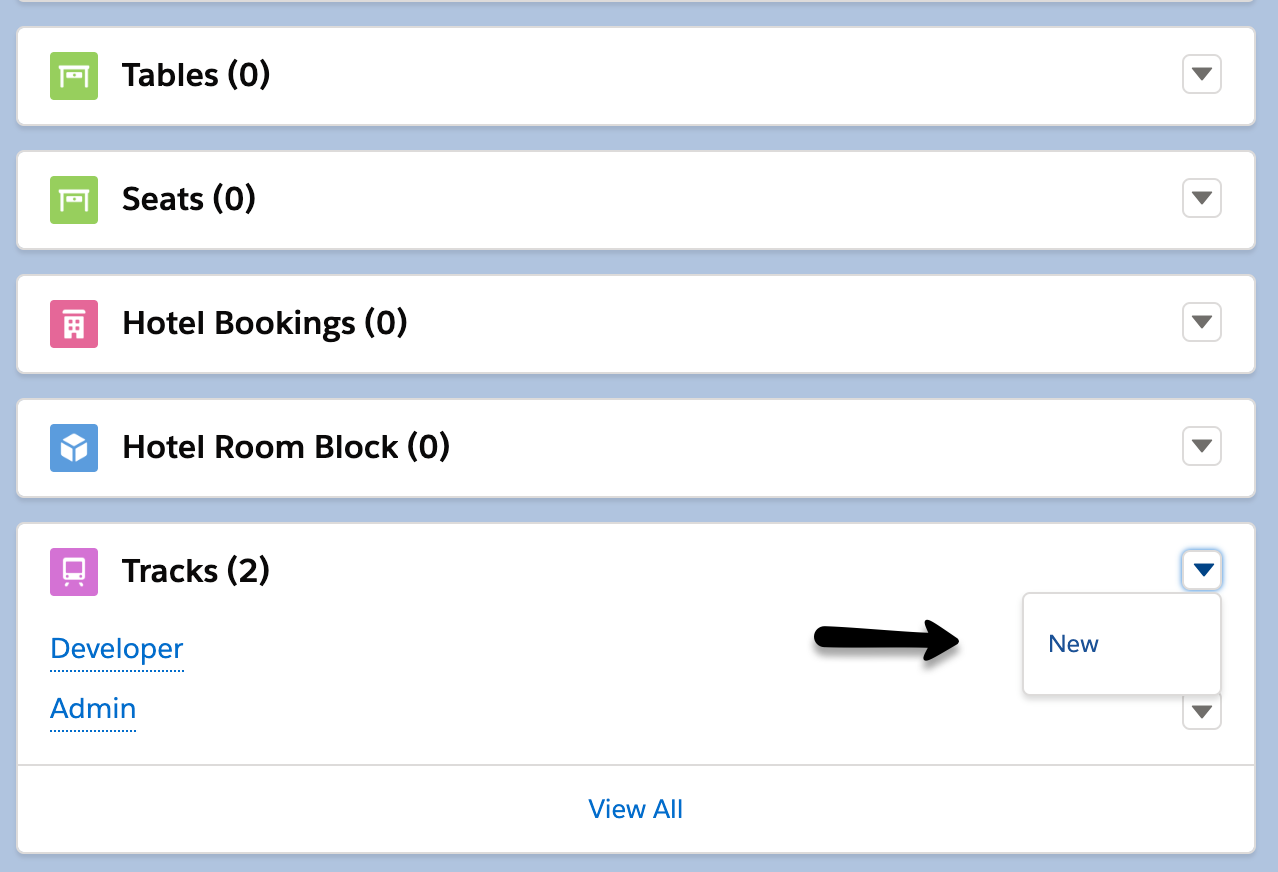
-
Create all Track for this Event.
Relate Tracks to Sessions
Create a Track Session record (related list) on all applicable Sessions.
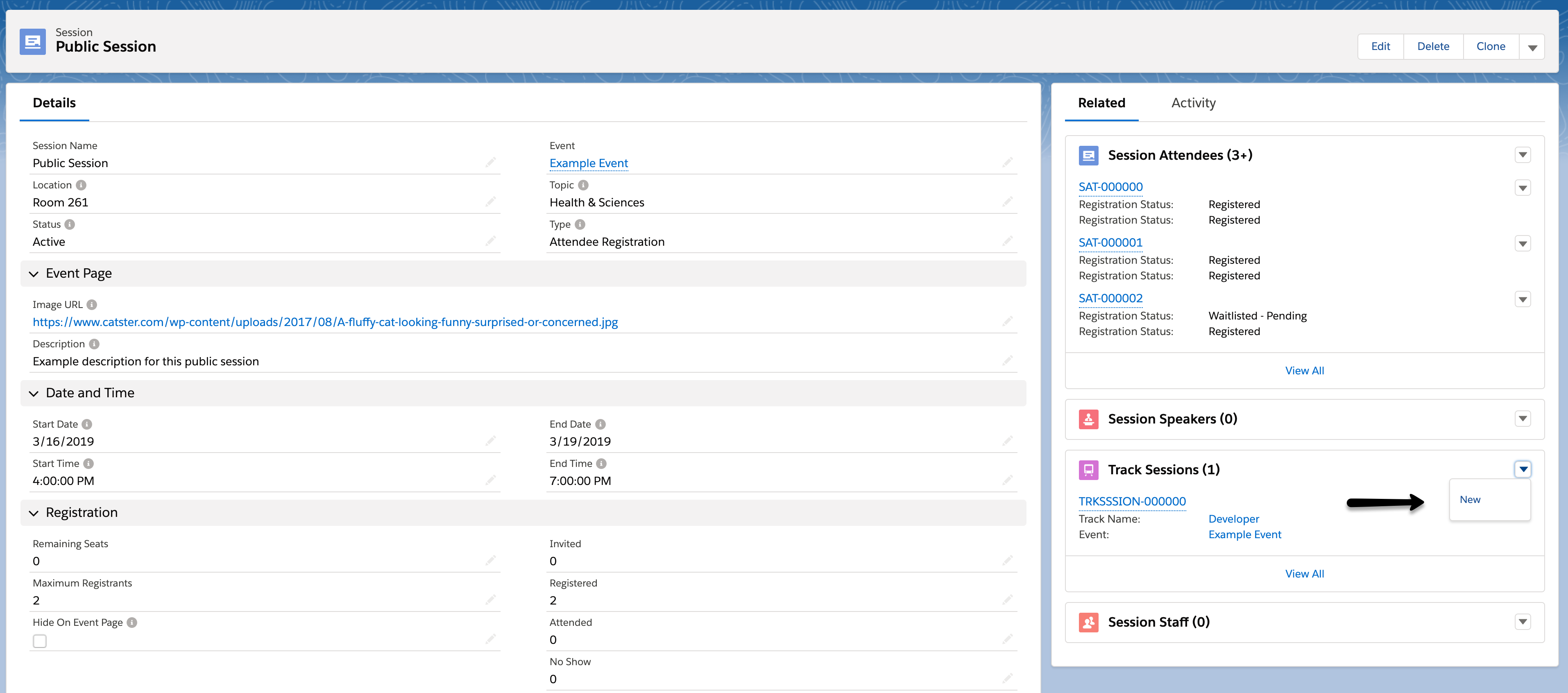
Pre-assign Attendees to Tracks
Pre-assigning Tracks to Attendees limit the Sessions that they can see and register for.
For example, if the developer should only see and register for "Developer" {{variable.ObjectSession}}s, add them to the "Developer" {{variable.ObjectTrack}} as a Track Attendee.
Create a Track Attendee Record
Create a Track Attendee record (related list) from the Attendee's record.
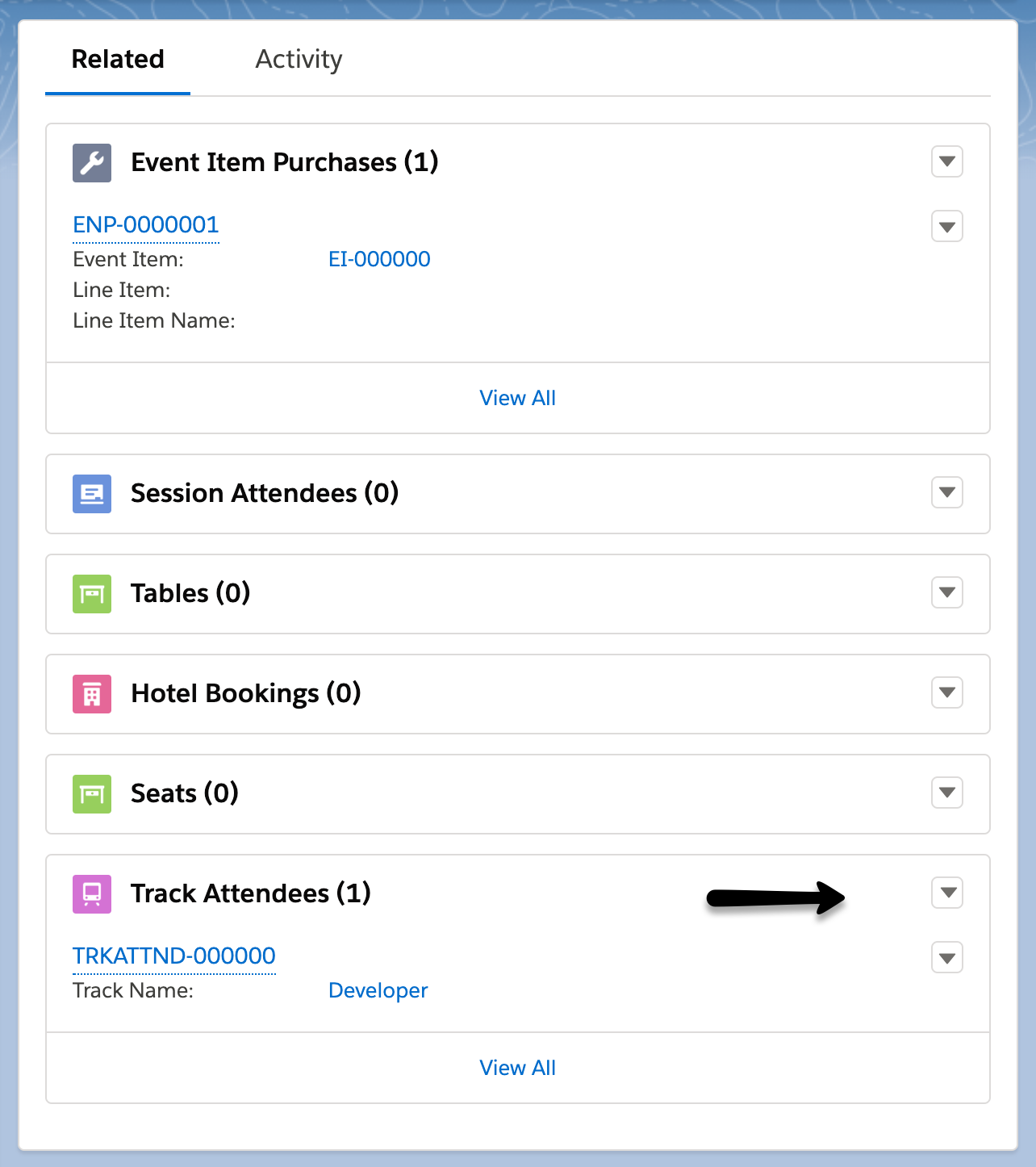
Once assigned, the Attendee can only see and register for Session's related to this Track.
Use Case
Invite Only, Including a Private Dinner
If you have a private dinner that only certain Attendees can register for, create a Track that includes all public Sessions plus the private dinner Session. Check the private dinner Session's Hide On Event Page field. This will hide the Session from the general public, but allow the invited Attendee to register for the private Session.